ASUS has introduced its top of the range mobile workstation, the ProArt StudioBook Pro X. Most modern laptops are more than capable of handling everyday work; some are even used for playing games. However, none is specially designed for creative professionals until this.
The heavily-packed workstation contains an Intel's Xeon processor, an NVIDIA Quadro RTX video card, and equipped with a 17-inch Pantone Validated display capable of offering high color accuracy.
The ProArt StudioBook Pro X has also been certified by multiple professional software vendors to ensure that the laptop is compatible with their software and qualifies for full end-user support.
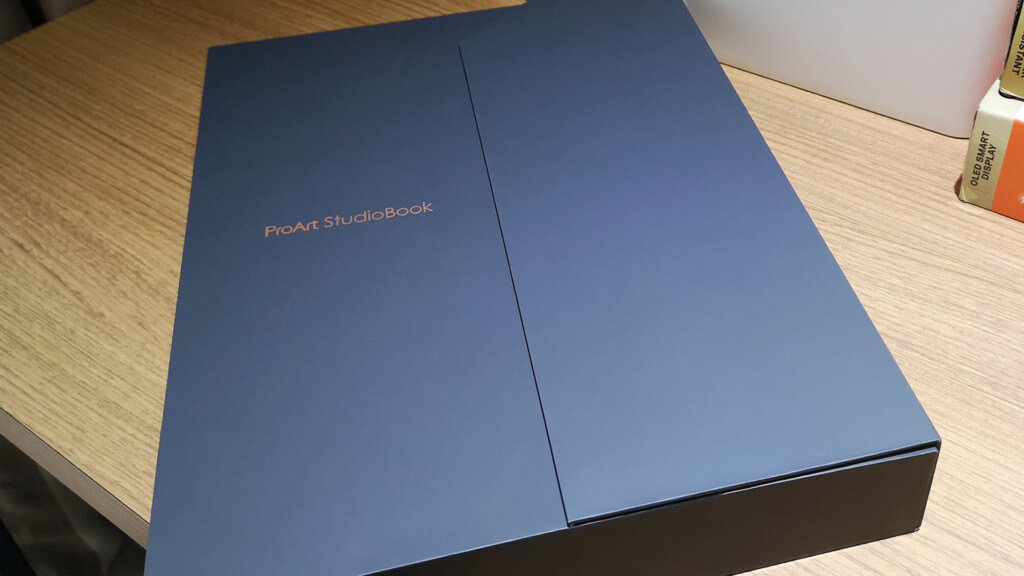

Premium-looking metallic build
The ASUS ProArt StudioBook Pro X is an exceptional laptop that is equipped with a stunning 17-inch display packed into a small chassis that almost looks somewhat like a 15-inch laptop. Its design is nothing like the other ASUS lineups, and it sports a much simpler and cleaner aesthetic. Flushed with a premium-looking metallic chassis with a Turquoise Grey finish, and a textured pattern on the lid and the palm-rest, it looks like a piece of high-end hardware.
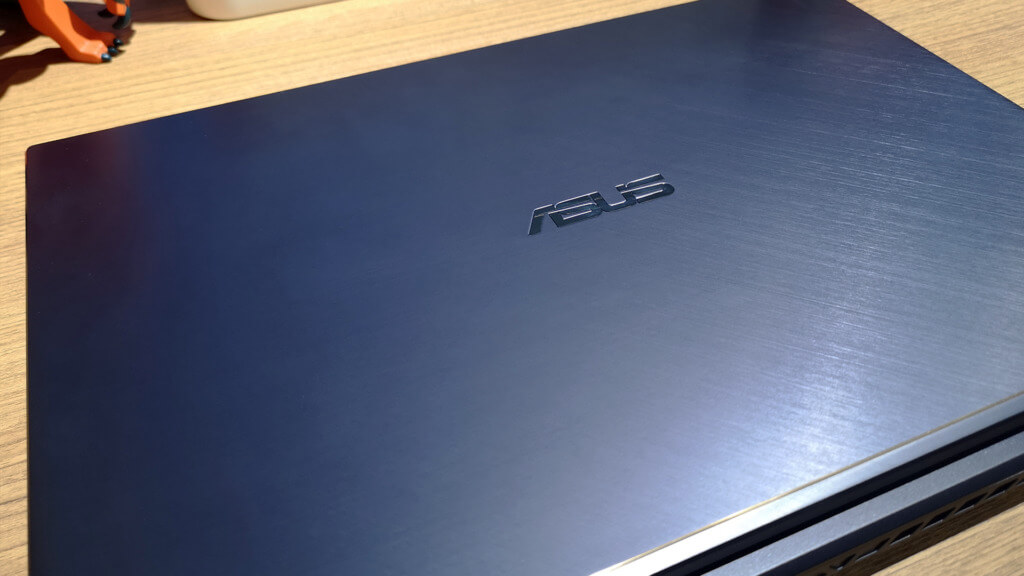

Straight out of the box, it weighs a little heavy, though, at 2.5kg. And thus, called a mobile workstation because it packs all the power you need to handle complex, multithreaded applications while giving you incredibly smooth and responsive multitasking.


It's remarkably compact and versatile; as one of the most powerful ProArt notebooks, the StudioBook Pro X meets most of our expectations when it comes to its ergonomics. It has sturdy hinges, or what they called the “a 180° lay-flat hinge” that holds the big 17-inch display in place, allowing the laptop to open up to 180 degrees, thus allowing the laptop to open flat on a desk. This makes it ideal for sharing ideas and designs with clients and fellow designers.


The IO is entirely lined on the sides, and it includes an extensive set of ports for both a regular user or a professional. You'll get 2x USB-C with Thunderbolt 3 support, 3x USB-A, HDMI, LAN, Kensington Lock, and a fast UHS-II card reader (312MB/s).


Photorealistic visuals with exceptional color accuracy
Developed with creatives in mind, the ASUS ProArt StudioBook Pro X comes with a Pantone validated 17-inch 1920×1200 resolution NanoEdge display that covers 97% of the DCI-P3 color gamut, offering users exceptionally precise colors on the screen. It also has wide viewing angles as well as fitted with an antiglare coating.
The key difference between the StudioBook Pro X and other ASUS series is that it has an unusual 16:10 aspect ratio, as opposed to the conventional 16:9 screens, providing users with a screen that is 25% larger. Paired with NVIDIA Quadro RTX 5000 GPU, this machine ensures a graphics prowess that's second to none.
Reliable keyboard and intelligent touchpad
With the aim to further improve the comfort of the desktop replacement laptop, this laptop has a keyboard with 19-mm key pitches and two-millimeter key travel. The keys have backlit lightings, with white LEDs beneath each keycap with three intensity levels. The illumination is quite even, and the LEDs get bright at the highest setting. Due to the taller stroke, a lot of light creeps out from beneath the keys.
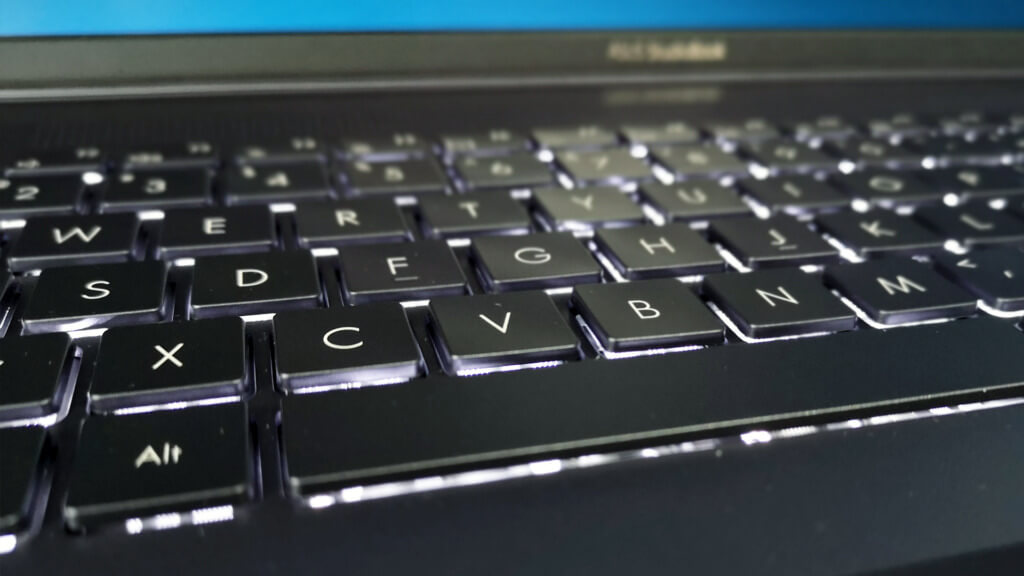

To help enhance productivity, ProArt StudioBook Pro X comes with ScreenPad 2.0, packed with the latest ScreenXpert software. ScreenPad 2.0 uses a 5.65-inch touchscreen display that offers a lot of features and advantages, providing increased productivity for an efficient workflow. When switched off, the ScreenPad 2.0 acts as a good glass trackpad, while when switched on, you can use it as a secondary Windows screen or as a companion screen with Quick Key that allows you to simplify complicated key sequences, take notes with Handwriting for a natural input, or use it as a Number Key for faster data input.


From our tests, it seems like the ScreenPad 2.0 needs a bit of time to get used to; nevertheless, it is smooth and can get quite handy for a quick launch of your favorite app.
Pro-level photoshop and video editing powered by Intel Xeon
Every ProArt laptop comes with the latest hardware that has the highest performance in its class. Its extreme performance is made for professionals that want to work on their creation faster and better.
Inside the ProArt StudioBook Pro X is Intel's hexa-core Xeon E-2276M processor, as well as NVIDIA's Quadro RTX 5000 GPU with 16 GB GDDR6 memory. Unlike GeForce, Quadro is a GPU designed specifically for professionals and content creators capable of handling the most demanding tasks like computer-aided design (CAD), computer-generated imagery (CGI), digital content creation (DCC) applications.
Working on this workstation is smooth, especially with Adobe Photoshop, Illustrator, or Premiere, as it was built to be a stellar performer in designing and video editing.
Most importantly, ProArt StudioBook Pro X comes with an ISV (Independent Software Vendor) certificate. ISV certificate means that ProArt StudioBook Pro X is compatible and ready to run industry-grade software from Adobe and Autodesk. ISV certificate is a guarantee that the laptop will not run to problems when running that software.
Despite the power-hungry processes, this machine has to work with; this laptop has a strong thermal design to ensure it does not overheat when in use. The grills surrounding the laptop act as exhausts to keep the laptop from overheating, and it barely gets warm after prolonged usage.
The verdict: ASUS ProArt StudioBook Pro X
Designed for creative professionals, the ProArt StudioBook Pro X features everything that modern professionals might require, including outstanding performance, excellent display, great connectivity with Wi-Fi 6, Thunderbolt 3 ports, and an SD card reader. Similar to other high-end machines from ASUS, the laptop also uses ASUS's ScreenPad 2.0 touchpad, providing an excellent upgrade in productivity and convenience.
Its color-accurate screen and surprisingly nice audio also make it the best solution for a visual arts professional. That said, this laptop is relatively heavy; thus it won't be one that will be suitable for lugging around the cafes or the library.




