BenQ introduces its latest gaming monitor, the EX2780Q, featuring an immersive gaming experience with coverage for 95% of the DCI-P3 color gamut, AMD FreeSync technology, High dynamic range (HDR) compatibility, and a 144Hz refresh rate.
HDR is popping up everywhere these days, providing the potential for more vibrant colors, deeper blacks, as well as brighter whites on TVs and PC monitors alike. More than even 4K, HDR represents a real step up in image quality with content that supports this technology. The only catch for this technology is that to be done well, not only with content but with the display itself. And BenQ has taken what makes HDR great and cranks the dial closer to perfection by introducing HDRi on the EX2780Q.
Clean, stylish design with slim black bezels
Visually, this new monitor doesn't have near as much flair and aesthetic features as most other gaming monitors. Compared to the ZOWIE XL2546, it is missing some nifty features like “adjustment points”, privacy shields, and built-in headphone hanger. Having said this, the lack of flair isn't a bad thing, especially gamers who enjoy a more subtle style, and other amazing technical features that BenQ has to offer on this monitor.
Build quality on the BenQ EX2780Q is excellent, and the BenQ EX2780Q sports a refreshing design that you won't find on any of the brand's monitors. The matte black chassis is embellished with bronze-colored bottom bezel and base, making it a fantastic pick for exotic builds with copper tubing. When affixed to its stand, the monitor measures 614 by 459.65 by 196 mm (HWD) and weighs 5.93kg. The monitor is almost bezel-less on three sides, while the textured bottom bezel is about 33mm thick due to the grill for the included speaker system. This design makes the BenQ EX2780Q ideal for dual or triple setups, especially since the product's proportions are very modest.
There is also a glossy black piece located smack-dab in the middle of the bottom bezel houses the sensor that detects the amount of light in the room that powers BenQ's Brightness Intelligence Plus (B.I.+) technology.
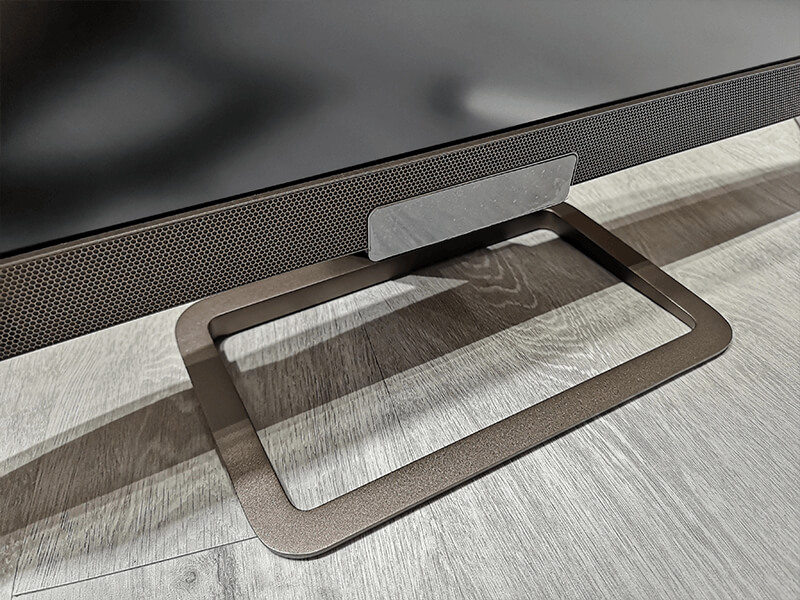

The base is shaped like a rectangular ring, which, other than providing support for the monitor, it can also serve as a corral in which to stash the remote and other small peripherals. The stand offers tilt control, but it lacks swivel, pivot, or height adjustment, which is present on the ZOWIE XL2546.


This gaming monitor doesn't offer a lot of ports, but it includes a sophisticated standards for your video input needs. The relatively modest selection of ports includes two HDMI 2.0 ports (which can be used for secondary host machines like gaming consoles), one DisplayPort input, a USB-C port, and an audio-out jack. The USB-C port offers support for data transfer and video input, as well as power delivery of up to 60W, which is enough to quickly charge a laptop even when displaying content from it over the connection.


Controlling the EX2780Q is easy, thanks to three helpful features included in the design. The device consists of a very capable remote that allows you to manipulate the monitor's settings from anywhere in your room, with which you can access the OSD settings, enable HDRi, and control volume with a touch of a button. There is also a 5-way joystick at the rear for nearfield use and a nifty volume wheel, which eliminates the need to set the speaker output via your OS. The OSD settings offer seven main-menu choices, which include Input, Picture, Color, Audio, Eye Care, Custom Key, and System. From Input, you can select among HDMI, DisplayPort, and USB-C inputs. The Picture menu allows you to control brightness, contrast, sharpness, etc. The Color menu allows you to choose among 11 color modes, which include Standard, Low Blue Light, three gaming modes, two other Custom modes, and an M-book mode (a mode for the MacBook. You can also switch between different HDR modes.


From the Audio menu, you can control the volume or mute the sound; you can also change through five audio modes: Live/Pop, Cinema, Dialogue/Vocal, Game, as well as Rock/Party.


QHD 27-inch with 144Hz refresh rate and HRDi technology
The BenQ EX2780Q delivers gaming-grade specs with a 144Hz refresh rate, 5ms response time, 1440P resolution, all wrapped up in a 27-inch IPS panel. This gaming monitor further supplements these specs with AMD Freesync technology, HDRi technology, B.I.+ technology, Black eQualizer, “Color Vibrance”, and blue light settings, not to mention all the audio and video presets.


The 27-inch In-Plane Switching (IPS) flat panel has a native resolution of 2560 x 1440 pixels, known as QHD, with 16:9 widescreen aspect ratio. It also offers a horizontal and vertical viewing angle of 178° and covers 95% of the DCI-P3 color space — delivering a wider color space and more lifelike images. The 144Hz refresh rate and the integrated AMD FreeSync technology combination are ideal for gamers which ensure at all times for distortion-free, fluid gameplay by synchronizes the display's refresh rate to the frame rate of the graphics card to greatly reduce or eliminate stuttering, juddering, and tearing during gaming and video playback. The 109 pixels per inch (PPI) is excellent for a gaming monitor, but it's not ideal for design tasks such as editing photos that require more details on display.
What is HDRi?
HDRi is BenQ's unique technology geared to better-displaying HDR content, which according to the company, the “i” on HDRi stands for intelligence. While HDR technology improves the contrast and dynamic range (the ability to produce subtle gradations of light or shadow) of a display, HDRi seeks to enhance HDR images further. It has both hardware and software components, which will take the visual experience to a whole new level.
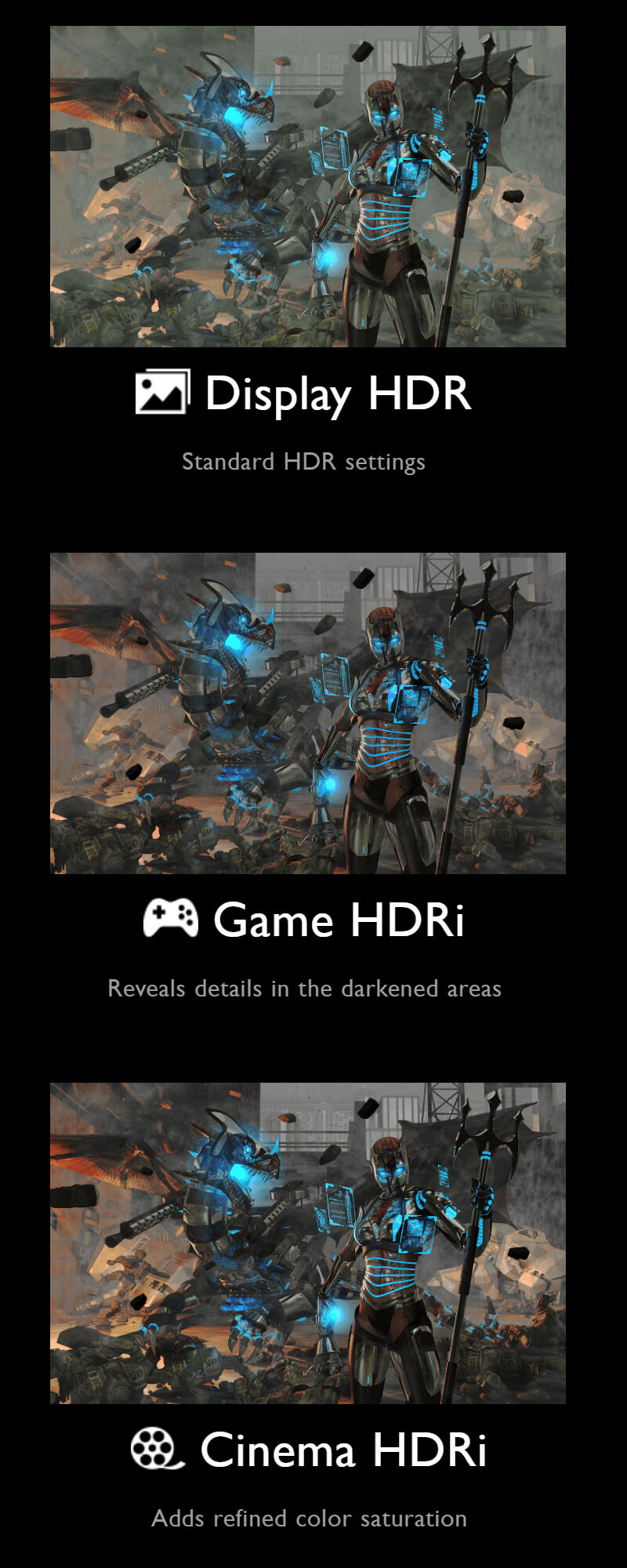

With the EX2780Q, the company uses HDRi to extend the range of colors and contrast the HDR offers, combined with some intelligence BenQ has built into the display to adjust the visuals based on your ambient light. The sensor on the monitor's bottom bezel measures the ambient light, letting the monitor adjust its screen brightness in response to changing conditions.
Also, HDRi generally brightens dark regions without overexposing bright areas, resulting in a more balanced image. It also automatically corrects color balance and saturation, depending on the displayed content. This technology is claimed by BenQ to produce less eye strain while offering a clearer picture that tones down overexposed areas of the screen and helps to pick out more detail in shadows. There are two HDRi modes: cinema and games.
Combining all of that into practice, the EX2780Q quickly demonstrates itself as a solid contender for one of the best gaming monitors right now.
Higher-quality sound with built-in 2.1 channel speakers
EX2780Q is one of BenQ's more premium gaming monitors; thus, the company has integrated a surprisingly good 2.1 channel audio system into the monitor. For most monitors, audio is, at best, an afterthought. If built-in speakers are included, they tend to be mediocre and sound tinny, with poor low-frequency (bass) response, and have distortion at higher volume levels. But this is not the case for EX2780Q.
Be indulged in the gaming field with a full range of sounds. From the well-defined bass to the high-end sounds, striking sounds intensify your immersion. Experience gaming scenes with built-in 2.1 channel speakers, offering true tone sounds.


treVolo, BenQ's audio side of the business, designed these speakers, and they feature five audio modes: live/pop, cinema, dialog/vocal, rock/party, and game. The monitor combines a pair of 2-watt speakers with a 5-watt subwoofer, at the same time, employing digital signal processing (DSP) to offer the five audio modes mentioned above.
Cinema is designed for watching movies as it adjusts sound for better vocals, clearer dialogue, and enhanced bass. Game mode focuses on sound localization and realistic, immersive audio. Dialog/Vocal emphasizes on clear vocal quality, making it ideal for television shows and language learning. Rock/Party is for the music lovers, with enhanced bass and 3D audio effects. And Pop/Live is optimized for realistic, live audio quality.
Gunshots and grenades in PUBG boomed satisfyingly on game mode, and even at max volume, the sound maintained clarity without distortion. Unless you're hosting a party in a medium-size or large area, you will find that the EX2780Q's sound system is decent enough for your daily gaming needs.
Having said this, the sound quality of the EX2780Q is at best comparable to most low-end external speakers, but it is still not good enough to replace a set of mid to high-end external speakers with amplifier yet.
The verdict on the BenQ EX2780Q
The BenQ's new EX2780Q gaming monitor offers vibrant HDR that is a treat for the eyes. Combining with a crisp IPS display, 144Hz refresh rate, AMD FreeSync technology, and a surprisingly good set of speakers, it is one of the best gaming displays on the market right now.
The monitor has an excellent audio, which produces decent bass and good treble response for a built-in speaker. It wasn't perfect and definitely not for audiophiles, but it is okay for a small room and more than suffice for casual listening or gaming. It's also a significant benefit for gamers who want to save some desk space and would similarly prefer a backup for their gaming headsets, yet not investing heavily on a set of external speakers.
Priced at S$699 on the Singapore BenQ Lazada flagship store, this gaming monitor is a steal and is highly recommended for gamers that seek to level up their audiovisual experience.
- Learn more about EX2780Q: http://bit.ly/2EpEKyn
- Purchase EX2780Q at BenQ Brand Store: http://bit.ly/2PtIMw4




