WD My Passport external HDD (USB-C) review: Big storage in a pocket-sized drive
The WD My Passport external HDD (USB-C) offers high-capacity storage, USB-C and USB-A compatibility, built-in security, and seamless backup solutions in a sleek, portable design.

Western Digital has long been a trusted name in the business of portable storage, and the WD My Passport external HDD continues to build on that reputation. With capacities ranging from 1TB to 6TB, it offers ample space for all your files, whether backing up personal memories or storing work-related data.
Table Of Content
One of the most attractive aspects of the My Passport is how well it integrates into everyday life. Unlike bulkier storage solutions, this sleek, pocket-sized drive offers a seamless way to expand your storage without the hassle of carrying large external devices. Plus, it comes with built-in password protection and AES-256 hardware encryption, giving you peace of mind if you store sensitive data.
Beyond security, Western Digital has ensured that My Passport is simple to use and straight out of the box. It’s preformatted for Windows (NTFS) or Mac (HFS+), but you can easily reformat it to exFAT if you need cross-platform compatibility. It also includes WD’s backup software, allowing for automatic backups to keep your data safe.
The WD My Passport is designed to be a practical, stylish, and secure external hard drive. Its portability, storage capacity, and user-friendly features offer a reliable solution for a wide range of users.
Sleek design with practical details

At first glance, the WD My Passport presents a simple yet stylish design. Unlike traditional plain plastic hard drives, this model features a textured ripple design on one half of the casing, giving it a more modern and premium feel. This texture isn’t just for looks—it also improves grip, reducing the chances of it slipping out of your hands when handling it.
The compact dimensions make it incredibly easy to carry around. The 5TB measures 107.2mm x 75mm x 19.15mm and fits comfortably in your palm or pocket. The smaller 1TB and 2TB models are even thinner at 11.18mm, making them ideal for ultra-light travel. Regardless of the capacity, the My Passport is small enough to tuck into a laptop bag or even a shirt pocket.
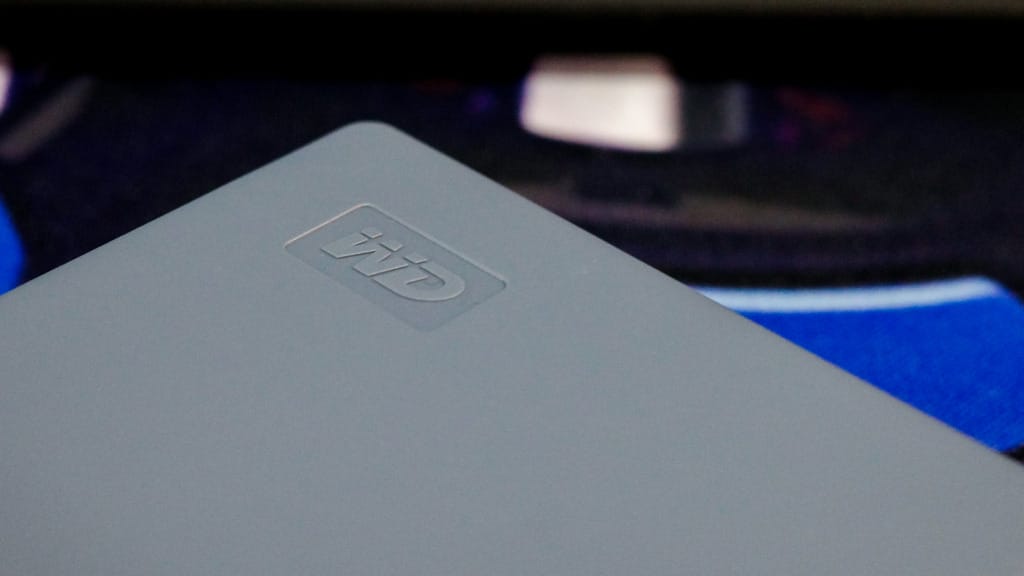
Colour choices add another layer of personalisation. Windows-formatted models are available in black, red, blue, white and grey (only for USB-C models), while the Mac version comes in a darker blue. The WD logo is subtly placed in the upper corner, maintaining a professional look without excessive branding. Unlike some ruggedised drives, this one isn’t built for extreme durability but feels solid and well-constructed.
The USB-C models offer seamless connectivity with USB-C and USB-A devices, including Windows PCs, Macs, Chromebooks, gaming consoles, mobile phones, and tablets, eliminating the hassle of constantly switching cables. It also comes with a USB-C adapter, ensuring compatibility with modern devices straight out of the box without requiring reformatting or additional software.

For connectivity, the Micro-USB Type-B port sits on the short edge of the drive. It supports USB 3.2 Gen 1, which is backward compatible with USB 2.0 (though at slower speeds). A small LED indicator near the port signals when the drive is active; otherwise, the design remains minimalist and clutter-free.

Performance you can count on
The WD My Passport delivers reliable and consistent performance, making it a solid choice for backing up files, storing large media libraries, or transferring documents between devices. While it doesn’t match the speeds of Solid-State Drives (SSDs), it holds up well against other 5,400 RPM hard drives in its class.
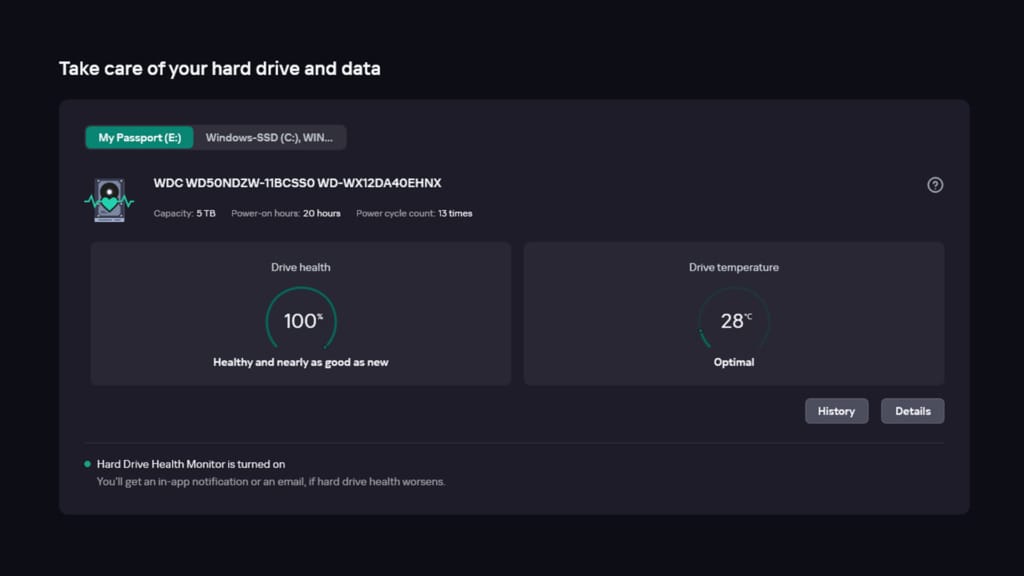
In real-world usage, file transfers are smooth. Copying a 1.2GB folder took approximately 12 seconds, which is on par with competing models like the Seagate Backup Plus Ultra Touch and LaCie Mobile Drive. Sequential read and write speeds, hover around 120MB/s, making it efficient for moving large files such as HD videos and high-resolution photos.
One outstanding feature is Western Digital’s built-in software suite. The WD Discovery is a software utility by Western Digital that simplifies the management and use of WD products. It provides a centralised platform for accessing various WD devices and services, making it easier to control and optimise storage solutions.

Key features include device management, allowing users to update firmware and adjust settings for external hard drives and NAS devices. It also supports automatic backups and file syncing, ensuring data is always protected. Additionally, cloud storage integration with Dropbox, OneDrive, and Google Drive enables seamless file access across multiple platforms.
Users can download WD applications directly through WD Discovery to enhance device functionality. Security features such as password protection and data encryption help safeguard personal and professional data.
Lightweight and travel-friendly
Portability is one of the WD My Passport’s strongest features, making it an excellent choice for users who need storage on the go. At just 0.21kg for the 5TB model, it’s lightweight enough to slip into a backpack or pocket without adding noticeable bulk. The 1TB and 2TB versions are slimmer and lighter, offering an ultra-portable option for those prioritising compactness.

Despite its portable nature, you won’t have to compromise on capacity. The 5TB model provides the largest storage for a single-drive portable HDD, allowing you to carry vast amounts of data wherever you go. Whether you need to back up travel photos, transport work documents, or keep an offline media library, the My Passport offers ample space without sacrificing mobility.
Unlike larger desktop drives, the WD My Passport is bus-powered via USB, meaning you don’t need an external power source. This makes it an excellent option for laptop users who frequently work on the move. However, because it uses a Micro-USB Type-B connection, you may need an adapter for modern USB-C-only laptops.
While it isn’t marketed as a rugged drive, its sturdy plastic casing provides reasonable durability for everyday use. If you need extra protection, pairing it with a shockproof case is advisable, especially if you travel frequently or work in rough environments.
The verdict: WD My Passport
The WD My Passport balances capacity, portability, and security, making it one of the best high-capacity external hard drives available today. Whether you need a compact backup solution, an on-the-go media library, or secure file storage, this drive delivers on all fronts.
Its sleek and practical design makes it an appealing choice for anyone who values aesthetics alongside functionality. The variety of colours and slim profile allow it to blend seamlessly into any setup, whether using it at a desk or carrying it in your pocket. Performance-wise, it holds its own against competitors, offering fast and reliable file transfers with added encryption for security-conscious users.
One of the biggest selling points is its storage capacity. With up to 6TB of space, you get maximum storage in a pocket-sized device, making it perfect for users who need vast amounts of data on the go. The built-in backup software and cross-platform compatibility further enhance its usability, ensuring you can easily store and access your files.
If you’re looking for a high-capacity external hard drive that is stylish, lightweight, and secure, the WD My Passport is a standout option. It’s affordable, practical, and dependable, making it a solid investment for both personal and professional use.
















