Brother DCP-J1700DW Inkjet Printer review: Where compact meets cutting-edge
Maximise your office efficiency with the Brother DCP-J1700DW Inkjet Printer, equipped with unique A4 to A5 cutting technology.

The Brother DCP-J1700DW Inkjet Printer marks a significant advancement in multifunctional office equipment. Tailored for the modern home office or small business, this device goes beyond merely meeting daily printing requirements—it introduces an innovative automatic cutting feature that seamlessly converts A4 pages into A5. This unique functionality and its multifunctional capabilities position the DCP-J1700DW as an ideal choice for users who appreciate functionality and space efficiency in their office equipment.
Table Of Content
Brother has developed the DCP-J1700DW with a keen focus on user-friendliness, incorporating advanced connectivity features to support a dynamic work environment. Whether tackling detailed reports, colourful marketing materials, or daily administrative tasks, this printer is engineered to deliver high-quality results efficiently. Its compact design and wireless capabilities ensure it fits perfectly in small workspaces and is easily accessible from multiple devices, thus enhancing productivity without the clutter often associated with traditional office setups.
With its sleek aesthetic and compact footprint, the Brother DCP-J1700DW is designed to be both practical and visually appealing. The unit’s small dimensions make it ideal for tight spaces, yet it does not compromise performance or quality. It integrates smoothly into any modern office environment, offering high efficiency without dominating the room. This balance of form and function makes it a versatile tool in any small business or home office setting.
Sleek, functional, and user-friendly

The Brother DCP-J1700DW is designed to optimise office space while maintaining high functionality. Its compact dimensions—400 mm in width, 343 mm in depth, and 151 mm in height—ensure it fits comfortably in any small office environment without sacrificing essential features. The printer’s modern black finish and clean lines allow it to blend seamlessly with contemporary office decor, enhancing the overall aesthetic of its setting.

This printer does not just look good; it is built for convenience and durability. The front-loading paper tray supports up to 150 sheets, minimising the need for frequent refills and supporting efficient workflow. The 2.7″ TFT colour LCD touchscreen is strategically placed on the front panel, offering easy access to the printer’s extensive functions. This setup enhances user interaction, making navigating through various printing tasks straightforward.
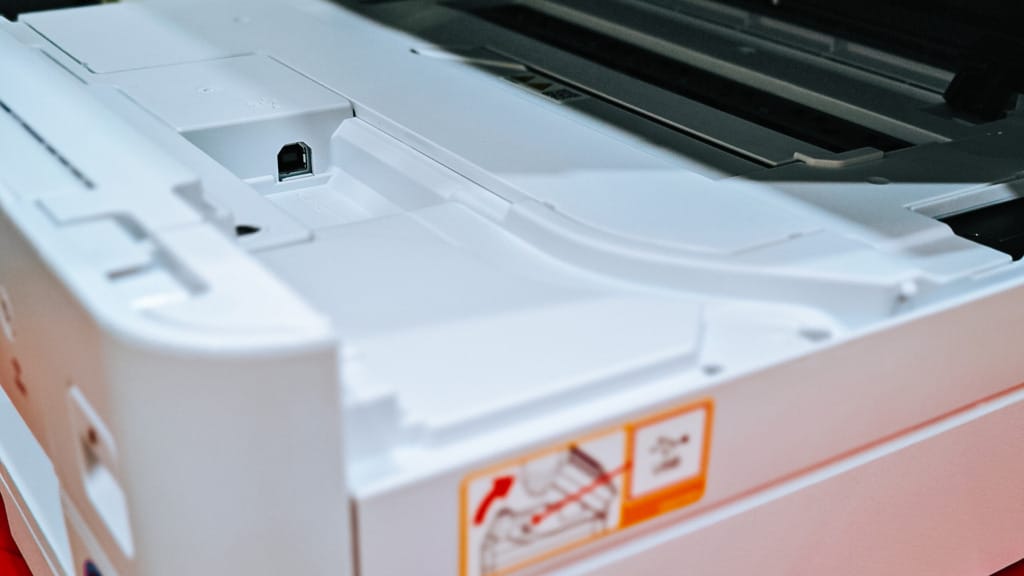
Connectivity is a breeze with the DCP-J1700DW, thanks to its well-placed ports and robust wireless options. The neatly integrated USB 2.0 and Ethernet connections ensure that users can easily connect to a network or direct interface devices. The discreet placement of these ports helps maintain the printer’s sleek appearance while providing functional connectivity options to suit a variety of office needs.
Streamlined and intuitive setup
Setting up the Brother DCP-J1700DW is straightforward. It is designed to facilitate a quick and painless installation process. Initial setup includes simple steps such as loading paper, installing ink cartridges, and connecting to the network. The automated installation software is a significant plus. It automatically detects the operating system of the connected devices and installs the necessary drivers without any user intervention.

The operational ease of the DCP-J1700DW sets it apart in its category. The intuitive interface provided by the colour touchscreen allows even novice users to access all functionalities effortlessly. Every function is just a few taps away, from basic commands like printing and scanning to more advanced settings such as duplex printing and paper cutting. This ease of use extends to routine maintenance tasks, simplified through step-by-step touchscreen guides.


The Brother Mobile Connect app enhances the printer’s functionality by remotely managing printing tasks. This feature allows users to send print jobs from anywhere in the office or home, providing additional flexibility. The app is user-friendly, supports a range of mobile devices, and offers features like remote printing, ink level monitoring, and direct scanning to cloud services, which are invaluable for increasing productivity in a modern office environment.
Beyond basic printing
Performance is where the Brother DCP-J1700DW truly excels. It delivers impressive print speeds—up to 17 ppm for black and white and 16.5 ppm for colour prints. This efficiency ensures that office productivity is maintained at a high level without compromising output quality. The printer also supports duplex printing, which reduces paper usage by printing on both sides of the page, an essential feature for any environmentally conscious office.
The standout feature of the Brother DCP-J1700DW is undoubtedly its automatic cutting capability, which cleverly transforms A4 documents into A5 sizes. This feature is handy for creating professional-looking booklets, flyers, or handouts, adding a layer of sophistication to printed materials. This feature performed flawlessly during testing, accurately cutting documents without any manual input, saving time and enhancing the final product’s presentation.
Real-life application of these features reveals their practical benefits. The high-resolution output ensures that even the most detailed images and texts are crisp and vibrant, ideal for marketing materials needing a visual impact. Furthermore, the printer’s ability to handle various paper types—from plain to glossy—allows users to explore different print media for various projects, ensuring that each print job is tailored to specific requirements.
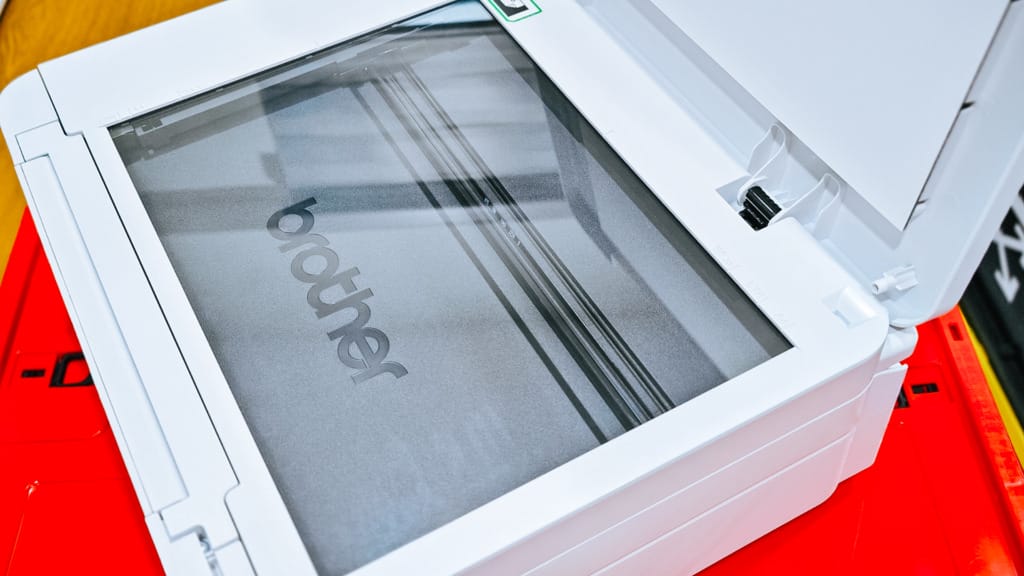
The scanning capabilities of the Brother DCP-J1700DW complement its robust printing features, offering equally impressive performance. The scanner supports high-resolution imaging up to 1200 x 2400 dpi on the scanner glass, which precisely captures fine details, making it suitable for scanning intricate graphics and detailed text documents. Additionally, the scanner’s efficient handling of multiple-page documents through its automatic document feeder enhances productivity, allowing for continuous scanning without manual intervention. This functionality is particularly valuable in office settings where time and efficiency are paramount.
The verdict: Brother DCP-J1700DW
Priced at S$298, the Brother DCP-J1700DW offers remarkable value for its extensive feature set. This printer represents a wise investment for small businesses and home offices, balancing cost, performance, and innovative features. It is particularly suitable for those who need a compact, high-performing printer that can handle a variety of tasks, including the unique capability of automatic A4 to A5 conversion.
Its efficient printing, sophisticated design, and user-friendly operations make it a standout choice. For anyone looking to enhance their office productivity and creative capabilities without overspending or sacrificing space, the Brother DCP-J1700DW is an excellent choice.















