Five best printers in Singapore for 2020: Ideal for home & office use
When you’re building a home office or looking to get more done at work, you need a printer you can rely on. To give you a little food for thought, we’ve taken a look at 5 of the best on the market...

When you’re building a home office or looking to get more done at work, you need a printer you can rely on. To give you a little food for thought, we’ve taken a look at 5 of the best on the market today and given you a few thoughts on what we made of them. Take a look, make your own mind up, and then add one as the perfect addition to your office.
Table Of Content
Epson EcoTank L6190
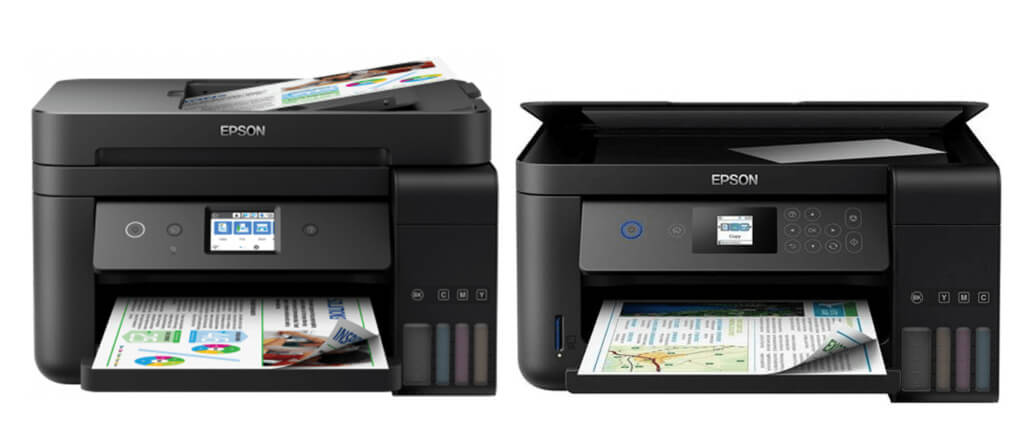
First up, we have Epson. Their new EcoTank range is all about doing the right thing by nature and the environment, and that’s certainly something to be applauded. The great thing here, though, is they’ve managed to do it without sacrificing the quality of the pigments or the resolution. Great if you want to make a difference without cutting corners.
Pros
- Easy to replace the ink tanks (CMYK) in seconds
- Ability to manage most functions of the device including direct scan and print options without the need of a computer
- Low cost printing and does not consumer much power
Cons
- Some of the button layouts could be improved
- Decent print quality but color vividness could have been better
- Sluggish print speed for color composites
- There are cheaper options out there for those of you on a budget
HP OfficeJet Pro 9020

We were delighted to get our hands on this unit from the moment it arrived. It’s fast and efficient, operates virtually in silence, and we’ve never heard of it experiencing a paper blockage. Just what you need when you need a tool that never lets you down.
When you add to that how easy it is to set up and connect to you really are onto something special. An inspired choice for those of you who never want to settle for anything less than the best
Pros
- Fast printing even in duplex
- Almost flawless print quality in professional mode
- Space-saving cube size
- The intuitive layout can be mastered in minutes with a small 2.7-inch color touch screen control panel, which makes printing, scanning and faxing reasonably intuitive
Cons
- The UI screen can be improved further
- A need to create an HP account to use some mobile app features
- Quite heavy to be moved around even without paper loaded
Brother MFC-L3750CDW

A classic looking piece of equipment that no home office should be without. We found it to be easy to install, easy to connect to, and never in danger of sacrificing the DPI for speed. Ideal when you want the fine details to be displayed without any drawbacks.
Pros
- A versatile piece of kit from one of the more established names in the industry
- Above average quality for text, graphics, and photo prints with respectable print speeds
- Easy controls make copies or scanning to a thumb drive easy, thanks to the 3.7-inch color touch screen
Cons
- Running costs are a bit high compared to the other models on the list
- The way the buttons are laid out can be a little confusing
- It can’t scan and copy two-sided documents automatically
- Fax is a wasted feature in the modern office setting
Canon PIXMA G7070

When you want a printer that’s going to get the job done on a budget, this could very well be the answer. It’s efficient, elegant, and robust. Three things that we think you’ll agree to make it a contender for your next purchase.
Pros
- A robust piece of equipment that can hold up to daily use
- A practical design that comes with an intuitive layout
- Improved productivity and efficiency with its auto duplex print function
- Google Cloud Print allows you to print remotely without the need of a computer
Cons
- Not the easiest to connect to, based on our test
- Lack of a touch screen for added functionalities
- The setup process can be a little hard to begin with
Canon Maxify MB5470

The Canon Maxify MB5470 is a printer that we’ve always wanted to get our hands-on, so we leaped at the chance to put it through its paces when the opportunity presented itself. It’s sleek, chic, and highly efficient in just about everything it does. Perfect for those of you who want a tool that works out of the box, and nothing more.
Pros
- With a stylish design, it can fit into any setting
- Highly efficient with ink usage, no matter what you’re printing
- Fast print and copy speeds with minimal warm-up
- Supports multiple devices with wireless connectivity, remote user interface and direct printing from cloud services
- Professional high-quality colour printing paired with productive speeds
Cons
- Would like the wireless connectivity to be a little easier to setup and use
- Standard ink cartridges are more expensive than the rest
Final Thoughts
Now that you’ve seen what’s on offer, it’s over to you to select the perfect printer for your office or home study. Taking your time is a crucial thing to do here. An ideal printer is one that is low maintenance, not expensive to run, easy to set-up, and can be connected to without any fuss.
If you find something that’s within your budget and does everything you need, sleep on it for a day or so to ensure you’re happy with your choice.
















