Google adds biometric verification to the Play Store for enhanced security
Enhance Play Store security with biometric verification. Use fingerprint or facial recognition for purchases.

Google has started informing Android users about a new feature in the Play Store that lets you use biometric verification for purchases. The update, which was found in an email over the weekend, allows users to set up fingerprint or facial recognition on the Play Store, provided their mobile device supports the technology. Once activated, users will be prompted to verify their identity with biometrics every time they purchase on the platform.
How to enable biometric verification
To enable this feature, open the Play Store app and tap on Settings near the bottom. Then, expand Purchase Verification and toggle the switch to activate biometric verification. The system will ask you to enter your password to confirm the setting change.
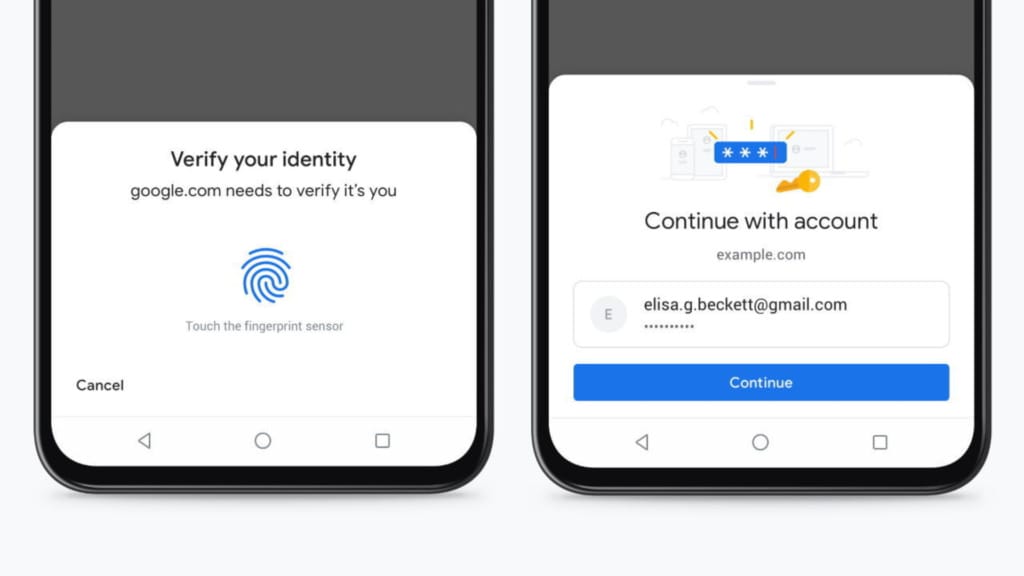
Future changes and details
Google plans to allow users to use biometrics instead of entering their account password shortly. This feature adds an extra layer of security, protecting users against unauthorised transactions if their phone is compromised. However, users will always have the option to use a password if they want.
It appears that biometric verification will mainly apply to purchases made through the Play Store. While some third-party apps may support this feature, its availability may vary depending on the developer’s decision to integrate it. Our experience showed that while purchasing items on some apps did not require biometric verification, others prompted us to enable it for future transactions.
















