Linksys FGW3000 5G WiFi 6 Router: For on-the-go internet connectivity
In today’s world, a fast and reliable internet connection is crucial for personal and professional use. The Linksys FGW3000 5G WiFi 6 Router is a high-performance router that promises...

In today’s world, a fast and reliable internet connection is crucial for personal and professional use. The Linksys FGW3000 5G WiFi 6 Router is a high-performance router that promises super-fast internet speeds with seamless connectivity to all your devices. This router is ideal for those who need a fast and reliable internet connection on the go, especially for people who travel frequently. It offers not only WiFi 6 technology but also the ability to create a mobile hotspot using a 5G and/or LTE SIM card, giving you uninterrupted internet access wherever you are.
Table Of Content
The Linksys FGW3000 5G WiFi 6 Router is designed to offer an exceptional internet experience to users, whether for gaming, streaming, or just browsing the web. Its Qualcomm X55 Modem RF inside the router tower allows it to tap into 5G networks, giving users a gigabit broadband network. It also supports 802.11ax simultaneous dual-band AX3000, providing a maximum speed of up to 3.0 Gbps.
Matt-black stylish design


The Linksys FGW3000 5G WiFi 6 Router also boasts a stylish and modern design. The router comes in a sleek matt-black colour that will complement any home or office decor. In addition, it is a dual-band router, which means it can operate on both the 2.4 GHz and 5 GHz frequency bands and supports WiFi 6 technology for lightning-fast speeds.

Although it is a router on the go, it weighs 1.1kg and is quite bulky. While the Linksys FGW3000 5G WiFi 6 Router may not be the lightest or most compact option on the market, its weight and size result from its powerful capabilities and sturdy build. Furthermore, it is essential to remember that this router is designed to provide fast and reliable internet connectivity, even in remote or difficult-to-reach areas. Therefore, its size and weight may be a small tradeoff for the convenience and peace of mind of having a reliable internet connection while on the go.

The Linksys FGW3000 5G WiFi 6 Router also has two gigabit ethernet ports for wired connections, a WPS button for easy device pairing, a USB port for debugging purposes, and a power ON/OFF switch for convenience. With cutting-edge technology, sleek design, and portability, this router is an excellent choice for anyone who demands the best in wireless connectivity.
Solid performance with 5G+WiFi 6
The performance of the Linksys FGW3000 5G WiFi 6 Router is impressive. As a WiFi 6 router, it offers AX3000 via its standard WiFi dual-band setup, with up to 600Mbps on its 2.4GHz band and up to 2,400Mbps on 5GHz. Features to improve and strengthen connectivity includes four dual-band antennas, MU-MIMO support for up to eight simultaneous devices, and two gigabit LAN ports for wired connections.

One of the standout features of the router is its ability to create a mobile hotspot, making it an ideal choice for people who travel frequently and need internet connectivity on the go. The Qualcomm X55 Modem RF inside the router powers its 5G connectivity, allowing you to connect to 5G and/or LTE networks and enjoy uninterrupted internet connectivity. In addition, the Nano SIM card slot allows you to insert your 5G and/or LTE SIM card, and the router supports N1, N3, N28, N41, and N78 bands are compatible with the 5G networks offered by major telcos in Singapore.
This router is designed to provide excellent coverage, with a range of up to 3000 square feet or 280 square meters. So you can enjoy fast, reliable WiFi connectivity throughout your home or office without dead spots or weak signals. With its powerful dual-band WiFi 6 technology and advanced features, the router can easily handle multiple devices and high-bandwidth applications, providing a seamless and uninterrupted internet experience. So whether you’re streaming 4K videos, playing online games, or working from home, the Linksys FGW3000 router can deliver the speed and coverage you need to stay connected and productive.

The router’s unique heat dissipation design always maintains system performance without a built-in fan. It is powered by leading-edge 5G technology by Qualcomm and has a high-efficient antenna design for 5G signal optimization and zero WiFi dead zones. According to Linksys, the 5G connection grants “a gigabit broadband network,” but it’s subject to the quality of your chosen telco’s 5G network, 5G SIM card, router placement, wireless obstacles, and more. Overall, the router’s performance is exceptional, and it can easily handle multiple devices simultaneously without any lag or buffering.
Browser-based client for ease of setup
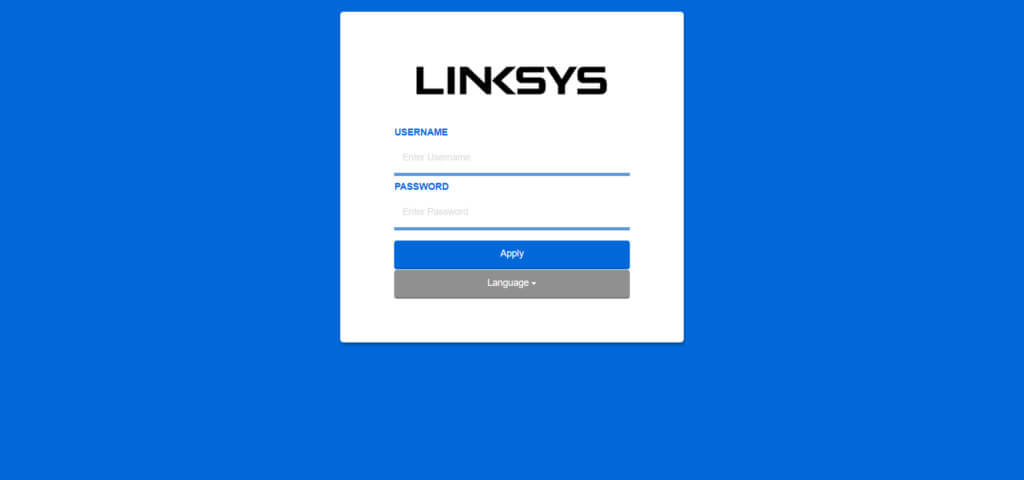
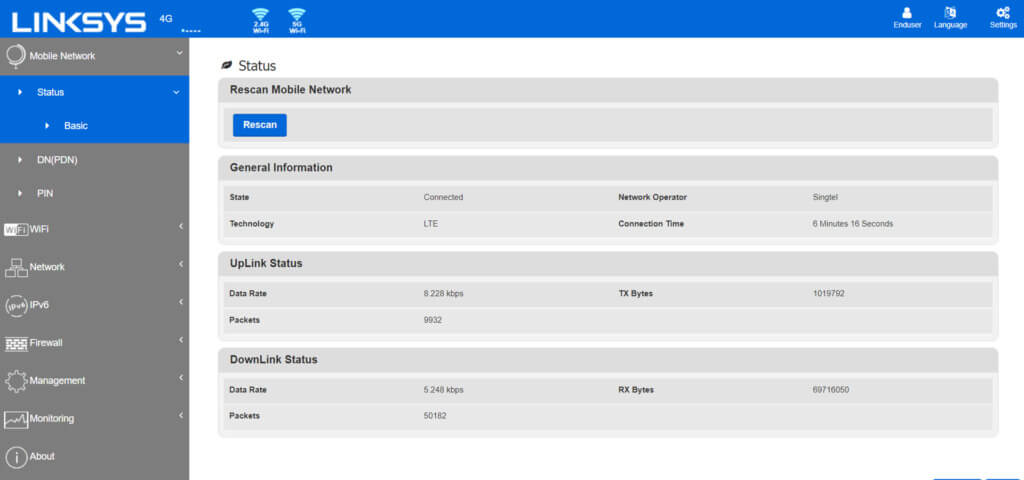
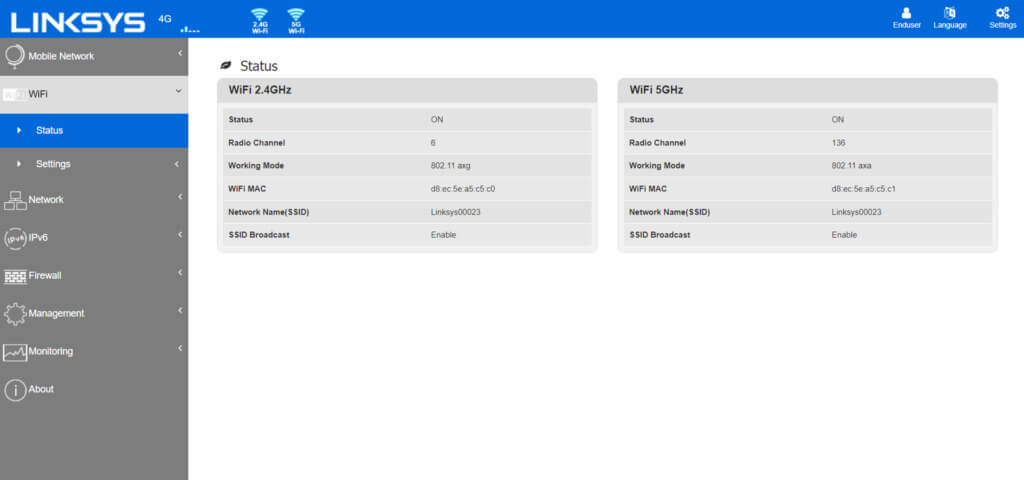
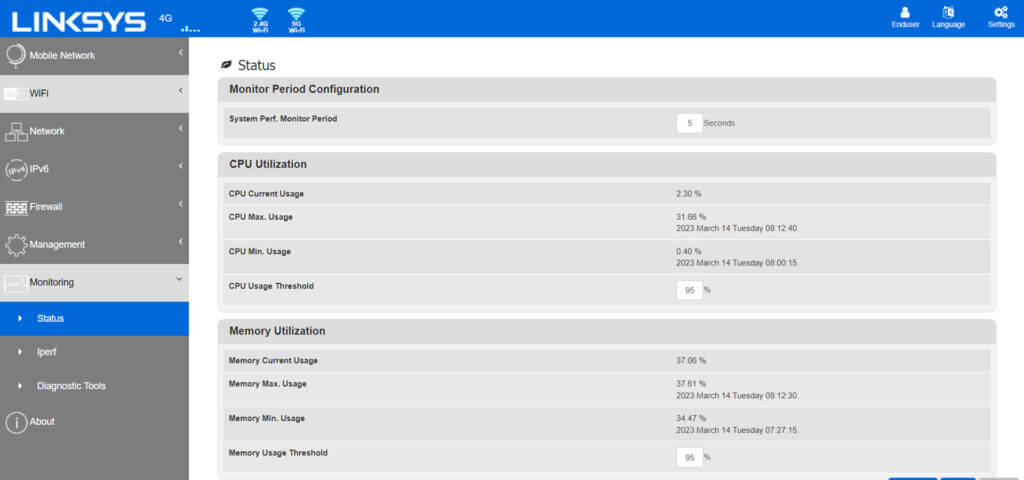
Setting up the Linksys FGW3000 5G WiFi 6 Router is simple since it uses a typical browser-based client for any configurations. In addition, it has WPA3-Personal Encryption, parental controls, and automatic security updates to plug up any safety gaps over time. The router also supports WiFi Protected Setup (WPS) and Dynamic Frequency Selection (DFS). To reset the router to factory defaults, you can hold the reset button for about 10 seconds, and the blue light bar will light up. Overall, the setup process is straightforward; even a novice user can easily set up the router.
The verdict: Linksys FGW3000 5G WiFi 6 Router
The Linksys FGW3000 5G WiFi 6 Router is one of the most impressive routers on the market, offering advanced features and top-notch performance. Its support for WiFi 6 technology and 5G connectivity ensures that it can handle a large number of devices and provide speedy internet access. Additionally, creating a mobile hotspot using a Nano SIM card is a game-changer for those who require internet access while on the go.
Overall, the Linksys FGW3000 5G WiFi 6 Router is an excellent investment for those who require top-notch performance and advanced features in a wireless router. Its support for 5G connectivity and WiFi 6 technology, as well as its advanced features like MU-MIMO support and WPS, make it an excellent choice for demanding users. In addition, its sleek and compact design adds to its appeal, making it a great addition to any modern home or office setup. If you’re looking in the market for a high-performance wireless router on the go, the Linksys FGW3000 5G WiFi 6 Router should be at the top of your list.
The official retail price of the Linksys FGW3000 5G Wi-Fi 6 router is S$859, and it is available for purchase on Lazada and Shopee.















