ASUS ZenBook Duo 14 (UX482): Dual-screen productivity laptop
Two-screen laptops are becoming a popular trend, with several manufacturers embracing the idea. ASUS has made the most investment in the concept, releasing many versions of dual-screen laptops under...

Two-screen laptops are becoming a popular trend, with several manufacturers embracing the idea. ASUS has made the most investment in the concept, releasing many versions of dual-screen laptops under the “Duo” brand.
Table Of Content
The ASUS ZenBook Duo 14 UX482 is the most recent iteration of ASUS’ most revolutionary computers – a productivity laptop with a second touchscreen monitor integrated into the chassis. The UX482 is designed for content developers, and the company has improved the functionality to make the second screen more useful.
This stylish laptop has a dual display for maximum productivity and capable hardware on the inside, including an 11th Gen i7-1165G7 processor, and has both the integrated Intel Iris Xe Graphics and a discreet NVIDIA GeForce MX450. It also has a sizable 16GB of RAM and a 1TB NVMe SSD; therefore, it is more than capable of handling any everyday task.
Impressive build quality, but standard design
The architecture and display of the ZenBook Duo 14 UX482 complement each other. The UX482 doesn’t look any different from the older model, which isn’t really bad because the dark blue magnesium alloy still looks fantastic. The frame, made of magnesium alloy, allows it to remain relatively lightweight while still looking and feeling high-quality. The lid is adorned with a brushed radial pattern based around the ASUS logo, adding some flair to the otherwise uninteresting expanse.

ASUS has modified the configuration of the secondary monitor rather than altering its overall appearance. Opening the laptop on the older model activated the ErgoLift hinge, which pushed the entire base forward at a shallow angle – even the secondary panel. On the latest UX482, ErgoLift still lifts the base, but the ScreenPad+ now has its own hinges that lift it even higher, a design that ASUS says improves airflow and viewing angles.
This, though, has a significant influence on the keyboard and trackpad. Since they’re both pushed further down the chassis, there’s no place to relax the wrists while typing.
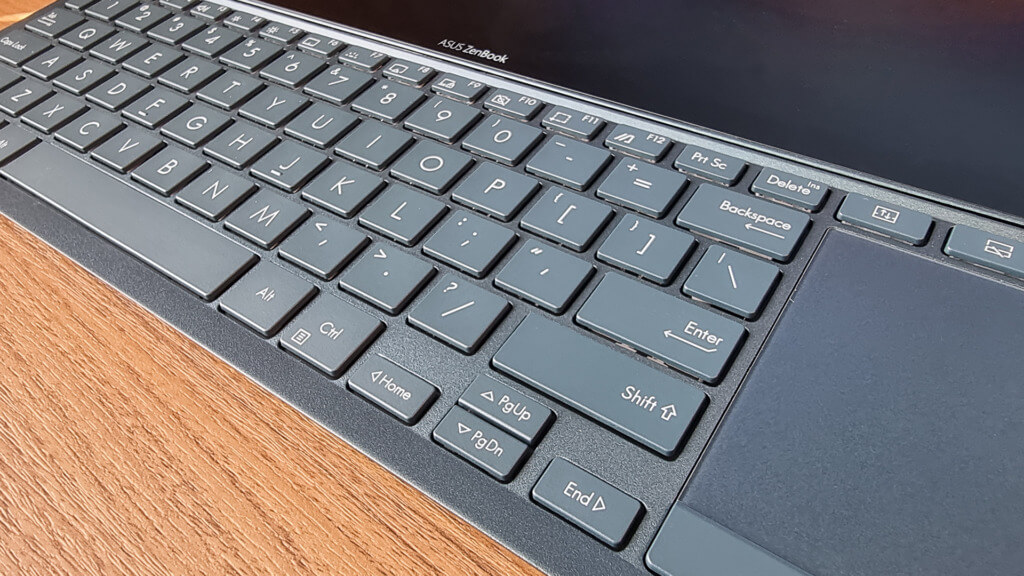
The UX482, measuring 32.4 x 22.2 x 1.73 cm, is comparable to that of any other laptop in this category, and the weight is manageable at approximately 1.62kg. The weight is due mainly to the extra screen and more components that control it and other elements. Carrying it about, on the other hand, might not be as difficult. In comparison, it is still lighter and slightly slimmer than the previous ZenBook Duo 14.

Certified to the US MIL-STD 810H military-grade standard, the system can withstand everyday use, as well as meet the ultra-demanding harsh environments, including extreme altitudes, temperatures, and humidity.

A USB 3.1 port, two USB Type-C ports with Thunderbolt 4 support, an HDMI link, a microSD card reader and an audio jack are also included on this 14-inch laptop.
Dual-display with Pantone Validation ideal for content creators
The improved ScreenPad+ on the UX482 makes such ergonomic sacrifices more bearable. The key display is a 14-inch IPS canvas that allows touch gestures, as well as FHD (1920×1080 pixels) resolution and the 16:9 aspect ratio that developers are used to. What adds to this is the anti-glare coating, which works well even if working outside. The contrast ratio of 1,509:1 on the primary monitor is excellent, and the Delta E of 0.84 is impressive – this ensures you get accurate colors and a lot of vibrancy.
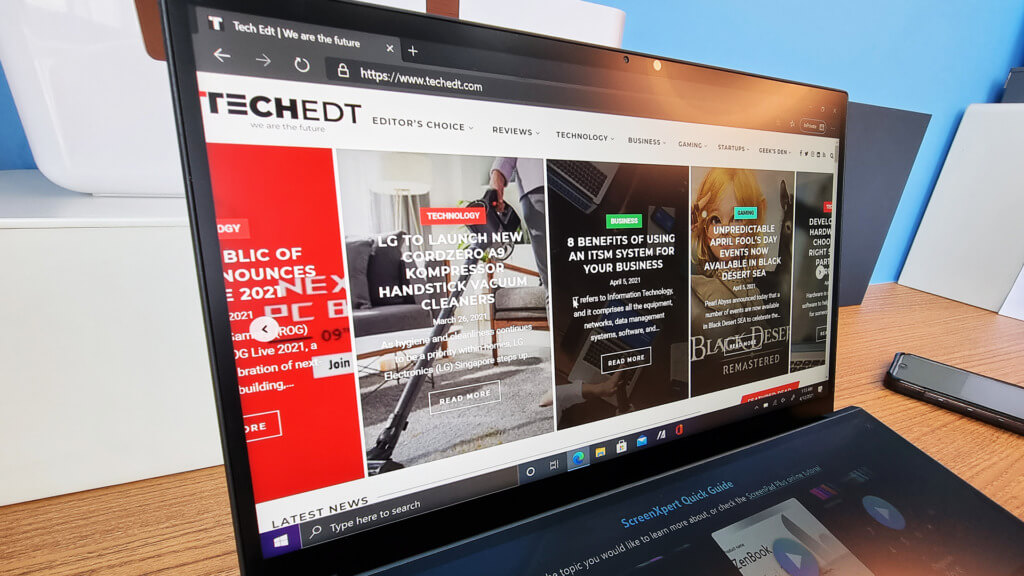
Both displays are touch-enabled and have a maximum brightness of 400 nits higher than the previous to make the displays easier to see. The most critical thing is that it has 100% sRGB coverage and Pantone Validation, and it can do a lot of Adobe-based work. Finally, stylus support is included for a more detailed workflow.

In terms of the secondary panel, the company has improved the 12.65-inch IPS screen with 1920×515 pixels. But that’s not it. The ScreenPad+ elevates multitasking to a new level. Not only can you get an additional screen to see at least four windows at once (the ScreenPad+ has a main screen and three window support), but you also get the ability to swap windows with one button, allowing you quick access to lock the keyboard and access the multi-windows screen.
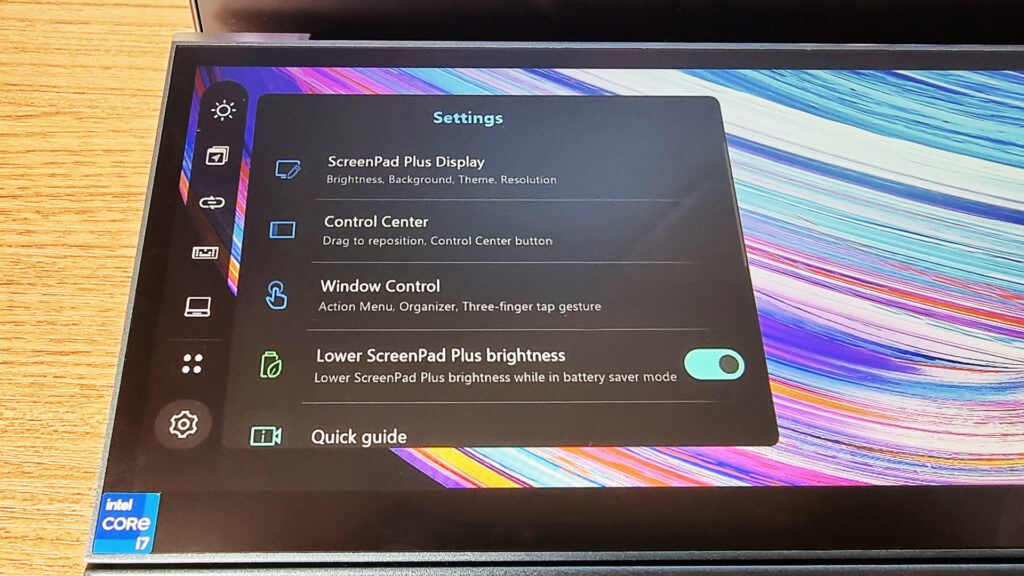
A new Control Panel software has also been optimized for Adobe After Effects, Photoshop, Lightroom, and Premiere Pro, with sliders, buttons, and dials. These pre-installed settings are already equipped for each app’s most common shortcuts and choices and can be further customized to taste. Aside from Spotify, there are pre-installed ScreenPad-specific applications for ASUS’s own handwriting and calculator tools. The MyASUS app has extra software for free, including Adobe Acrobat Pro Dropbox, OfficeSuite, Polaris Office, and a few others.
Top-notch performance with 11th Gen processor
The ASUS UX482 is powered by Intel’s latest 11th Gen Intel Core i7 processor (a quad-core Core i7-1165G7), as well as Xe integrated (NVIDIA GeForce MX450) graphics, delivers impressive networking results, including ultra-fast downloading, seamless streaming, a wide range, and decently secure network connections, also thanks to ASUS WiFi Master technology and the new WiFi 6.
Due to its ASUS Intelligent Performance Technology (AIPT) and Active Aerodynamic System (AAS+), ASUS is optimistic that this notebook will outperform notebooks with similar specs. The former refers to the notebook’s improved cooling system, which automatically changes CPU power settings depending on system loading status and temperatures to maximize performance and power consumption. According to ASUS, the cooling mechanism has been significantly enhanced. The two fans have 59 blades (up from 43) and pull heat away from a heatsink with a 10mm heat pipe. And, since the ScreenPad Plus rises above the rest of the device, ASUS claims it will boost overall airflow. It says that airflow has increased by up to 49%.
ASUS says that when used together, AIPT and AAS+ will improve performance by up to 40%. Users can take advantage of this enhanced efficiency by pressing Fn+F and enabling the notebook’s Performance mode. However, it’s worth noting that the fans get obnoxiously noisy in this mode.

The ASUS UX482 performed well on AAA games (such as Battlefield V and Metro: Exodus) without much issue. Additionally, the discreet graphic card has made smooth 4K gaming much more plausible than before, even with ray-tracing enabled in some titles.
After a few hours of browsing the web with applications like Spotify, Handwriting, and Quick Key on the second show, the ease it provides is so rewarding and effortless that it’s easy to take for granted.

This laptop is equipped with high-quality and sophisticated sound systems engineered by Harman Kardon. The device’s audio quality was also superb; you’ll experience noticeable bass and clear audio. Despite using this laptop in a crowded space, the audio performance of this machine was up to the mark.
17 hours of decent battery life
In terms of battery performance, the company claims that the UX482 has a 70WHrs lithium-polymer battery with a battery life of up to 17 hours. We obtained up to 11 hours of battery life on a single charge during the testing of this device, even after using both displays for extended periods.
Naturally, the second monitor is a significant source of power depletion, but it’s also a plus that the laptop has a battery life of more than 10 hours. That will get you through a workday, even though it isn’t as long as some others.
When it comes to the ASUS ZenBook Duo 14, the unit did heat up during mild use, and the battery drained quickly during heavy use (watching web series in HD standard for an hour or playing resource-intensive games).
The verdict: ASUS ZenBook Duo 14 (UX482)
The UX482 improves on its predecessor in every way. ASUS’ dual-screen attempts under the “Duo” brand have all been excellent so far, and the twin-panel configuration is particularly appealing in a 14-inch form factor. The ScreenPad+ is more functional, the laptop is slimmer while maintaining high build quality, and the CPU is faster.
As the name implies, the Duo will appeal to a wide range of customers searching for a decent working and gaming laptop. As a content creator and a big fan of various displays, the ZenBook Duo 14 UX482 has a potential efficiency advantage and a cool factor that cannot be justified with mere benchmarks.
















