Google brings desktop syncing and improved AI wallpapers to ChromeOS
ChromeOS adds desktop syncing and improved AI wallpapers, enhancing personalisation and productivity on Chromebook and Chromebook Plus devices.
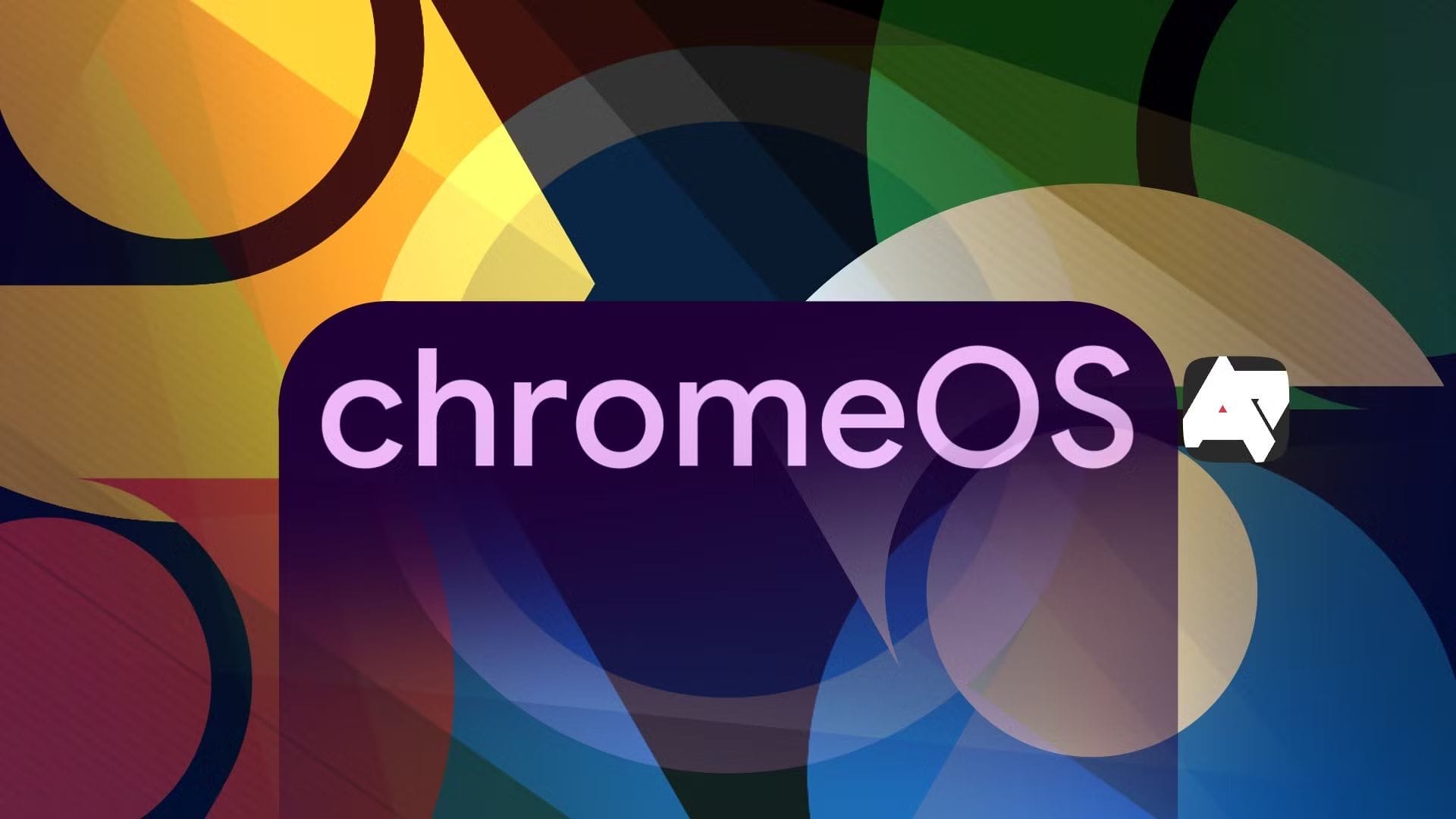
Google has rolled out a new version of ChromeOS, introducing enhanced desktop syncing and major upgrades to AI-generated wallpapers. The update, part of ChromeOS version 138, aims to make multitasking and personalisation more seamless, especially for users working across multiple devices.
Table Of Content
Desktop syncing makes multi-device work easier
One of the most notable features of the update is the new desk sync capability. This function enables users to synchronise their windows, tabs, and cookies across multiple Chromebook devices, making it easier to switch between them without losing progress. The feature is designed with shared or rotating work environments in mind, such as those in healthcare, hospitality, or manufacturing sectors, where staff often access multiple devices throughout the day.
Desk sync is an optional setting and can be activated by users through the ChromeOS system preferences under the “Desk sync” menu. According to Google, this update aims to support more efficient workflows and help users “pick up where they left off” no matter which Chromebook they’re using.
AI wallpaper upgrade for Chromebook Plus
In addition to productivity improvements, ChromeOS version 138 brings a significant enhancement to AI wallpapers, which are exclusive to the higher-end Chromebook Plus models. When AI wallpapers were first introduced in May 2024, alongside Google’s Gemini features, users were limited to selecting from predefined art styles and prompt formats. The new version introduces a freeform text field, allowing users to type their prompts and generate customised wallpapers with much greater freedom.
For those who might find the blank prompt daunting, Google has included an “Inspire me” button. This tool automatically generates ideas and wallpaper examples, helping users explore creative possibilities without needing to come up with their prompts.
This change offers Chromebook Plus users significantly more flexibility in expressing their style through desktop backgrounds, leveraging the power of artificial intelligence to tailor visuals to their preferences.
Added tools for accessibility and reading support
Alongside these main features, Google has introduced the “Help me read” function, another AI-powered tool designed for Chromebook Plus devices. This feature can simplify complex or technical language, making it easier for users to understand dense material. It could prove particularly useful for students, professionals, or anyone engaging with jargon-heavy documents.
Moreover, all ChromeOS devices will benefit from expanded integration with Google Lens. Users can now use Lens to search for content on-screen or to select and extract text directly from images. This tool further enhances accessibility by making it easier to interact with visual information.
The update also includes various bug fixes aimed at improving overall accessibility and usability, continuing Google’s efforts to make ChromeOS a more inclusive platform for a wide range of users.
















