ASUS ZenBook Flip S: A premium convertible notebook with Intel’s latest Tiger Lake mobile processors
ASUS has entered the 11th Gen Tiger Lake CPU contest by bringing its pretty looking notebook into the race. The ASUS ZenBook Flip S (UX371E) is an impressive 2-in-1 laptop on many fronts. It is a...

ASUS has entered the 11th Gen Tiger Lake CPU contest by bringing its pretty looking notebook into the race. The ASUS ZenBook Flip S (UX371E) is an impressive 2-in-1 laptop on many fronts. It is a high-quality, compact machine with a delightful 4K OLED display on the physical side. Inside, it is one of the first laptops with Intel’s latest “Tiger Lake” 11th Generation mobile processors and the first with Intel’s “Evo” Trustmark.
Table Of Content
When you take the ASUS ZenBook Flip S out of the box and turn on the display, you will be amazed. It is a PC laptop that even Apple users can get a tinge of envy in seeing. This convertible notebook boasts an elegant style, in a dazzling 4K screen with Intel’s Xe integrated graphics.
Luxe looks with a lightweight build
ASUS has made such a big splash in the laptop industry. With its price tag and eye-catching exterior style, ZenBook Flip S is undoubtedly a luxury laptop. The ZenBook Flip S is a sleek, elegant, and trendy device.

The mixture of dark surfaces (Jade Black) and copper colors create a sophisticated effect. There are concentric circles on the lid for the nostalgia of the previous ZenBook models. It has a sleek aluminum frame, adorned with gold edging. The lid is also robust, packed with an additional glass layer on the touchscreen; however, the device remains a fingerprint magnet.
Given the premium build, the ZenBook Flip S is surprisingly light, making it perfect for carrying around for on the go work, weighing at only 1.2kg.
ASUS uses the ErgoLift hinge design, which means the rear of the base unit is marginally lifted when you open the lid. This motion results in a bit more relaxed keyboard position and more easy air movement beneath the keyboard at the same time. However, this will also potentially create a mild imposition as those rubber feet at the bottom are narrow, and the laptop may balance on the sharper hinges at certain moments.

As mentioned, Flip S is a convertible, which allows you to flip back and treat it like a tablet. The bezels at the sides are very small at 3.9mm, but the bottom has a thick, black bezel, which does not pose much of a problem.

Besides that, the input/output of the ZenBook is lined along the sides, offering two Thunderbolt 4 USB-C ports, one HDMI slot, and one USB-A slot. Other than that, ASUS provides a USB-C to 3.5mm converter, and a canvas sleeve.

The OLED: An amazing 4K touch display
The real highlight of the ZenBook Flip S’s 13.3-inch 4K OLED screen is its excellent 4K picture quality. This laptop features one of the most vivid 13-inch screens on the market because of the OLED panel. The display itself is also a 16:9 slim-bezel NanoEdge touchscreen, which works well with the stylus that comes with the laptop.
The blacks and saturated colors are especially appropriate for binge-watching Netflix and YouTube clips, and it comes with a 178° wide-view technology. Even though the ZenBook Flip S’s display looks fantastic, it could use narrower bezels like the ZenBook Duo.

Decent performance and audio for work and leisure
As one of the first laptops with Intel’s new Tiger Lake Chips, the ZenBook Flip S is supposed to close or at least narrow the gap to AMD’s Ryzen processors. Thanks to using Intel’s latest processor technology with Intel Iris Xe graphics, you won’t experience any hint of latency or throttling.
The ZenBook Flip S will do all the work like a champ, handling loads of tabs through different browser windows while doing some small editing job without any noticeable slowdown.

With Xe Graphics, the Flip S performed reasonably well as working out in graphic-intensive tasks. That GPU also gave it enough power for light gaming – Counter Strike Global Offensive or Rocket League at a stable 60fps. Again, this device isn’t a gaming machine, but at least Intel Xe’s hardware can handle some of the less demanding titles for a quick game or two.
The laptop also comes equipped with Harman Kardon audio, offering unsurpassed audio capabilities that envelop you with cinema-quality audio. The special built-in smart amplifier ensures maximum volume with minimum distortion for powerful, clear sound, delivering the most incredible sound from any angle.
Optimized for work productivity
With the increase of remote working and video conferences, the ZenBook Flip S is designed with a comprehensive spectrum of wireless networking solutions. WiFi 6 on the ZenBook Flip S allows you to begin downloading content in seconds. It also focuses on enhanced network stability using ASUS WiFi Master technology, which includes ASUS WiFi SmartConnect and ASUS WiFi Stabilizer.
This work machine also comes with next-level AI noise-canceling audio technology to ensure the best experience for your video conferences. ASUS AI noise-canceling audio uses machine learning in order to isolate unwanted noise from human speech. The ClearVoice Mic feature in the MyASUS app can filter out environmental noise, and normalize all individual voices in Multi-presenter mode from different positions for optimum group conference-call quality.
Edge-to-edge keyboard with NumberPad 2.0
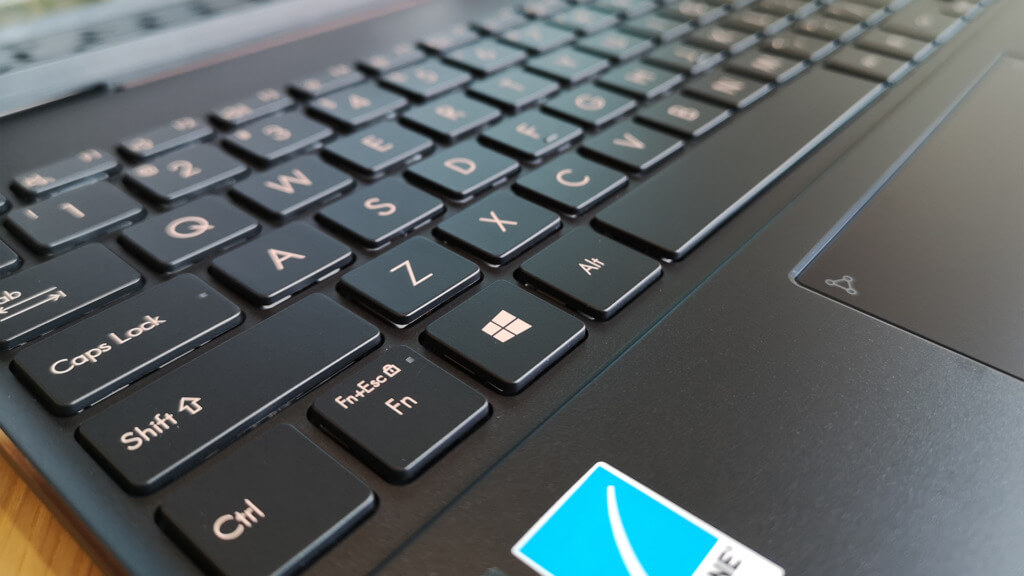
ASUS went with a squashed keyboard layout on this 13-inch laptop, the same they put on their ZenBook 13. This means that the keyboard on the ZenBook Flip S is relatively small, but it is just comfortable enough to type on. The keyboard is LED backlit with three brightness presets that get the job done when you find yourself typing in the dark.

Another distinction is the keyboard deck is lowered and gives more key travel. The trackpad is wide and smooth to the fingertips. Navigating through Windows is a pleasure. The buttons also provide a sturdy tactile feedback as you press down on them. You get an integrated number pad that you activate by clicking the button on the panel’s top right corner. The trackpad has brightness settings on the left side. Although the keyboard on the ZenBook Flip S was good, the trackpad is even better.
The verdict: ASUS ZenBook Flip S
The ASUS ZenBook Flip S is a very well-built, very well-equipped machine, sporting Intel’s 11th-generation processor, a 4K OLED display, great speakers, a superior stylus, and a keyboard that is comfortable to use in a slim and thin form factor. It has all the essential features of a premium ultrabook and a 2-in-1 ultraportable in one.















