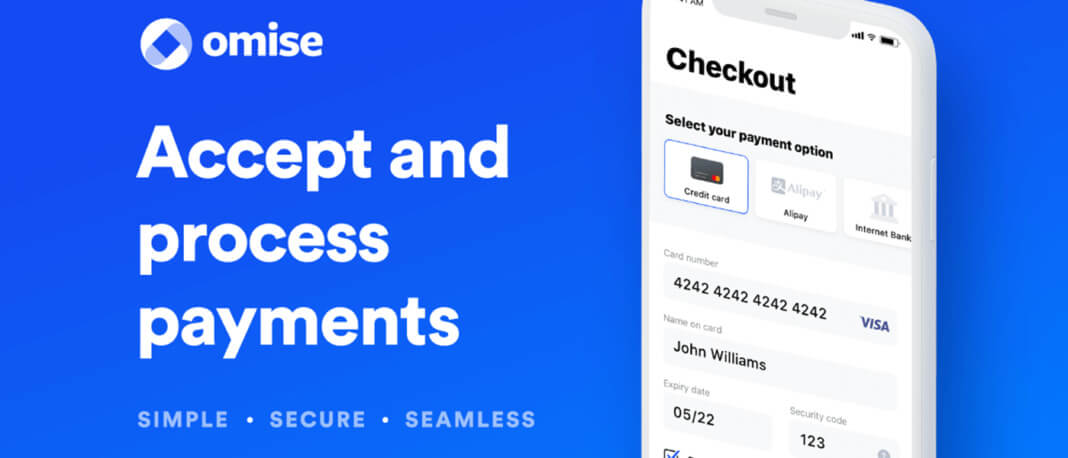Although WordPress offers tons of features and flexibility, there is still a gap in the functionality from the core Content Management System (CMS). The best way to fill in the missing pieces is to get your hands dirty and install the right plugins.
WordPress plugins offer a variety of customizations for site users with almost more than 54,000 free plugins to choose from, not to mention all the premium products available on other marketplaces, it can be difficult to select the good from the sea of options.
Besides, you’ll find several plugins for the same feature – all you need to do is to choose the best one for yourself that suits your project. With the right suite of plugins set up on your CMS, you can drastically improve the functionality, aesthetic, and efficiency of your website both for yourself and your visitors.
We have reviewed 15 WordPress plugins in 2017 and, so here’s a collection of 19 free and premium WordPress plugins that can help take your website from good to fantastic in 2019.
- Yoast SEO
- Google XML Sitemaps
- SEOPressor
- All in One SEO Pack
- WooCommerce
- WPBakery Page Builder
- Page Builder by SiteOrigin
- Elementor Page Builder
- Wordfence Security
- iThemes Security
- All In One WP Security & Firewall
- Sucuri Security
- UpdraftPlus
- Jetpack by WordPress.com
- All-in-One WP Migration
- WP Super Cache
- WP Fastest Cache
- W3 Total Cache
- Smush Image Compression and Optimization
Search Engine Optimization (SEO)

Yoast SEO – When we talk about on-page SEO, few plugins can shine a candle to the efficacy and functionality of Yoast SEO.
Yoast SEO is an excellent plugin and can be considered to be the best WordPress plugin in the market. It guides you all the way from creating better content for improving your ranking on search results, focusing on building content which is useful to the visitors as well as technically SEO friendly. Also, it helps you improve the way your page or post looks on the search results with the snippet preview. Creating good headlines and catchy meta description can significantly increase the click-through rates for your website.
Cost: Free or starting from $89 for one website (Find out more)

Google XML Sitemaps – The ultimate goal of any SEO strategy is to rank on the top of search engines. Before this can even begin to happen, your website needs indexing. The easiest way to get indexed is to build an XML sitemap for your website, and then submit it via Google Search Console.
Google XML sitemaps helps popular search engines like Google, Bing, and Yahoo to better index your website with a special XML sitemap. Immediately after you install and activate the plugin, it will automatically create an XML sitemap which makes it easy for search engine bots to view, crawl, and index your site. This plugin allows you to enjoy a boost in your rankings and some extra “SEO Juice” for years to come.
Cost: Free (Find out more)
SEOPressor – SEOPressor gives you maximum SEO clarity on your websites with a host of customization & optimization features designed for controlling SEO with ease. It shows keyword density of your keywords in the WordPress editor, allowing you to optimize up to 3 keywords. It also provides an over-optimization warning in case you have added extra tags, keywords, H1, H2, H3 tags.

One of the unique features of SEOPressor is SemantiQ ™ LSI Keywords. By measuring your website’s semantic quality with its built-in semantic analytic called the SemantiQ™ Engine, combining with calculation and measurement of your website’s data, it can suggest how to strengthen your contextual signal for precise search engine interpretation.
Cost: $9/month (Find out more)

All in One SEO Pack – All in One SEO Pack is a great alternative to Yoast SEO. Similar to Yoast SEO, All in One SEO Pack offers both free and premium versions. Most webmasters would find the free version sufficient for their daily use, however, if there are specific needs (like video SEO), they may need to purchase the Pro version.
The free version allows you to manage anything from basic to advance SEO items quickly, ranging from creating custom titles/metas for posts, pages, and custom post types to social meta management and managing XML sitemaps, robots.txt and .htaccess. The plugin also provides basic WooCommerce support for you to integrate directly into your e-commerce websites. While the Pro version offers you the ability to manage video sitemaps, SEO for taxonomies, more advanced WooCommerce support as well as premium support and screencasts.
Cost: Free or starting from $97/year for one website (Find out more)
E-Commerce

WooCommerce – WooCommerce is an open-source e-commerce plugin developed for WordPress. It is built for small to large-sized online merchants using WordPress. Launched in September 2011, the plugin claims to have 67 million downloads, powering over 28% of all online stores. Its popularity mainly attributed to its simplicity to install and customize and it is a free base product. The plugin provides you everything you need to develop a full feature storefront with products, sales, various shipping options, different payment options, and an inventory management system. WooCommerce also allows the integration of third-party logistics, inventory management, and analytics to allow full control of your sales and distribution. It offers one of the most customizable e-commerce platforms for building your online business.

Cost: Free and additional costs for extensions and payment processing fees (Find out more)
Page Builder
WPBakery Page Builder (formerly Visual Composer) – WordPress page builders allow you to create, edit, and even customize your website layout without writing any code. WPBakery Page Builder is one of the top plugins for this purpose which allows you to take full control over your website, building pages instantly with its intuitive drag and drop builder. It also offers real frontend editing experience for designing a website.
The plugin offers easy options to add stylish backgrounds including parallax, gradient, slideshow, carousel, zoom in/out, video, etc and also comes with flexible rows and columns for creating grid layouts on your website which is mobile responsive.
As one of the widely used page builder, developers and its community have developed a lot of add-ons for this plugin to extend its capabilities. WPBakery Page Builder also includes support for the new Gutenberg editor, Google Fonts, and Yoast SEO.
Video credit: WPBakery
Cost: Free or starting from $59 for one website (Find out more)

Page Builder by SiteOrigin – With more than 2.5 million active installs, SiteOrigin’s Page Builder is a popular free WordPress page builder in the market. This plugin is a fully functional free plugin that is capable of allowing you to build your WordPress pages using a simple, intuitive drag and drop interface. For page elements, you can leverage on a huge collection of widgets for Page Builder or any other widgetized area.
If you need more than just the free features, you may opt for SiteOrigin Premium, packed with a collection of powerful add-ons that enhance every aspect of the base products. They improve existing features and add entirely new functionality.
Cost: Free or starting from $29 for one website (Find out more)

Elementor Page Builder – With a suite of developer tools and a seamless visual builder that allows you to design stunning web pages in a matter of minutes, Elementor Page builder is one of the most easy-to-use and effective WordPress page builder plugins on the market. Simply start by creating sections and choose the number of columns for each section on the page. You can then drag and drop widgets from the justify panel to your respective sections. Elementor comes with several of widgets including most commonly used website elements, ranging from basic image and text widgets to advanced accordions, sliders, icons, social media, tabs, etc. Each widget comes with its own settings and Elementor will also allow you add widgets created by other WordPress plugins. The plugin also comes with many ready-to-use templates that you can easily insert into your pages and use as a base to start your own customization.
Cost: Free or starting from $5/month for one website (Find out more)
Security

Wordfence Security – You’ve launched your website and done everything to ensure its success, but you may have overlooked a critical component which is website security. Cyber attacks are costly to clean up, and they damage your reputation and discourage visitors from returning. Fortunately, you can prevent all these with effective website security plugins. Wordfence Security is a security plugin intended to protect your website from hackers and malicious software.
It includes an endpoint firewall, paired with a malware scanner that is built from the ground up to protect WordPress. Its Threat Defense Feed arms Wordfence with the latest firewall rules, malware signatures, and malicious IP addresses to keep your website safe. Rounded out by a suite of additional features, Wordfence is one of the most comprehensive WordPress security solution available.

Wordfence Premium provides real-time endpoint protection you need to protect your mission-critical website. It includes real-time IP blacklist, real-time firewall rule updates, and real-time malware signature updates. You will also get priority server processing that provides a higher degree of reliability for Premium customers on their servers, and Wordfence prioritizes Premium processing higher than their free customers.
Cost: Free or starting from $99/year for one website (Find out more)

iThemes Security – iThemes Security plugin (previously known as Better WP Security) is one of the more comprehensive security plugins to protect your website. It has over 30 features to prevent things like hacks and unwanted intruders. It also has a strong focus on recognizing plugin vulnerabilities, obsolete software, and weak passwords.

The Pro version takes the guesswork out of WordPress security. It provides one year of ticketed support, one year of plugin updates and 10 iThemes Sync sites. On top of this, it supports for two websites instead of one.
Cost: Free or starting from $52/year for two websites (Find out more)

All In One WP Security & Firewall – The All In One WP Security & Firewall is a comprehensive, easy to use, stable and well-supported WordPress security plugin. With more than 800K of active installations, the plugin may be one of the most popular security plugins available. The plugin provides an easy interface and decent customer support without the need of a premium plan. The highly visual security plugin with graphs and meters helps beginners understand metrics like security strength and what needs to be done to make your site more secure. The features of the plugins are broken down into three categories: Basic, Intermediate, and Advanced. Therefore, you can choose to take advantage of the plugin if you’re a more advanced developer.
The All In One WP Security & Firewall works by protecting your user accounts, blocking brute force attempts on your login, and enhancing the user registration security. Database and file security is also one of the core features of the plugin. It reduces security risk by checking for vulnerabilities, and implementing the latest recommended WordPress security practices and techniques.
Despite being free, the All In One WordPress Security plugin doesn’t slow down your site at all.
Cost: Free (Find out more)

Sucuri Security – Auditing, Malware Scanner and Security Hardening – Sucuri Inc. is an internationally recognized authority in all matters related to website security especially in WordPress Security. The Sucuri Security plugin comes in both free and paid versions.
The free version is a security suite meant to complement your existing security posture by offering you a set of security features for your website, ranging from security activity auditing, file integrity monitoring to remote malware scanning and security notification. The paid version comes with website firewall that helps to stop website hacks and attacks, including Denial of Service (DOS / DDOS) attacks, exploitation of software vulnerabilities, zero day disclosure patches and brute force attacks.
Cost: Free or starting from $199.99/year for one website (Find out more)
Backup

UpdraftPlus – UpdraftPlus is one of the world’s most trusted WordPress backup, restore and clone plugin, with support for backups to most digital cloud storage platforms as well as to server and hard drive systems. The easy-to-use interface allows you to backup and restore with a single click on a schedule that suits you. For most users, the free version is already sufficient for daily use.
This plugin allows you to customize backups to save specific parts of a website, as well as to schedule backups and restore them. The premium version allows for cloning and migration, incremental backups, pre-update backups, more database options and many more.
Cost: Free or starting from $70 for two websites (Find out more)
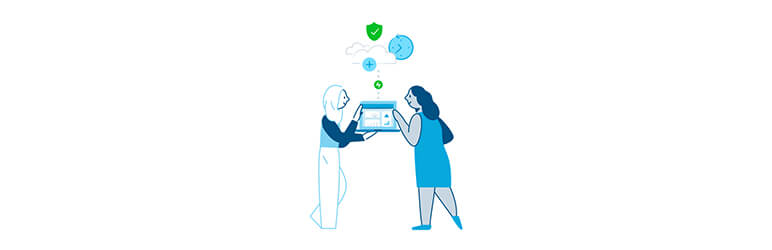
Jetpack by WordPress.com – Jetpack is an all-in-one security, performance, and site management tool. As a security tool, Jetpack guards you against brute-force attacks and unauthorized logins. Basic protection is always free, while premium plans add additional backup and automated fixes. As a performance tool, the plugin reduce your page load times and hosting costs drop by optimizing your images and serve them from their own global network, and speed up your mobile site to reduce bandwidth usage. As a site management tool, it creates and customizes your WordPress site, optimizes it for visitors and revenue.
Cost: Free or starting from $5.25/month for one website (Find out more)

All-in-One WP Migration – This plugin exports your WordPress website including the database, media files, plugins and themes with no technical knowledge required. It claims to be the complete WordPress migration tool that take cares of moving your website to any server. The remarkably easy import process is intuitive, fast, and designed to support extremely large backups. It exports and imports data in 3 second time chunks, which allows it to bypass any restrictions on your host.
There is also an option to apply an unlimited number of find and replace operations on your database during the export process and fix any serialisation problems that occur during the find/replace operation.
The free version of the plugin supports migrating sites up to 512MB in size. If your site is any larger, you will need to go with the paid version, which removes the size limit with premium support.
Cost: Free or starting from $69 for any number of websites (Find out more)
Others

WP Super Cache – WP Super Cache is a free caching solution available for WordPress with over 2 million active installations. Its caching mechanism and setup is fairly easy to understand. The plugin generates static HTML files from your dynamic WordPress website and caches it instead of the WordPress PHP scripts. 99% of your visitors will be served with static html files and one cached file can be served thousands of times. Other visitors will be served custom cached files tailored to their visit and if they are logged in, or have justify comments those details will be displayed and cached for them. Some of its features include page compression and dynamic caching, support for Content Delivery Networks (CDN), caching for mobile visitors and scheduler to manage deletion and re-caching at given intervals.
Cost: Free (Find out more)

WP Fastest Cache – The WP Fastest Cache plugin claims to be the simplest and fastest WP Cache system in the market. Similar to WP Super Cache, this plugin generates static HTML files based on your dynamic WordPress website and saves it in the cache.
The plugin prides itself on providing an easy-to-install plugin which you don’t even have to modify the .htaccess configuration file.
WP Fastest Cache uses mod_rewrite to create static HTML files on your website. Other features include minification, GZIP compression, browser caching, and an option for merge JavaScript and CSS files together to reduce requests from your host.
Cost: Free (Find out more)

W3 Total Cache – W3 Total Cache is a WordPress performance optimization framework that is built to boost user experience (UX) and improve page load times. This caching plugin is highly recommended by some of the top hosting providers in the industry including Page.ly, Flywheel, and SiteGround. The first thing you will notice about this plugin is that its settings area is divided into 16 pages, however you need not have to manually configure the settings as its default settings work pretty well too.
W3 Total Cache offers a dedicated Settings page for every type of caching – page caching, database caching, object caching, browser caching, etc. The level of customizability you can get with W3 Total Cache is hard to match elsewhere. Some of its features include GZIP compression to optimize the web browser rendering, minification of HTML, CSS and JavaScript files, support for Content Delivery Networks (CDN) and being compatible with CloudFlare.
Cost: Free (Find out more)

Smush Image Compression and Optimization – Smush is a 100% free WordPress plugin that helps to resize, optimize, and compress all of your uploaded images. It has a beautiful interface with proactive prompts that ask if you’d like to optimize both old photos and new ones. The main selling point of Smush is the amount of information provided about your images and how much space you’ve saved.
In the free version of the plugin, you can only bulk optimize up to 50 old images at a time, therefore you might need to click the button a few times if you have lots of images.
Video credit: WPMU DEV
Cost: Free or starting from $49/month for unlimited website (Find out more)
Finding a reliable web hosting provider
Great hosting boils down to the 3 S’s: speed, support, and security. Hosting services are available in the market with a wide range of prices, ranging from a few dollars a month to thousands of dollars. If you’re a small and medium-sized enterprise getting started, you can probably do quite well with a cloud, virtual private server, or managed service ranging from $10 to $100 per month.
Exabytes provides an All-in-One solution to grow your business online. Their web hosting plans provide emails hosting, websites hosting and more to kickstart your online presence. With 24 x 7 local support, they are available to you either by phone, helpdesk, live chat or email. With Exabytes behind your website, you can rest assured that your website will be up and running, just like you’d expect.