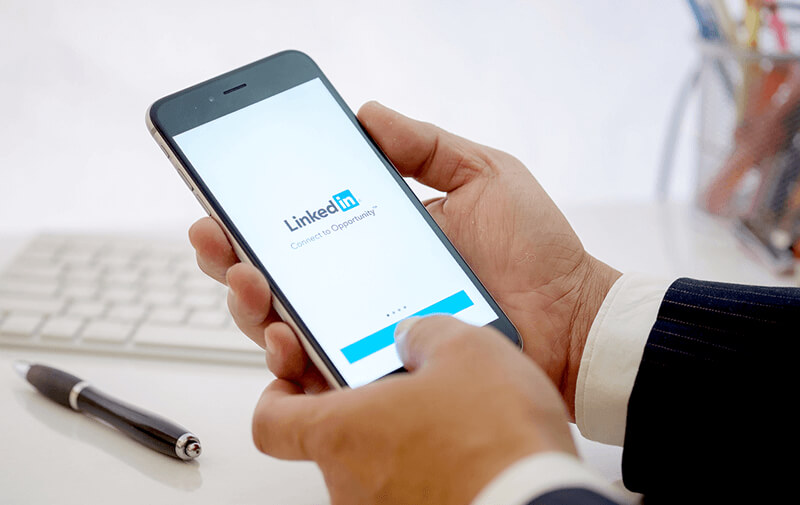LinkedIn is a powerful tool that you can use to market yourself to potential employers, build your network, and promote yourself or your services. It is easy to create a professional presence on the web by highlighting your skills, achievements, and work, while gaining an audience for thought-leadership, generating credibility in your field, and branding yourself. As a platform, it is ideal for business networking and offers value to contractors, freelancers, traditionally-employed individuals as well as business owners. LinkedIn claims that it has an average of two users sign-up per second and, as of Q2 2016, they had over 450 million active users. If you want to stand out among the sea of LinkedIn users, you have to do something special. The following 5 tips will help you to start unleashing the power of your LinkedIn page.
LinkedIn Is More Than a Resume
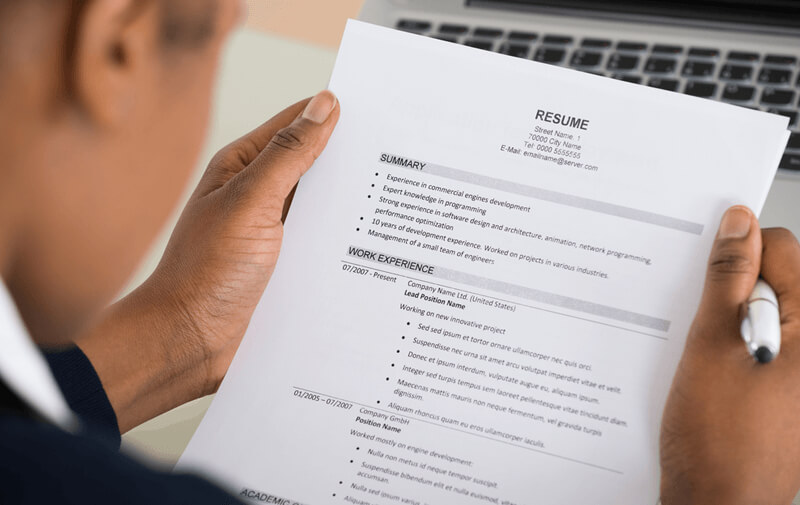
LinkedIn is a professional marketing tool and treating it like it is just another social media platform or resume is a mistake. By taking the time to approach LinkedIn like an interactive resume to showcase your work, you can use it to build a portfolio, list your qualifications and certifications, and build references from previous colleagues and employers. For this reason, you can typically consider your profile page to be something of a cross between your website, your resume and your professional networking platform. In order to stand out, you may want to include some personal and interesting details about yourself while talking about your professional qualifications, experiences, and education. LinkedIn also includes a feature that allows you to quickly create a resume from your profile, therefore it can actually help you when networking and when applying for jobs.
- Write a professional introduction to yourself.
- Ensure that everything on your profile relates to your career.
- Use search optimization. Include your job title, typical tasks you do, and your skills in your description.
- Re-arrange your profile layout to suit you.
- Aim to have an ‘All-Star’ LinkedIn Profile.
Talking About Achievements Makes You Even More Attractive
Most people use LinkedIn for the simple reason that it is where job recruiters or potential clients are. In fact, 92% of recruiters use social media profiles like LinkedIn to find candidates and majority of sales personnel use it as a social-selling tool. Thus, it is crucial to make an impact when they view your profile. If you review a LinkedIn profile, most users would describe their jobs or businesses by listing activities, responsibilities, and other details. Unfortunately, this rarely works because everyone does it and it is likely a common knowledge what a job entails anyway. If you can switch up your approach to talk more about your achievements during that job, you can attract much more interest and notice, and prove your value before they even contact you.
Before Example: Worked at X Company for 4 years as the social media manager. Responsibilities included managing Facebook page, creating and uploading graphics, writing content for Twitter, researching demographics, creating campaigns, and using social ad marketing to drive sales.
After Example: Worked at X company for 4 years as the social media manager, during which time I grew the Facebook page from 3,000 to 28,000 followers and the Twitter page from 1,800 to 54,000 followers. My proudest achievement with X Company is our Christmas campaign, which utilized a combination of promoted and free posts on Facebook to drive 270,000 people to the website, generating over $3,000,000 in revenue for the month of December 2015.
While you might not be allowed to discuss the specific details of your work, especially if you have signed a non-disclosure agreement (NDA), you can try to include specific numbers and data on your page, so that recruiters or potential clients can see what you have accomplished and what you can do rather than simply seeing a regurgitated list of skills. Similarly, you can use LinkedIn to share posts about your achievements, any company interviews you have participated in, and your own accomplishments, so that they come up on your profile when someone reviews it.
Customized Pages Get More Views
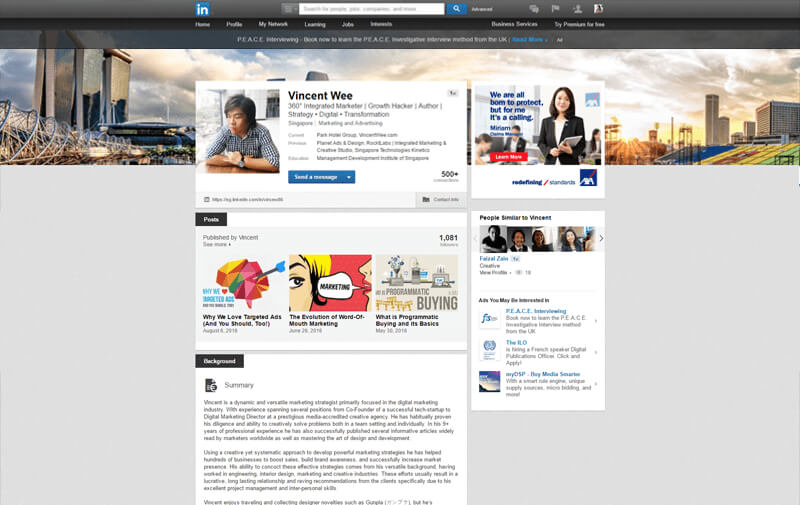
LinkedIn allows you to customize a great deal about your page or profile, and you should take advantage of these options. You can customize almost everything, from profile photos to header images to elements of the page. A fully updated profile looks professional, offers more branding, and ensures that recruiters and potential clients remember you. One important factor is your public profile URL, which you can customize with your name, business, or other details.
It is also important to pay special attention to the description because it can show up in search. Optimizing your profile for LinkedIn search will help potential employers or clients find you, which can add a lot of value to your page. As a rule of thumb, you can use the job title, the location, or any specific skills that you perform. For the previous example, it might be something like this: “Senior Social Media Marketer Experienced in Facebook and Twitter Marketing Campaign Management”.
Engaging with Your Network Creates Results

The ideal website would allow you to set up a profile and see results with no additional effort needed, but this does not normally happen or work. LinkedIn, like many other social media platforms, works best when you remain an active member of the community. This means posting regularly, joining groups, interacting, and building your contacts. LinkedIn allows you to join up to 50 groups or to create your own, and there are pros and cons to each. Creating your own group means putting more time into it, but you can control the content and the members. Joining someone else’s group allows you to take part in a community and benefit from insights and discussion or connections, but you will have less control. In a group, you can interact and engage with others in the industry, and this allows you to grow your connections organically.
- Share relevant and interesting content.
- Leverage on LinkedIn publishing platform, Pulse, to create thought-leadership articles.
- Participate in discussions within your connections or groups.
A Connection Strategy Will Help You to Engage with Contacts
It is important that you consider your connections carefully before adding them. Not only do recruiters or potential clients use connections to find new people, they can also judge you by whom you are associated with, and by how many people you connect with. LinkedIn is more valuable when you connect to specific people who can help you to succeed rather than simply adding everyone. A connection strategy can help you to define what you want from each connection, so that you can add or make decisions based on how people fit into your strategy.
- Define your ideal connection and what that connection can offer you.
- Define how you intend to connect with new contact and create a follow-up strategy.
LinkedIn is a valuable social media platform that can offer a lot to job seekers, contractors, freelancers, and anyone who is simply looking to improve their professional network. Whatever you are using it for, make sure that you to create a strategy so that you can make the most of it.