AI-powered enhancements transform Chrome for a seamless web experience
Google's Chrome browser receives a transformative upgrade with AI-powered writing assistance, smart tab organization, and more.

Imagine a web browser that not only helps you organise your tabs but also assists you in crafting well-written content. Well, that’s no longer a distant dream. Google is ushering in a new era of web browsing by integrating artificial intelligence (AI) directly into its Chrome browser. This exciting development introduces three groundbreaking additions that promise to simplify your online activities and make them more enjoyable.
Table Of Content
AI-powered writing assistance: Your words, perfected
Writing effectively on the internet can be a challenge. Whether composing emails, responding to invitations, or making formal inquiries, expressing yourself confidently is crucial. Google’s upcoming Chrome update aims to complete this process smoothly and more efficiently.
With the introduction of an experimental AI-powered feature, crafting well-written content becomes a breeze. Imagine visiting a website, encountering an empty text field, and right-clicking to see the magic happen. By selecting “Help me write,” you provide the AI with a starting point, and it takes over from there. The result? Well-crafted text that meets your needs, all without leaving the site you’re on.
The potential here is immense. While integrating AI-generated text into software like Microsoft Word or Google Docs is valuable, Chrome’s innovation takes it to a whole new level by offering this assistance wherever you find an empty text field on the web.
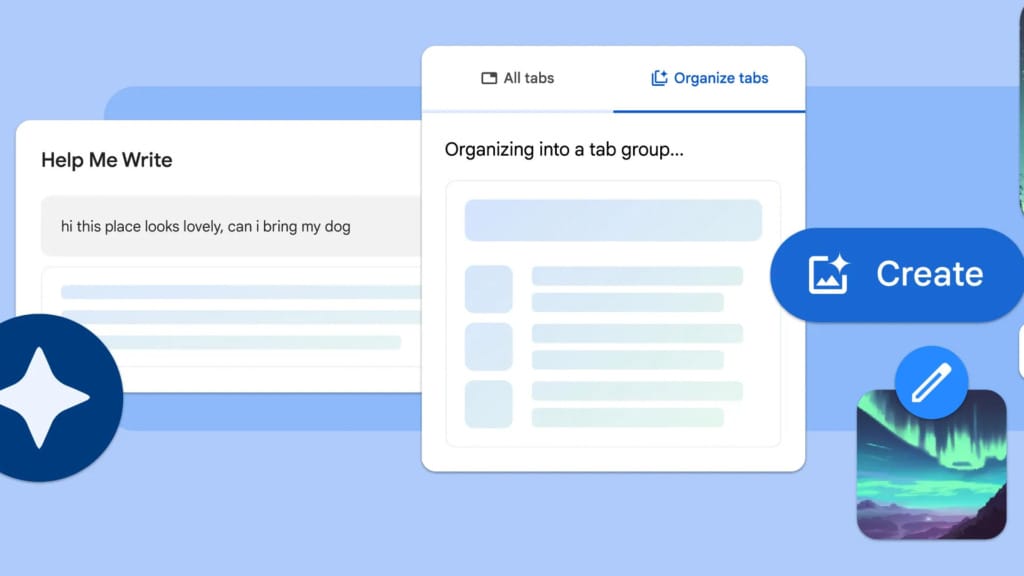
Smart tabs and themes: Simplifying navigation and personalisation
Managing multiple open tabs can be daunting. We’ve all experienced the frustration of searching for the right tab amid the chaos. Google is about to change that.
Chrome’s AI-driven tab organisation feature is set to revolutionise your browsing experience. Instead of manually creating tab groups, you can now rely on AI to do the heavy lifting. By simply right-clicking on a tab and selecting “Organize similar tabs to Chrome,” you can watch as Chrome suggests, generates, and names tab groups based on your open tabs. This thoughtful addition makes it easier to stay organised, whether you’re conducting research for an assignment or comparing prices across multiple online stores.
But that’s not all. Chrome now allows you to infuse your browsing experience with a touch of personalisation using AI. Building on last year’s introduction of generative AI wallpapers on Android 14 for Pixel devices, Chrome makes it effortlessly possible to create custom themes. Head to the “Customize Chrome” side panel, click “Change theme,” and select “Create with AI.” Choose your preferred subject, mood, visual style, colour, and voilà! Chrome generates a unique theme tailored to your preferences.
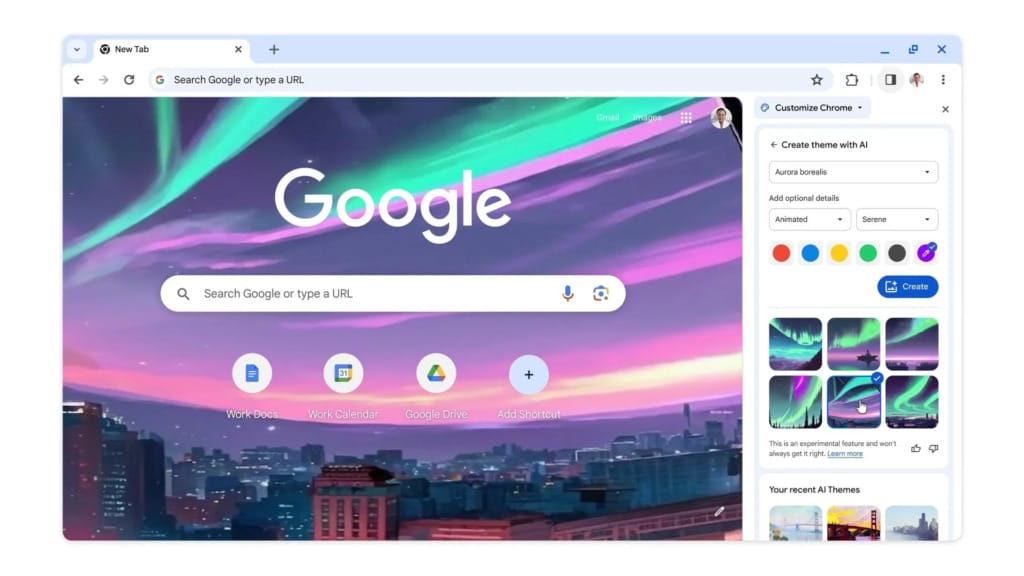
How to get started with these exciting features
If you’re eager to explore these remarkable enhancements, the good news is that they are set to launch on Macs and Windows PCs in the United States within the next few days. To gain access, sign into Chrome, go to the three-dot menu, select “Settings,” and navigate to the “Experimental AI” page. It’s important to note that, initially, these features will not be available for enterprise and educational accounts.
In summary, Google’s commitment to improving your web experience is evident in these AI-powered upgrades to Chrome. With the assistance of AI for writing, smarter tab management, and personalised themes, Chrome is poised to become an even more indispensable tool for your online adventures.
















