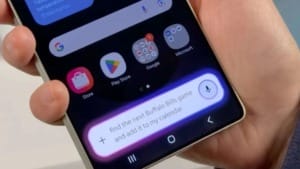Apple’s ring light-style feature reaches Windows first through Microsoft VP’s new tool
Windows users gain early access to a ring light-style screen feature through Microsoft VP Scott Hanselman’s new Windows Edge Light tool.

Apple is currently testing an Edge Light feature for macOS that places a bright frame around the screen, allowing it to act as a soft ring light during video calls. However, long before the tool became widely available on Macs, Windows users had already gained access to a similar capability. Microsoft Vice President Scott Hanselman has released a free utility for Windows 11, called Windows Edge Light, which mirrors the concept and is now available for download.
Hanselman announced the tool on X and shared direct links to the GitHub repository and the Releases page, where users can access the installation files. The app, built as a small WPF programme, displays an adjustable illuminated border around the user’s primary monitor. The effect brightens the user’s face on camera, offering a simple alternative to buying a physical ring light. It includes keyboard shortcuts, a system tray icon, and click-through transparency to ensure it does not interfere with other on-screen activity.
This unexpected crossover marks a rare moment in which a headline feature designed for macOS has effectively reached Windows users first. With the app running on almost any modern PC, many people can now improve their lighting conditions with a lightweight piece of software instead of new hardware.
Why lighting matters for everyday users
Good lighting is often the difference between appearing alert and appearing tired during virtual meetings. Many remote workers rely on laptop webcams or budget cameras that struggle in dim conditions, and the shadows created in such environments can look harsh or unflattering. Windows Edge Light helps smooth those shadows by turning the entire screen into a controlled light source.
Because the app operates as a standalone utility, it stays unobtrusive until the user activates a shortcut or clicks its tray icon. The project is also open source, allowing developers to inspect the code, suggest improvements, or create their own variations. This openness gives the tool broad potential, particularly among streamers, remote workers, and individuals who frequently appear on camera.
The border overlay is compatible with any software that utilises a webcam, including Zoom, Teams, and Discord. Windows Edge Light also checks automatically for updates, ensuring users receive new builds and refinements without additional effort. For those who prefer a dedicated lighting device, a traditional ring light remains an option; however, this software offers a free and immediate upgrade for many users.
What comes next for the tool
Windows Edge Light is currently a side project, but its potential reach is already clear. Tools like this often proliferate once shared among colleagues or online communities, and they may spread further as more people discover them. As Apple continues to test its own macOS Edge Light feature, more clones or competing utilities are likely to emerge.
Hanselman has continued to improve the app with fixes and updates, and future additions could include new colour options or environment presets. If the idea gains traction, PC manufacturers or webcam companies may eventually integrate similar virtual lighting features into their own software suites.
For anyone who spends significant time on camera, Windows Edge Light may be the first of several small utilities designed to help home working setups appear more polished and professional.