ASUS ZenBook Pro Duo 15 (UX582): The ideal content creator’s workstation
The laptop of tomorrow that lets you get things done in style

ASUS sure knows how to design a stunning laptop and to transform gimmicks into bona fide features. If you are looking for dual-display laptops on the market, the first thing that comes up on your search result is going to be anything ASUS has made so far: the Zephyrus Duo for gaming and the Zenbook Duo or Pro Duo for Creators.
Table Of Content
The company has invested the most into the concept, releasing numerous versions of dual-screen laptops under the moniker “Duo.” The latest is the addition of the ZenBook Duo 15, another marvelous entry in the Duo lineup.
Compared to its predecessors, the new ZenBook Pro Duo 15 improves on certain aspects, and the dual-display design feels beautiful in a premium chassis. In addition, the performance is competitive, and it unlocks new levels of audiovisual immersion with its impressive specs.
CPU: 10th-Gen Intel Core i9-10980HK (Core i7 also available)
RAM: 32GB
Display: 15.6-inch touch-screen, 4K UHD, 3840 x 2160 (ScreenPad Plus, 14-inch, 3840 x 1100)
Storage: 1TB SSD
Ports: 1x USB-A, 2x Thunderbolt 3, 1x HDMI 2.1, 1x DC-in, headphone jack
Battery life: 92 Wh, 240W charger
Wireless: Wi-Fi 6/Bluetooth 5.0
Dimensions: 359.8 x 249.2 x 21.5 mm
Weight: 2.34kg
Classic ZenBook design with premium finishing
This ZenBook Pro Duo follows the design and builds of previous ZenBook laptops, which translates to solid build quality and what ASUS calls the Ergolift design. From the exterior, the latest model of the ZenBook Pro Duo does not appear to have altered much. The angles, colors, and materials are nearly identical to those of the predecessor.
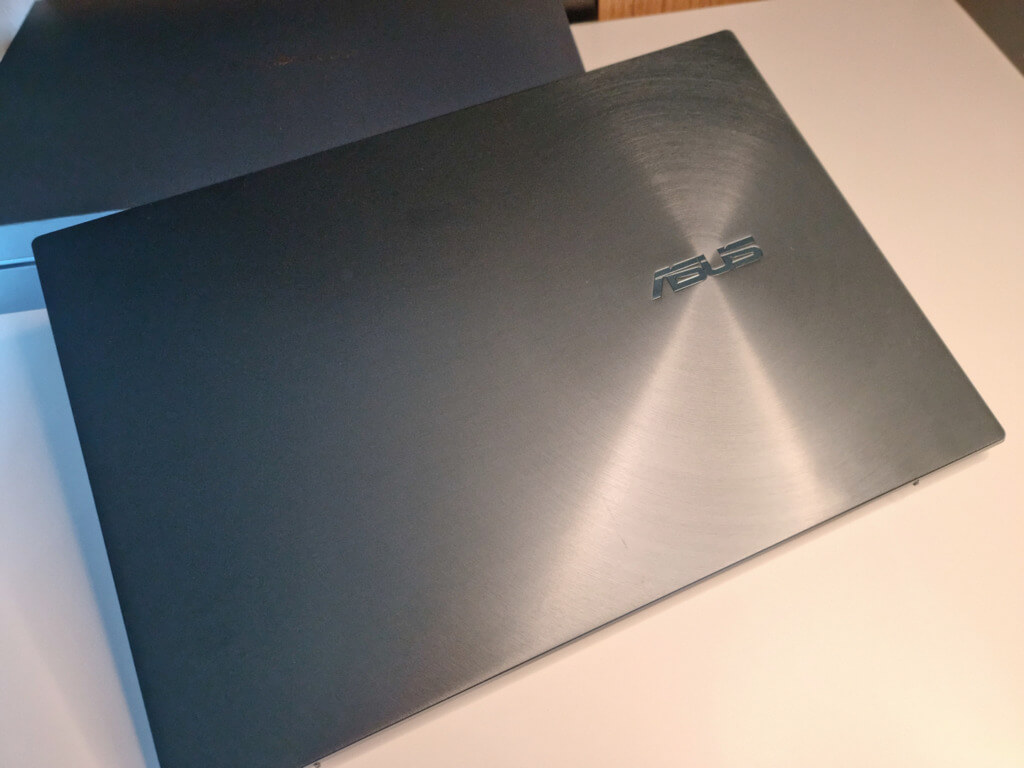
The ASUS ZenBook Pro Duo 15, like other previous ASUS ZenBooks, features machined concentric rings centered around the offset ASUS logo. The shade of blue is the Celestial Blue color, which is bluer than the Pine Grey hue that comes standard on almost every other ASUS laptop.
The ZenBook Pro Duo 15 measures 359.8 x 249.2 x 21.5 mm and weighs only 2.34kg, thanks to the usage of magnesium alloy. The chassis proportions have altered somewhat from the previous model; the new UX582 is a little deeper and slimmer.
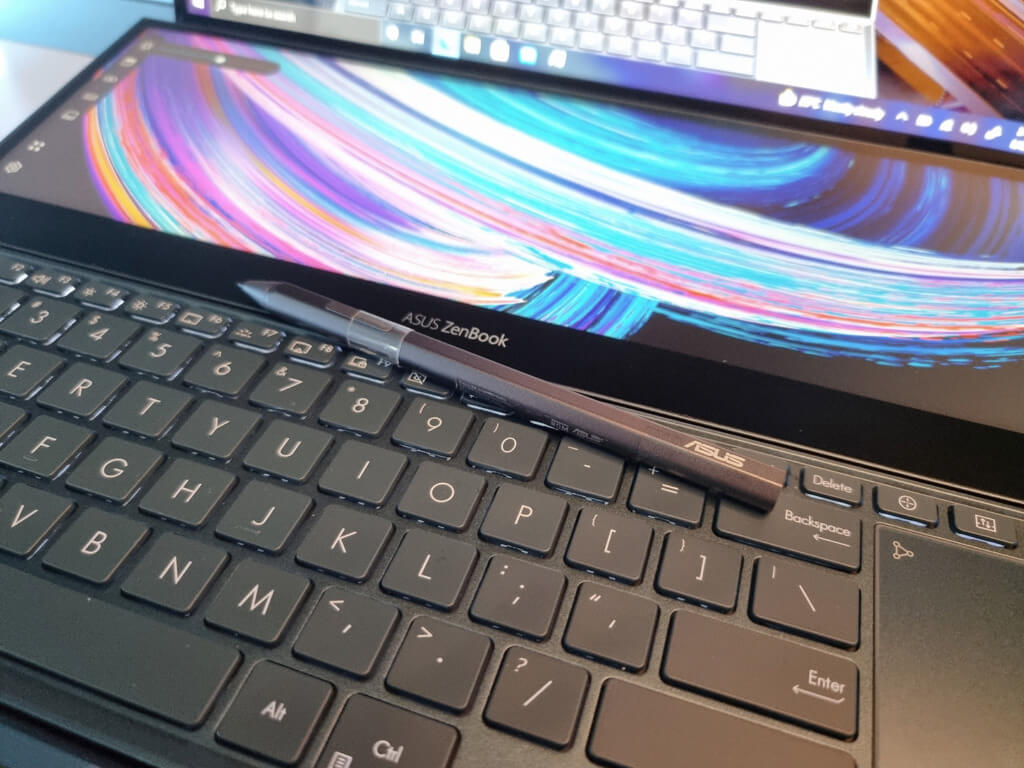
When you open it up and look at it carefully, it seems a lot like the ASUS ZenBook Duo 14: there’s a front-loaded keyboard and touchpad, as well as a large expanse above it that houses a second 14-inch, 32:9 aspect, IPS “ScreenPad Plus” display. The ErgoLift hinge allows the screen to lift to an angle gently when the laptop is fully open. This is part of the ZenBook Pro 15’s Active Aerodynamic System Plus (AAS+), which helps the laptop remain cool by increasing total cooling airflow by up to 36% by opening up airflow for fans beneath the screen. In addition, a robust dual-fan system with six heat pipes is installed on the inside for effective heat dissipation. No matter how demanding the task, AAS+ guarantees that the ZenBook Pro Duo 15 maintains outstanding performance.

Despite its size, the ZenBook Pro Duo 15 only features one USB Type-A connector, requiring the usage of a dongle to connect anything other than a mouse. The exhaust units have taken up most of the extra area on the sides.
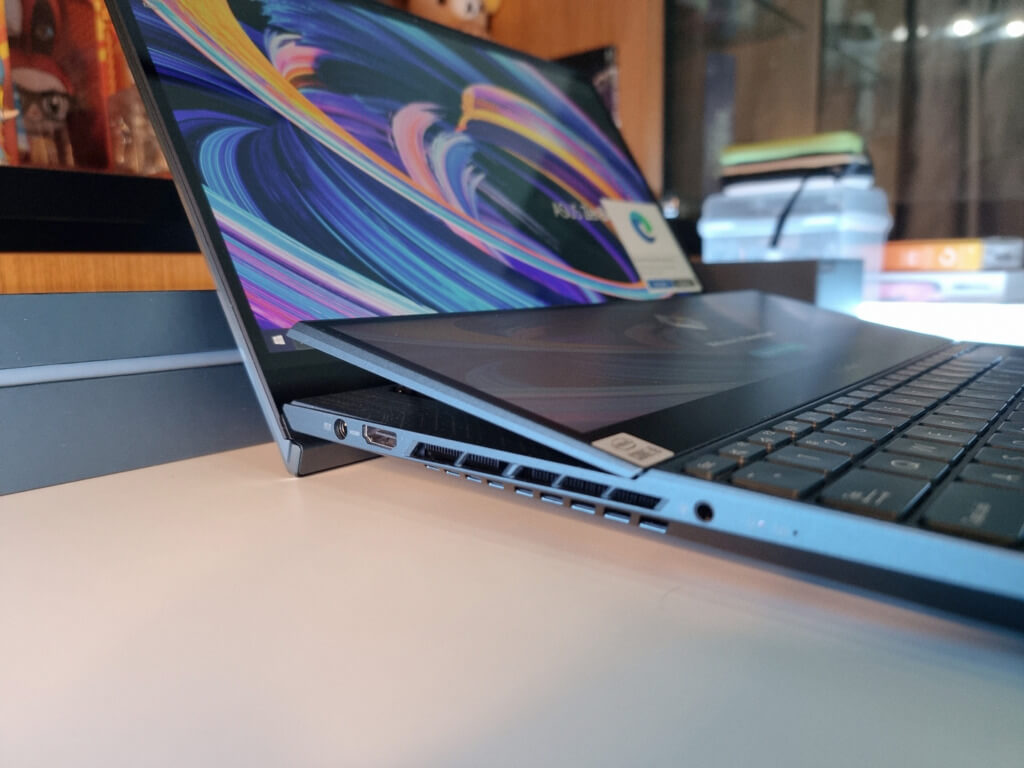
Two USB-C Thunderbolt 3 connections, an HDMI 2.1 connector, and a 3.5mm headphone jack are also included. It’s a little odd that this laptop doesn’t have a microSD card reader for a productivity laptop.

4K OLED HDR display, powered with professional-grade graphics
The new ZenBook Duo 15 features a 15.6-inch 4K primary display with a Pantone-validated OLED screen that supports cinema-grade 100% DCI-P3 color gamut and a maximum brightness of 440 nits. As a result, it can provide a brilliantly immersive viewing experience, with ultra-vivid colors and deep blacks for every sort of user, whether they are working or playing.
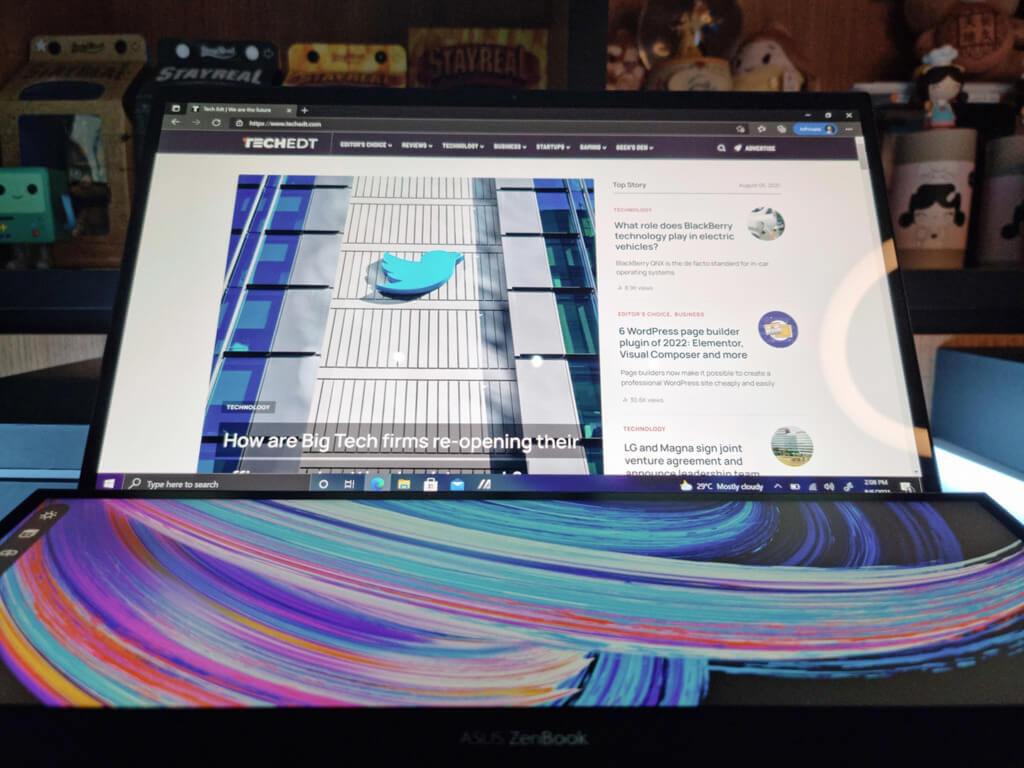
The NVIDIA Studio badged laptops are portable powerhouses powered by GeForce RTX 3070 GPUs and designed to assist creators. When combined, the 4K OLED display produces vibrant colors that bring films and images to life.
The handy duo screen: ScreenPad Plus
Suppose you’re not familiar with the dual-screen idea, the bottom screen functions as a little second display, similar to an extra monitor. Depending on what you have on the main display, you may drag any program or window down to the ScreenPad Plus to use as a reference or for a quick tap. The ASUS ZenBook Pro Duo 15’s secondary 14-inch IPS LCD touch screen display offers a native resolution of 3840 x 1100p (4K), as well as touch and stylus capabilities.
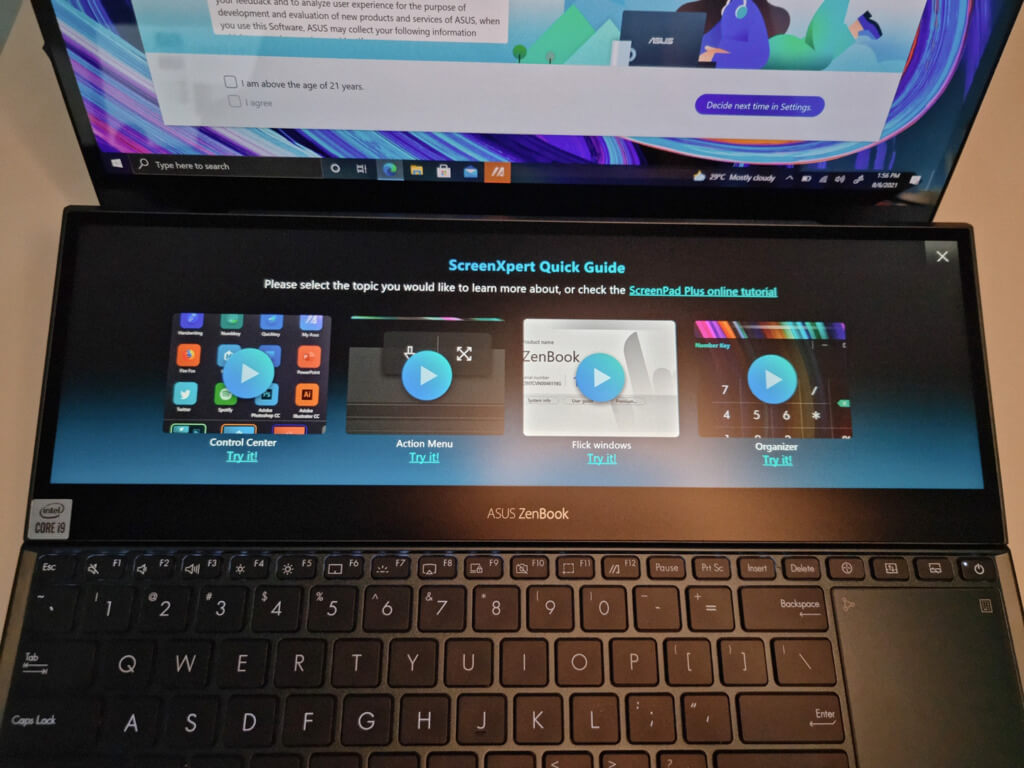
Whether it’s the ZenBook Pro Duo, the ROG Zephyrus Duo 15, or ZenBook Duo, ASUS’ dual-screen design is unmistakably eye-catching. Other manufacturers have toyed with two-screen designs, but ASUS goes all-in with a design that is, at the very least, visually appealing.
Aside from serving as a secondary display, ScreenPad Plus also has a dashboard that allows you easy access to specific features based on the app you’re using. Adobe products such as Photoshop, Premiere, After Effects, and Lightroom Classic are now being supported. On the ScreenPad Plus, you’ll see customizable shortcuts when you launch any of these apps. The usefulness of these will be determined by your workflow, use habits, and flexibility. However, it’s encouraging to see ASUS partnering with big industry software companies to improve the ScreenPad Plus’ functionality.
Same keyboard layout but with a new addition
This is without a doubt the notebook’s most contentious feature. To fit the secondary display, sacrifices must be made, which primarily include relocating the keyboard and trackpad. The ASUS ZenBook Pro Duo 15 boasts a unique keyboard and trackpad placement, as do other ASUS dual-screen laptops. The keyboard keys have good key travel and clicky feedback, so they still feel wonderful to text on. This would make it generally comfortable for use.

The touchpad may turn off some users due to its absence of specialized keys. It’s tiny, measuring only 62mm by 85mm, yet it’s smooth and sensitive. Furthermore, the touchpad serves as a NumberPad, indicating that ASUS has hit all its targets with this gadget. It also features a shortcut that launches the calculator app and switches between two backlight brightness levels beneath the glass surface.

The device comes with a high-quality wrist rest (which was not included in earlier generations) that improves the typing experience and is highly recommended if you’re planning to write a long email or document. However, ASUS should have included some magnets to improve the wrist rest’s connection.
Powerful machine with Core i9 processor
The combination of a powerful Core i9 processor and NVIDIA RTX 3070 GPU should be able to handle nearly anything you throw at it in terms of performance. The specs of the ZenBook Pro Duo UX582 are comparable to those of gaming laptops. Its GPU is built on Ampere — NVIDIA’s second-generation RTX architecture with new Ray Tracing Cores, Tensor Cores with sparsity support, DLSS 2.0 AI super-resolution technology, and streaming multiprocessors that provide substantially increased performance — pushes graphics performance boundaries.

The ZenBook Pro Duo 15 UX582 outperformed the ZenBook Duo UX482, and predictably, the ZenBook Pro Duo 15 was much faster than the former. The laptop should be able to do anything from 3D rendering to video editing to graphics creation with ease, delivering greater performance than most workstations.
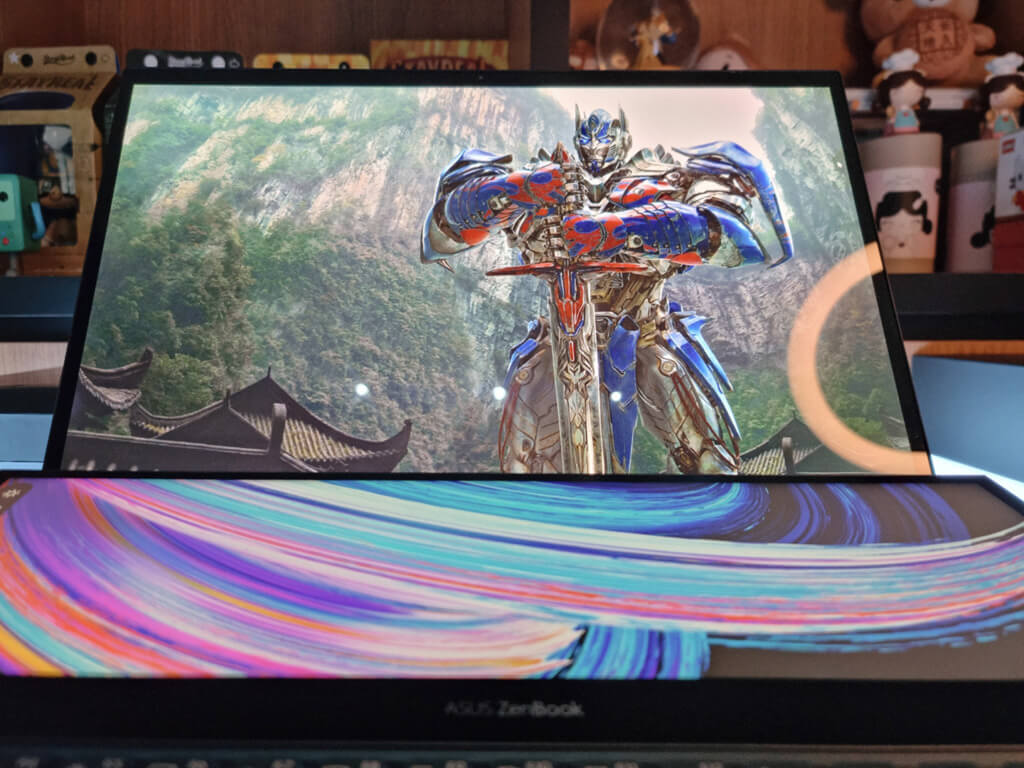
The verdict: ASUS ZenBook Pro Duo 15
The company targets the creative community with features including color-accurate display, RTX Studio certification, a high-performance Intel processor, 32GB RAM, and a secondary display.
The extra display is the ZenBook Pro Duo 15’s most visible feature, and ASUS enhanced the execution on the new UX582 model with an additional hinge mechanism. In practice, the ScreenPad Plus is now slightly inclined towards the user, which works nicely.
If you’re a content producer looking for a laptop with a color-accurate display and technology that can even edit and render 4K films, the ASUS ZenBook Pro Duo 15 is a great option.
















