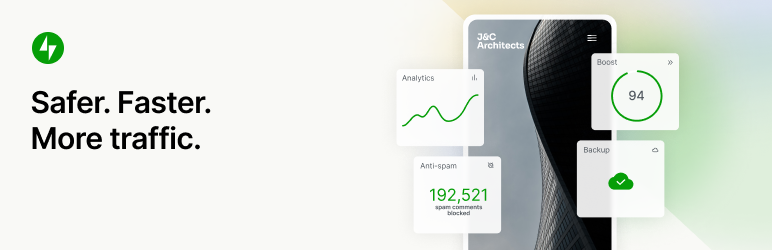How to secure your WordPress sites: 5 Best web security plugins
The security of your site is only as good as the backend and foundation it’s running on

So, you’ve just got the website for your startup or blog, up and running. It’s looking great, but it’s also missing one key feature – security. Despite being reasonably secure, WordPress sites are still susceptible to cyberattacks. This article shares with you how to secure WordPress websites with these helpful plugins.
Table Of Content
Below you will find explanations that may help you understand what they can do and how they can help you.
1. IThemes Security
Despite the Apple-like branding, iThemes Security doesn’t have anything to do with the tech giant. Instead, it boasts a wide variety of security features, ranging from password strength detection to ReCaptcha integration. You can also schedule malware scans and even detect file changes.
Knowing how to secure WordPress sites using multiple plugins can be difficult. That’s why complete solutions such as iThemes Security are great for beginners and those with little experience.
2. Google Authenticator
Google Authenticator is another security plugin that’s used in countless websites. But unlike a complete security plugin, Google Authenticator specializes in one security feature – two-factor authentication, or 2FA.
As the name suggests, two-factor authentication requires users to authenticate themselves in two different ways. Often, this involves using multiple devices, such as a smartphone or tablet and a laptop.
With the free plan, you can expect the basic 2FA service integrated into your website. Premium plans allow for third-party SMS gateways and other authentication methods to give you more flexibility in choosing a way that works for your site.
3. WPScan
Want to know how to secure WordPress websites differently? WPScan is an essential tool for those who wish to detect any possible vulnerability in WordPress and its various plugins.
The plugin makes use of a database that’s publicly run and continuously updated. This database features tens of thousands of existing security vulnerabilities, ensuring you are up-to-date with the latest and most secure plugins.
And that’s not all. WPScan also comes with quite a few additional security features, such as weak password detection.
The free version of WPScan allows for up to 25 API requests per day. However, you can increase the number of claims and the number of supported sites with premium plans.
4. Astra Web Security
Astra Web Security offers a similar service to plugins such as iThemes Security. It’s designed to be a complete security solution that provides every feature imaginable.
These services range from spam protection to malicious software detection. What’s even better is that it’s all available from one easy-to-use dashboard.
Many large companies use Astra Web Security as their solution, which is a testament to their effectiveness.
There are four main features to the Astra Web Security solution: a firewall, malware scanner, WordPress strengthening, and security audit. These features work hand-in-hand, and with many services done automatically, even novices can manage the plugin.
Astra’s only real downside is that their free version is a demo, though it’s definitely worth the investment if you’re planning to manage site security by yourself.
5. Jetpack
Finally, here’s a plugin that was made by professionals who worked at WordPress themselves. Jetpack not only improves the security on your WordPress site – it also includes various options to optimize load times and other essential features.
The most significant part about Jetpack, though? Well, at least some of the features are free to use.
If you’re running a simple blog or personal site and aren’t too worried about professional hacking attempts, the services that the free plan offers are more than enough.
Anyhow if you want to guarantee your website’s safety from unwanted attackers, their premium plan is a must-have.
Jetpack has many free and paid modules to suit your needs. One of the features available to most Jetpack plans is the site backup feature.
You are given unlimited site backups that are stored off-site. This way, you can always restore the site in the event of an attack.
More premium features include a complete CRM solution and site search support. While these aren’t directly security-related, they’re useful features themselves and can be reason enough to choose Jetpack over other plugins.
Securing your WordPress sites
There isn’t one plugin that is objectively better than others. Each carries its advantages and disadvantages.
While some plugins offer complete solutions, others cater to more complex needs. Be sure to identify what your site needs exactly before choosing the first security plugin you find.
That way, you can get your money’s worth on a security plugin that will keep you and your WordPress website safe.