Bus Aunty review: Bringing bus arrival times into the home
Bus Aunty brings real-time bus arrival times into Singapore homes with an e-ink display, but quirks and pricing limit its appeal.

Singapore’s public transport system is efficient, but for many, the daily challenge is knowing exactly when the next bus will arrive. While apps like MyTransport.SG and Google Maps provide this information, but they come with the downside of constant phone checking and screen dependency.
Table Of Content
Bus Aunty is a small e-ink display created to bring real-time bus arrival times directly into the home. Instead of reaching for a smartphone, users can glance at the display to see when their next service is due. It aims to make commuting more predictable, whether for school runs, daily work journeys, or simply planning family routines.
The device positions itself as a practical tool for daily routines as much as smart technology. Its minimalist appearance, paper-like screen, and low power consumption allow it to stay on quietly in the background without demanding attention. By focusing only on the bus stops and services that matter most, it straightforwardly delivers useful information.
At S$120, Bus Aunty sits in the middle ground between a niche gadget and a practical household tool. It promises to reduce the stress of missed buses and rushed mornings, particularly for families and seniors who benefit from a shared, always-available display. The question is whether it justifies its price and how well it performs in daily use.
3D printed minimalist case and e-ink display

The Bus Aunty is modest in size and presence. The design avoids the glossy look of mainstream consumer electronics, leaning instead towards a practical, low-key aesthetic. The 3D-printed casing reinforces its handmade character, though it also reveals the limitations of small-scale production. Close inspection shows visible lines and rough edges from the 3D printing process, which may disappoint those expecting the polish of a factory-made gadget. Still, from a distance, it blends neatly into most environments.

The centrepiece is its e-ink display. The panel is clear, legible, and easy on the eyes in both sunlight and dim indoor settings. There is no glare, and the display refreshes with a subtle flicker every half minute as bus data updates. The monochrome presentation suits its purpose, though some users may wish for richer formatting, such as multiple columns or icons, to make the screen feel more dynamic. As it stands, the device cycles through two bus stops at a time, alternating between all configured stops.


Mounting and placement options are simple but practical. The unit comes with a small kickstand for tabletop use, as well as pre-cut holes for wall hanging. Its lightweight build means it can be moved around easily, though portability is limited by its reliance on a wired power source. Without an inbuilt battery, it must stay plugged into a USB-C adapter, which restricts flexibility in placement. A workaround is to use a power bank, but this adds bulk and undermines the clean design philosophy.

Overall, the design is functional rather than stylish. While the minimalist appearance has a charm, it is best appreciated by those who value utility over finish. The handmade feel may even appeal to early adopters who see it as supporting local innovation. However, mainstream buyers accustomed to mass-market polish may find the rougher edges difficult to ignore at this price point.
Small timing gaps and ghosting affect reliability
Performance is central to the Bus Aunty’s promise of reliability. In practice, the device pulls data directly from Singapore’s Land Transport Authority DataMall, the same source used by official apps. This ensures credibility and consistency, though real-world testing revealed a margin of difference. Arrival times often lag by one to two minutes compared with the mobile app (it could be due to the refresh rate), a gap that could make the difference between catching or missing a bus during peak hours.
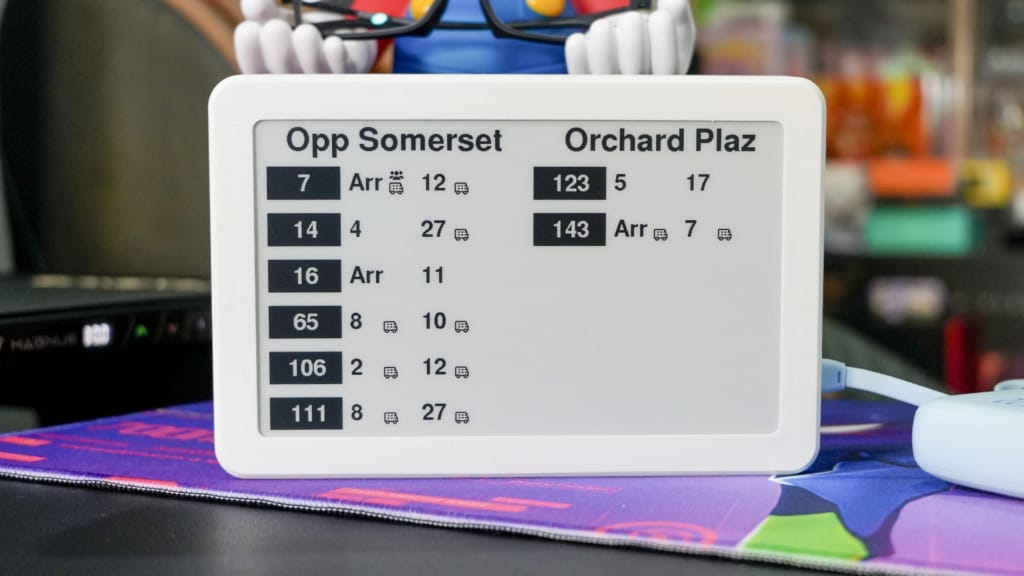
The refresh rate of 30 seconds is adequate for casual use, but it can feel limiting in situations where buses arrive quickly one after another. More control over refresh timing, such as a user-selectable update interval, would improve the experience for those who want greater precision. At present, the device offers no such setting, leaving users to adapt to its pace rather than the other way around.
In daily use, the Bus Aunty fulfils its role of providing an at-a-glance reference. For families with children, the visible countdown is often enough to prepare them to leave earlier. For seniors or those less comfortable with smartphones, the screen’s clarity ensures bus times are never out of reach. However, users seeking precision timing, such as commuters catching infrequent services, may find the slight delays frustrating.
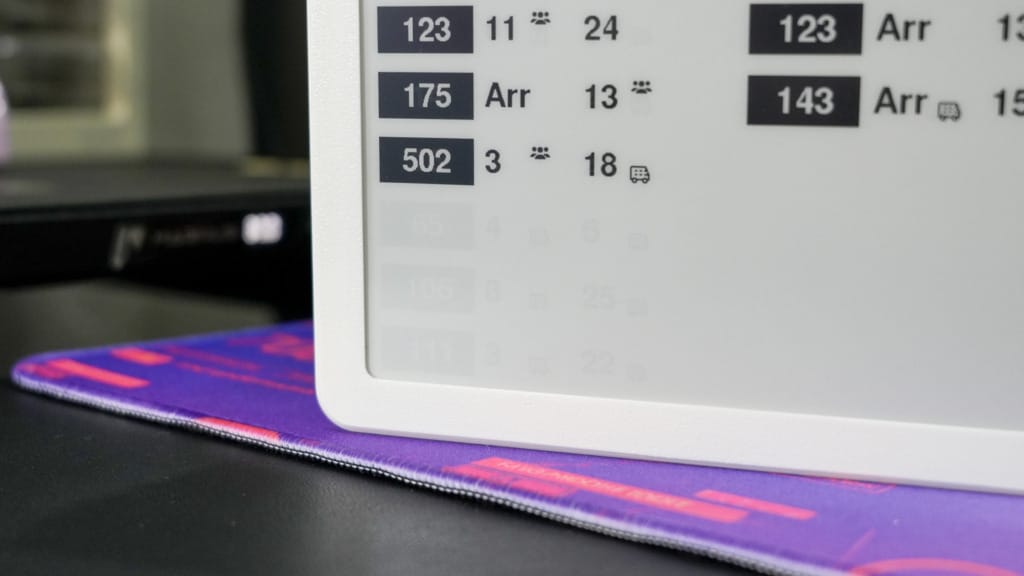
Another slight drawback comes from the e-ink screen itself. Ghosting, or “bleed,” can sometimes be seen, where remnants of the previous information linger faintly after the refresh. While this does not obscure the data, it makes the screen look less crisp than expected. It is a minor issue, but one that undermines the otherwise professional feel of the display.
Intuitive setup with some limitations
Setting up the Bus Aunty is meant to be straightforward, and for the most part, it is. The device boots up with a WiFi setup screen, and users can configure it through a web page by entering their home WiFi credentials and bus stop codes. This initial process is intuitive, but it is not without hiccups. During testing, the configuration page occasionally failed to load, requiring a hard reset to restore access. Resetting involves removing the back cover and pressing the boot button, a fiddly task that disrupts the otherwise smooth out-of-the-box experience.

Customisation is one of the device’s strengths, though it remains limited. Users can set up to four bus stops, with the option to filter specific services. This makes it well-suited for households with multiple destinations, such as school and work. However, the interface does not allow deeper adjustments, such as choosing between two, three, or four columns on the display, or adjusting how long each stop is shown before cycling. More granular control would enhance its flexibility, especially for families managing multiple services simultaneously.
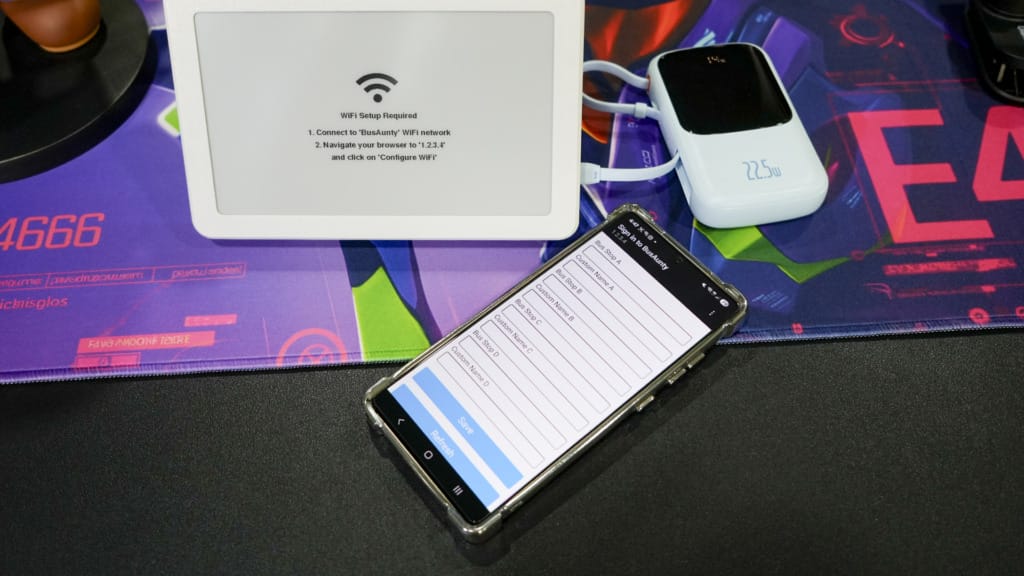
In everyday routines, the Bus Aunty fits seamlessly into different scenarios. A parent can check it while preparing breakfast, children can use it to plan their walk to the bus stop, and seniors can rely on it without needing to learn an app. Its always-on presence avoids the distraction of phones, which makes it feel more like part of the household environment than a gadget. The appeal lies less in high technology and more in making existing data more accessible.
That said, some users will still miss modern conveniences. The lack of a companion app or integration with smart home systems means the Bus Aunty functions in isolation. While this simplicity is intentional, it also limits its long-term potential. As Singapore households adopt more connected devices, the Bus Aunty may feel left behind unless future versions add optional integrations.
The verdict: Bus Aunty
The Bus Aunty is a clever local invention that solves a common frustration in Singapore: keeping track of bus arrival times without relying on a phone. Its minimalist design, e-ink display, and shared visibility make it particularly useful for families, especially those managing school routines or caring for seniors. It blends into the home quietly and delivers on its promise of making bus travel more predictable.
However, it is not without flaws. The visible roughness of its 3D-printed case, occasional setup issues, limited customisation, and lack of battery power hold it back from being a polished consumer product. The slight discrepancies in bus arrival timing compared with mobile apps also reduce confidence for those who need precision.
Its value lies in its uniqueness. No other device offers the same at-a-glance, screen-free access to LTA’s real-time data in a household setting. For those who appreciate its simplicity, it is a charming addition to the daily routine. For others, especially those comfortable with phones, it may feel unnecessary.
Ultimately, Bus Aunty represents the kind of homegrown innovation that deserves recognition. At its current price, it will appeal most to enthusiasts and families who prioritise convenience over polish. With refinements and scale, it could become an everyday essential.













