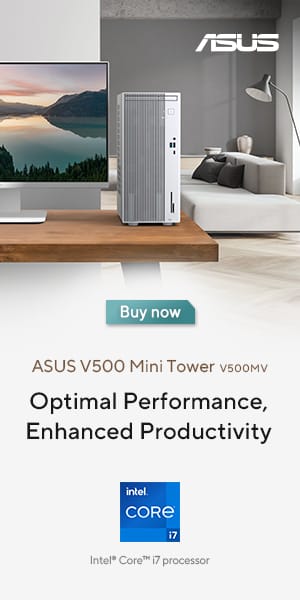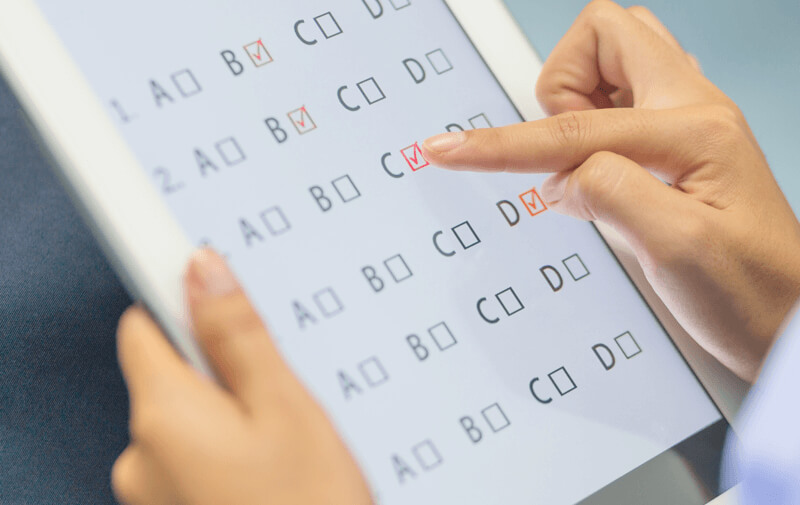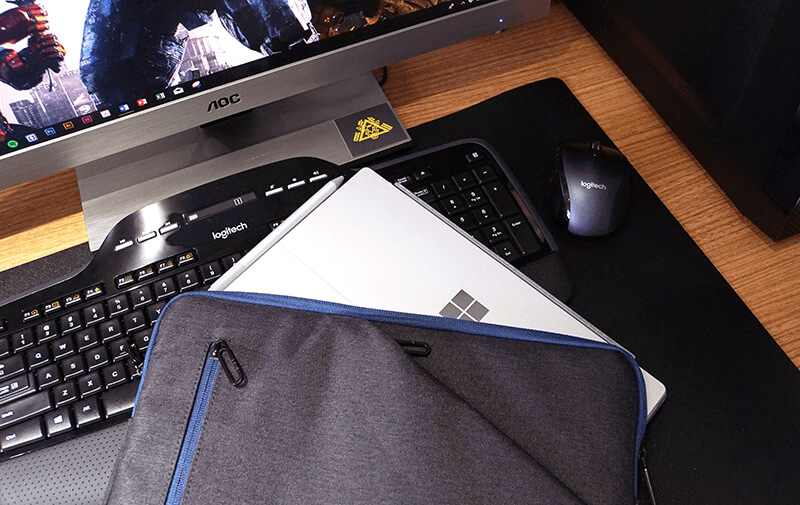The mobile gaming market is growing and will expect to grow even further. With the improvement in technology, mobile devices are one of the most powerful handheld game systems you can buy today. They are capable of displaying rich details and bringing world-class gaming experience that outstrips what you can find on a Nintendo 3DS or PlayStation Vita.
With the growth of mobile gaming market, publishers are increasingly willing to develop more game titles for the eager players. Along with this, players are also progressively hungrier and more demanding for a better gaming experience. And they want the mobile gaming market to bridge the gap between them and the mainstream gaming market. But mobile devices are missing a critical aspect that a lot of gamers still crave: a physical gamepad with buttons and joysticks.
Gamevice is a holster that the mobile device snaps into, covering the left and right sides of its chassis. It is the next big thing that can easily transform your mobile devices into handheld gaming consoles. Rather than sliding your fingers across a glass surface, or swinging your phone around to steer a vehicle, you get a D-pad, buttons, analog sticks, and triggers, just like any controller on a gaming console.
Gamevice (iPhone): The Specifications
Controls
Dual Analog Joysticks
A, B, X, Y Buttons
D-Pad
L1, R1 Bumpers
L2, R2 Triggers
Menu Button
Input/Output
3.5mm Headphone Jack
Lightning Receptacle
Lightning Connector
4 LED Indicators
Dimensions
268 x 90 x 31 mm
Weight
0.13 kg
Compatible from
iPhone 6, 6 Plus, iPhone 6s, 6s Plus, iPhone 7, 7 Plus, iPhone 8, 8 Plus, and iPhone X
The Setup: iPhone


The setup is effortless: plug your iPhone into the Gamevice’s Lightning port, and slide the other end of your iPhone into the other half of the Gamevice. With the slider at the back, you just tighten it to keep your device reasonably snug. The result will look a little like a PS Vita. All these can be done without reading the instructional manual.
The Familiar and Intuitive Design


Gamevice is light, weighing about the same as an iPhone 7, and the controller draws power from your iPhone, reportedly at about the same rate as a pair of headphones.
The left-hand side of the controller features an analog stick and a D-Pad. On the right-hand side, there is another analog joystick, a menu button, and four control buttons labeled ABXY. These buttons feel great to press with just the right amount of clickiness to mash away comfortably. On the top, both sides have a left/right shoulder button and trigger where your index finger and middle finger naturally rest. This design is somewhat similar to standard Xbox or PlayStation gamepads, giving gamers the ease of usage and tinge of familiarity.
Buttons are big and comfortable to operate both via their tactile feedback and visually. The grip is just right for an average adult hand size and never slipped out of place.
The is also a Lightning Receptacle at the bottom, for you to charge your devices while enjoying your favorite game titles. And a 3.5mm Headphone Jack for you to plug in your favorite audio gadgets.
The device is cleverly designed to accommodate the larger iPhone 6 Plus and 6S Plus, while it also lets the controller fold down into a small package that can fit in a shoulder bag or a decent-size purse.
Side-note: I wish that Gamevice design the slider such that it should be locked into place so that the fabric band does not hang loose on usage.
The Test: MARVEL Contest of Champions and Modern Combat 5: Blackout






Playing games with the Gamevice is broadly impressive. The buttons are solid, and the D-pad is working well.
I have tested playing with MARVEL Contest of Champions, and the game only allows the usage of the D-pad and ABXY Buttons during the battle. Standard in-game navigation still has to be done via the touchscreen. Comparing to Modern Combat 5: Blackout (MC5), the Gamevice is integrated differently. MC5 allows the usage of Menu button, Dual Analog Joysticks, ABXY buttons, as well as the L2, R2 Triggers. The difference between using Gamevice and not using one is vastly different. Using the touchscreen, you will have to move with the on-screen D-pad on the left while controlling the aim direction by sliding the screen at the same time. With Gamevice, the controlling becomes more convenient as you can move and control the aim direction at the same time with two separate Analog Joysticks. Gamevice also makes MC5 more enjoyable on the iPhone.
Limited Compatibility with Games
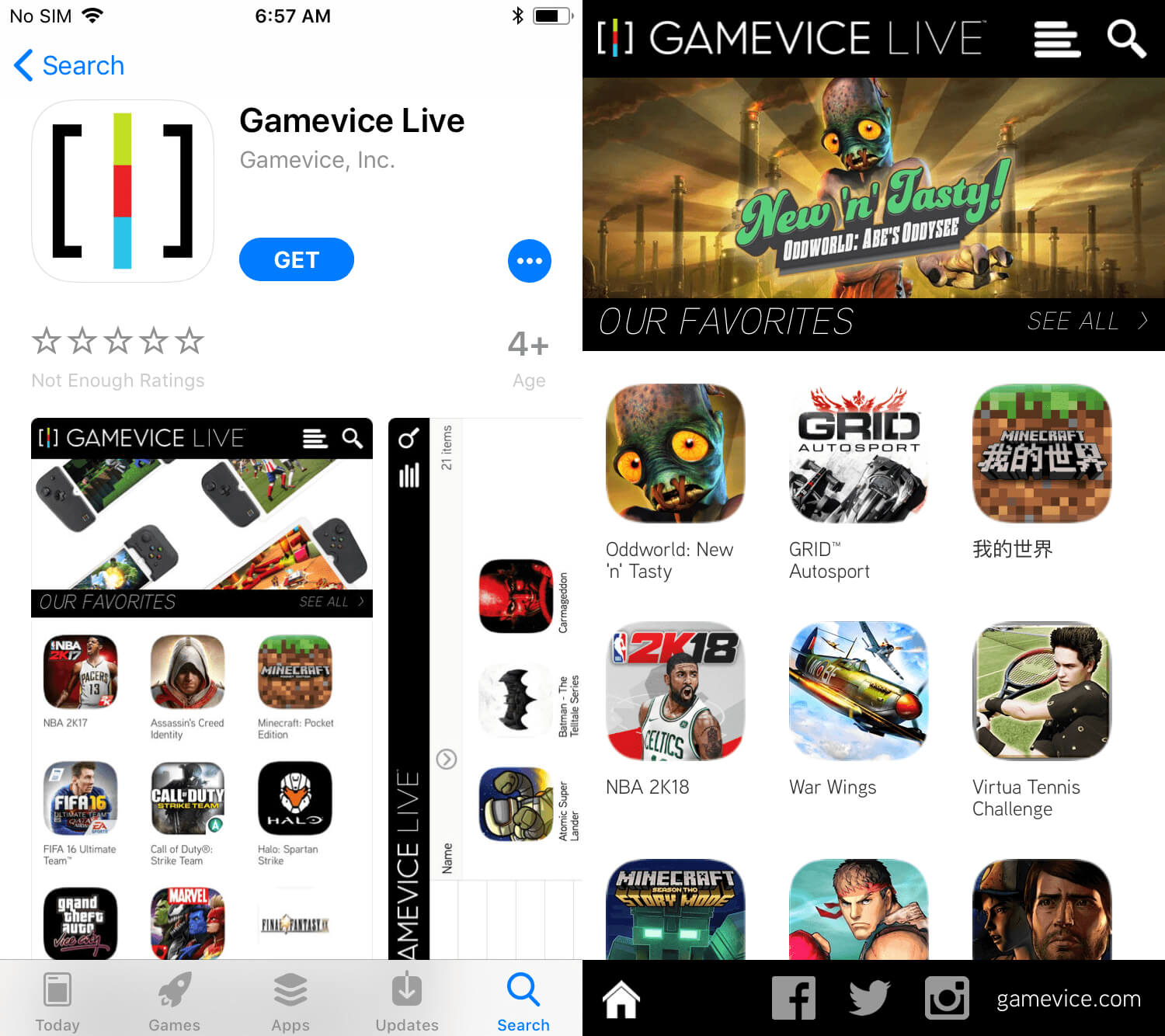
Gamevice Live tracks the current list of games in the market that are compatible with the controller. As of this review, there are 1104 titles, ranging from free apps to premium paid games from the big game studios, being supported by Gamevice and this number is expected to grow.
Side-note: The Gamevice is only suitable for landscape-format games.
Gamevice Key Features
Easy to Setup – Takes less than a minute to setup the device.
Intuitive Control – Control is somewhat similar to standard Xbox or PlayStation gamepads.
Compatible with Different Mobile Phones – Flexible fabric band and slider allows the ability to accommodate bigger phones.
Lightweight and Portable – Ability to fold down into a small package to fit in a shoulder bag or a decent-size purse.
My Take on Gamevice
The Gamevice is a great device, both literally and figuratively, that punches above its weight. At S$109 (U$79.95), the Gamevice should not be an impulse buy, but only if you are a hardcore gamer and you know that this device supports your games. With that, the Gamevice can be a huge upgrade for your mobile gaming experience.
Personally, I have tested the iPhone version of the Gamevice and enjoyed it pretty much. However, some of the features can be improved, and integration can be more thorough. Its game compatibility can be further expanded to cover a wider variety of games. All in all, I think Gamevice is still good to have and I will recommend it if you are looking to find a controller to upgrade your daily gaming needs.
Gamevice Controls iPhone X and Droids
To get the latest update on Gamevice in Singapore (Southeast Asia), follow @GameviceSEA!