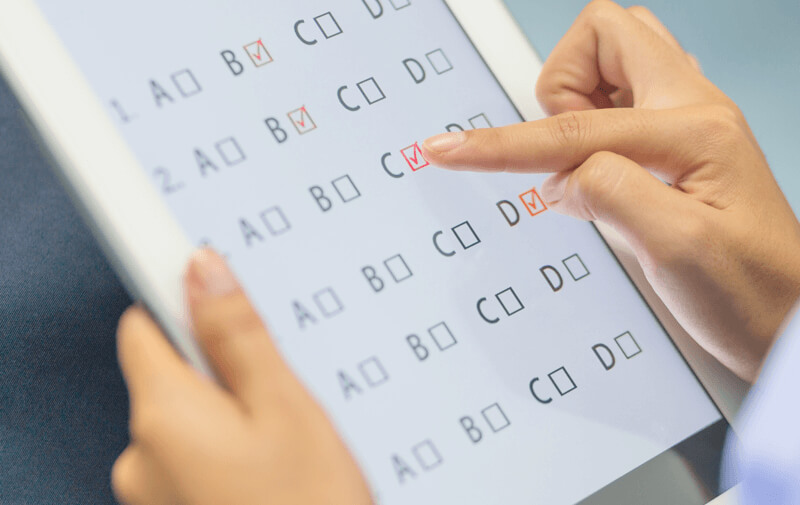The state of digital marketing is always changing. Therefore marketers have to keep up with the pressure of adapting when necessary. Digital marketers are continually finding the most creative ways of generating leads or collecting new email subscribers. With the crowded online space, it is increasingly harder for marketers to stand above the crowd. Moreover, research has shown that the average human attention span is rapidly declining. And this will mean that the method you are adopting now for your lead generation or email collection will no longer work as effectively.
There is a rising popularity where quizzes have become a recurring motif on one of the favorite method of lead generation. Quizzes are a method that is slightly overlooked but a potential pot of gold – and it honestly makes lead generation fun.
According to Steve Olenski, you can gather tons of information about your website visitors, when they are having fun answering a quiz, and it is an excellent way to generate leads.
In this article, I will recommend a tool you can use for setting up fantastic quizzes and guide you through how to create a quiz with this tool which can have a potential of growing your email list by 300%!
What is Interact?
Interact is a tool that helps to build quizzes that is shareable through your social channels and website, generating new leads and driving sales.
How You Can Grow Your Business Using Quizzes
Generate Leads – Email marketing has a Return-On-Investment of 43x and quizzes are the best new way to generate new subscribers. You can expect to get an average conversion rate of 50%, just simply by adding an email field to your quiz.
Drive Sales – Within a quiz, you can recommend products and services to visitors based on the quiz outcome. Such personalized product recommendations generate 2.3x more sales than non-personal ones.
Grow Your Social Reach – On average, 10% of people who take quizzes share their results on social media; therefore there will be an increased presence on social media.
How to Create a Quiz on Interact?
Step 1: Get started by choosing a Pre-made Quiz or Creating from Scratch
There are more than 100 of pre-made quizzes to kickstart your campaign. These quizzes are built by experts and are designed to convert. If you are overwhelmed by the list of quizzes, you may even filter them by conversion rate, alphabetical order or even by category.

Step 2: Click the preview button for you to preview the questions before selecting it as your base template.

Step 3: Select and customize your Quiz
There are a few things you can choose to customize:
1. Branding & Styling – The look and feel of your quiz
2. Questions & Results – The questions and scoring
3. Integration – Connect to your email marketing program to collect emails and other useful information
4. Share & Embed – Embed quiz onto website or share it to social networks
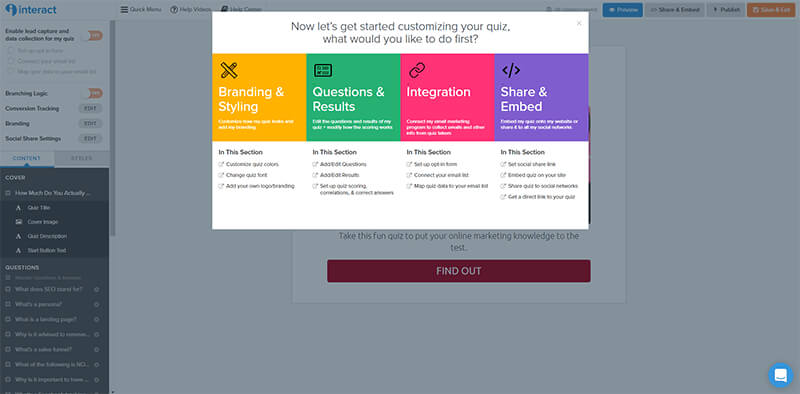
For starters, I am editing the styling (font and color) to fit my website and selecting a nicer cover image from its vast inventory of images (from Pixabay):

Step 4: Edit your questions, answers and result settings
There is a wide selection of formats to display your quizzes. You can have an image on every question, present your options in image format, reveal correct answers on each question, etc.

Step 5: Save and publish!

Take my Quiz now
If you are ready, click here to sign up!