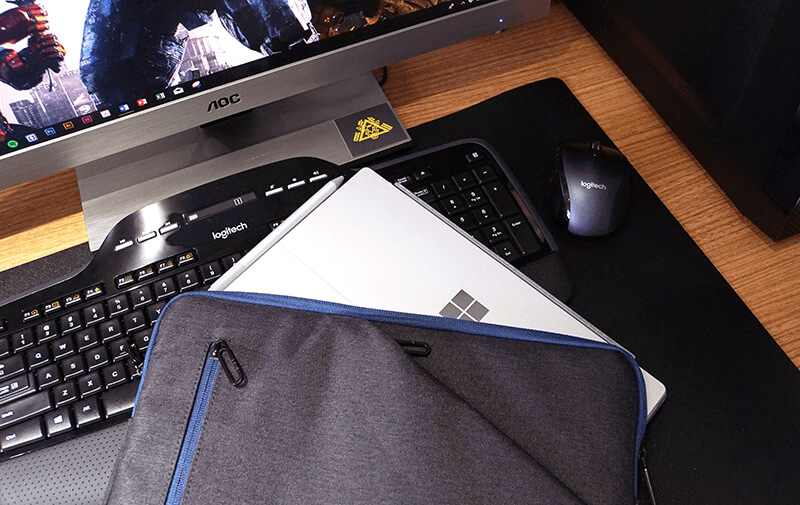Microsoft has been creating working frameworks for PCs for the longest time. However, it was just in 2012 that it started making PCs that it can consider its own. The PC, known as the Surface, denoted Microsoft’s entrance into the tablet market, and this 2-in-1 gadget has been refined and enhanced throughout the years. The Surface family has always represented the organization’s vision for the future of personal computing.
Despite its current popularity, the early Surface gadgets weren’t especially generally welcomed. They were heavy, bulky, costly, and didn’t work that well at all. In any case, that changed when Microsoft introduced the Surface Pro 3 in May 2014. The improvements, however slight, are well considered and greatly enhanced the ease of use of the Surface Pro 3. Furthermore, in late 2015, Microsoft refreshed the Surface Pro lineup with the Surface Pro 4, which accompanied huge enhancements over the Surface Pro 3. Even with all the competitions, the Surface Pro 4 remained one of the top favorite Windows 10 detachable tablets and emerged as one of the best-selling Surface products. Since then, the Surface family has taken the business world by storm and becoming the market leader in its category.
Now, after slightly more than 18 months in the market, Microsoft has finally rolled out the fifth generation in the Surface family – not Surface Pro 5, but simply Surface Pro.
Solid Specifications and Impressive Performance
The first upgrade from its predecessor includes adding Intel’s Kaby Lake processor, with the top-end model sporting the Core i7 along with the 16GB RAM to significantly increase its performance. (Available CPU model options are Core m3-7Y30, Core i5-7300U and Core i7-7660U processors.) This tweak racks up its benchmark score, beating the majority of its rivals hands down, including the Dell XPS 13, the Surface Laptop and even the HP Elitebook X360. (Click here for full specifications)
This upgrade also drives better power efficiency, which equals to longer battery life. The new Surface Pro also comes with a slightly larger 45Wh battery as compared to the Surface Pro 4 at only 39Wh. And, based on my regular usage, I can use it all day without plugging in power. In this aspect, Microsoft has made a real all-day machine here, which is excellent for frequent travelers or usage on-the-go.
Crisp Display and 10 Point Multi-touch
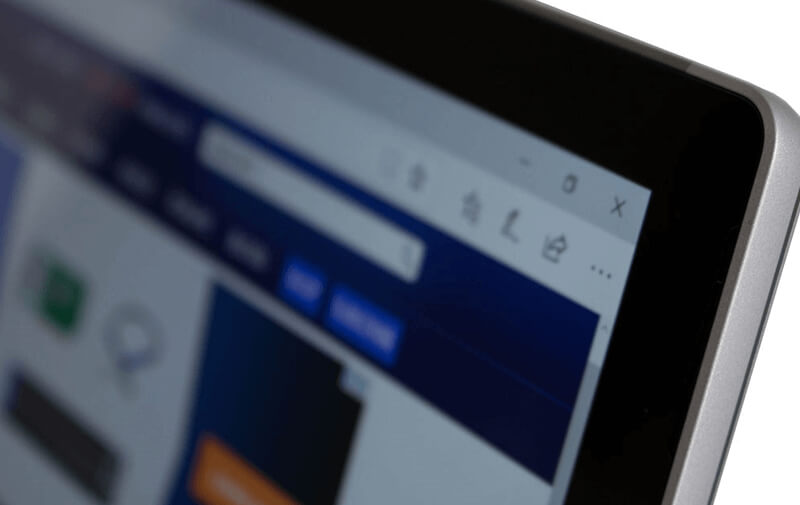
The touchscreen function has also been an essential part of the Surface family, and you can expect the New Surface Pro to come with a new display technology that will improve the accuracy of the touchscreen both for fingers and for the Surface Pen.
Adding on, the Surface Pro features a 12.3in, 3:2 display with 2736 x 1824 pixels. It equates to 267ppi, and it’s plenty enough to make everything look nice and crisp. Brightness is blazing, and the deep contrast levels make it as great for both office work as well as entertainment. Colour accuracy is also superb, with no particular weaknesses. This tablet is great for graphic designers!
Sleek Design
The Surface Pro enjoys the same outstanding attention to detail as every other tablet gadgets in the market, and Microsoft’s ability to produce extremely well-built machines is as apparent as always. Simply put, the Surface Pro is solid as a rock and exudes a certain futuristic quality.
Comparing the Surface Pro with its predecessors, it is not that hard to spot the differences. For starters, the new Surface Pro is much less angular and soften with more rounded corners. The exhaust vents along the edges are also less pronounced as compared to the previous models.
The newly redesigned hinge allows the Surface Pro to tilt up to 165 degrees, allowing it to lie almost entirely flat, which Microsoft calls it the “Studio Mode.” The hinge no longer snaps (for safety) if you push it too far, and Microsoft claims that the hinge would not break if you lean on it too much. The “Studio Mode” comes very handy for illustrators and designers to sketch and design with ease.
Another feature of the Surface Pro is its fan-less design (for the Core m3 and Core i5 models). This feature enables for quieter operations. The i7 model, on the other hand, has an enhanced cooling system that is even quieter and less intrusive under load.
Ports remain unchanged, so you get a USB 3.0, a mini-DP video output and a 3.5mm headphone jack. The microSDXC card reader is embedded hidden under the kickstand.
In general, the Surface Pro (i5 model) comes in at the about 8.5mm of thickness with a 770g weight. Considering that Microsoft accomplished this while packing inside a 20% larger battery, and other upgrades, it’s an impressive feat.
Improved Typing Experience with Signature Type Cover

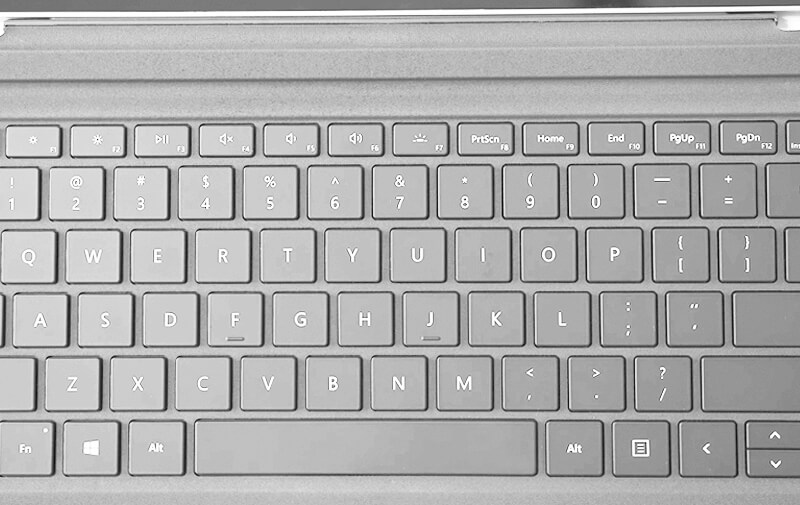
The Signature Alcantara® Type Cover is a marked improvement in comfort over the previous version, and worth the slight price upgrade. The Alcantara® material provides a perfect blend of sophisticated style, comfort, and technology. It has full-sized keys, LED backlighting, and a large glass trackpad. Available in three colors: Platinum, Burgundy, and Cobalt Blue.
Surface Pen With a Big Boost
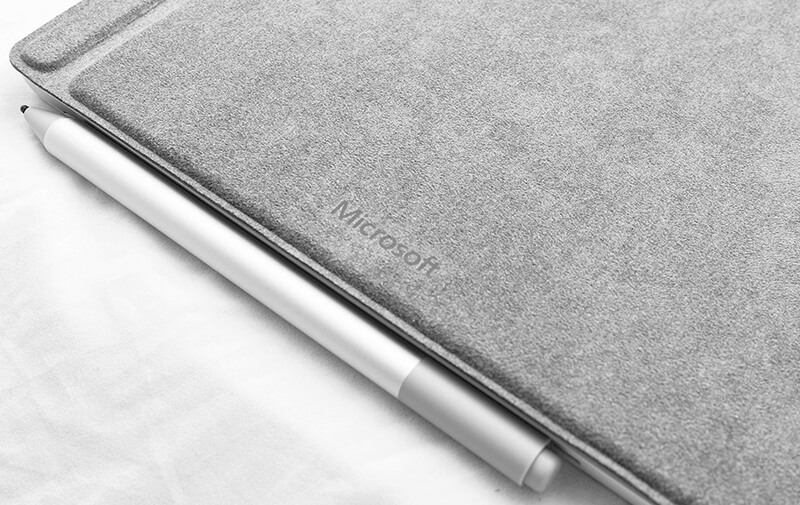
Unlike the Surface Pro 4, the new Surface Pro doesn’t include the Surface Pen. Pressure sensitivity has been quadrupled from 1,024 to 4,096, a new tilt feature has been included which allows creatives to shade on their Surface Pro, and latency has been reduced drastically to 21ms on the Surface Pro. The combination makes the Surface Pro one of the best inking experiences on the market, and an excellent tool for digital drawing and handwriting.
Final Verdict
I’ve used many tablets (including Asus Google Nexus 7, Samsung Galaxy Note 8.0, iPad Mini 4, iPad Air 2, etc) but there’s no doubt this Surface Pro is the best one yet. It is a superb 2-in-1, beautifully built and performs well. It’s expensive, but worth it for its excellent design, build quality, and features. It comes as a useful business and design device.