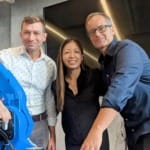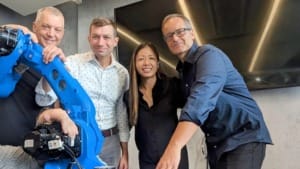Google shares new updates for Wallet, Wear OS, Play Store, and more
Google quietly revealed updates to Wallet, Wear OS, Google Play, and Google TV at I/O, making everyday tasks even easier.

At this year’s Google I/O keynote, most of the spotlight was on artificial intelligence. But looking beyond the main stage, you’d find other useful updates that didn’t get as much attention. These updates, quietly announced during developer sessions, affect your smartwatch, Google Wallet, the Play Store, and even Google TV.
Table Of Content
Here’s what you need to know about these handy changes.
Live updates are coming to your smartwatch
If you use your smartwatch to stay on top of things, you’ll be pleased to know that Google is bringing Live Updates to wearables. This feature lets you track real-time status updates from delivery, rideshare, and navigation apps — all on your wrist. While the feature is set to roll out with Android 16 for smartphones, Google confirmed during a developer session that it will arrive on smartwatches by late 2026.
This move brings Wear OS in line with Apple’s watchOS, which already offers a similar feature called Live Activities. It means you’ll be able to check the status of your food delivery or ride without pulling out your phone — making smartwatches even more practical for everyday tasks.
Google Wallet gets smarter with location-based alerts
Google Wallet is also getting smarter with a new feature called “Nearby Passes notification.” If you turn this on, your phone will remind you to take out a specific pass near a place where it might be needed. For example, when arriving at the airport, you’ll get a prompt to pull up your boarding pass or at the gym to bring up your membership card. With just one tap, the right pass will appear on your screen — no digging required.
There’s more on the way for Wallet, too. Google is expanding its support for digital IDs in the US, adding Arkansas, Montana, Puerto Rico, and West Virginia. UK users will soon be able to store their passports digitally as well. Airlines can automatically send boarding passes to Wallet users who check in using a loyalty card, making travel even smoother.
A more helpful Play Store and smarter Google TV experience on the way
A new feature on the Google Play Store could be useful if you don’t want to pay for an app or game yourself. It’s called “Ask someone else to pay,” and it does precisely that — it lets you send a payment request to someone else. This feature has been rolling out to users in the US, Japan, Indonesia, and Mexico since its initial launch in India.
<iframe width="560" height="315" src="https://www.youtube.com/embed/T41OD37tI54?si=5snEesbOb-IGBJQD" title="YouTube video player" frameborder="0" allow="accelerometer; autoplay; clipboard-write; encrypted-media; gyroscope; picture-in-picture; web-share" referrerpolicy="strict-origin-when-cross-origin" allowfullscreen></iframe>Google is also making it easier to manage subscriptions. Soon, you can buy app add-ons alongside your base subscription in a single purchase, simplifying the whole process.
Developers aren’t being left out, either. They can now pause a fully live app release if they find bugs, stopping any new downloads of the faulty version. Play Store listings are also getting a boost, with the ability to add a YouTube playlist, audio samples for wellness apps, and a content carousel to better showcase an app’s offerings. New topic pages will also make it easier for users to explore shows, movies, and sports directly from the Play Store.
Google TV is getting a fresh look with Android 16 and some smart new features. A new MediaQualityManager tool will allow apps to adjust picture settings automatically for the best viewing experience.
What might excite audio fans even more is support for the Eclipsa Audio codec — a new spatial audio format developed by Google and Samsung. This upgrade should bring a richer, more immersive sound experience to your TV time.
Together, these updates might not have made headlines at Google I/O, but they’ll certainly improve how you use your devices—whether you’re travelling, relaxing, or simply keeping your day on track.