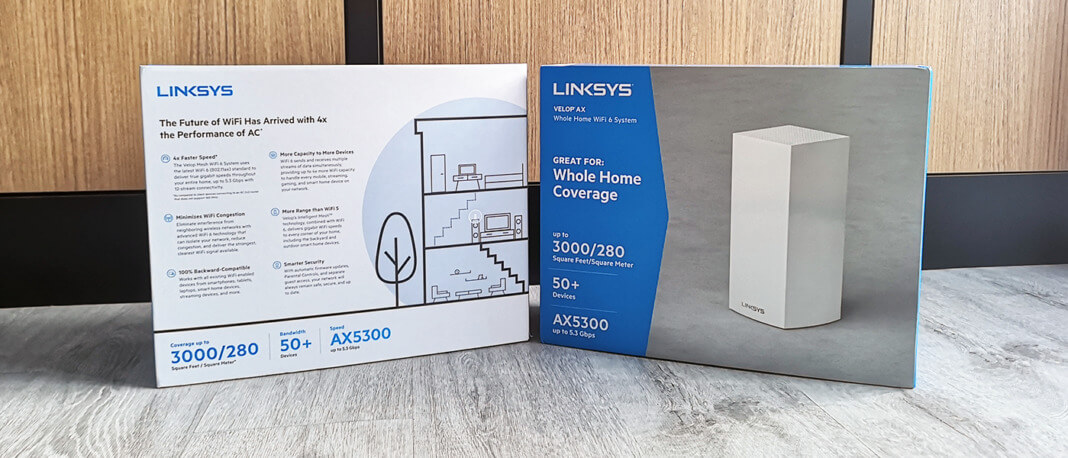Internet is important for work and life, especially now, when most of us are locked down in our homes due to the COVID-19 pandemic, the need for a stable internet connection has increased even more. Some of us are working from home, which requires internet usage on a daily basis while others need it for entertainment purposes.
With the horde of connected home products, smart TVs, smartphones, and other mobile devices taking over our lives, it’s more important than ever to outfit your home or business with a router that can handle the increased demand for WiFi connectivity. The router is very much the unsung hero holding your smart home together, and one that helps you connect to the world outside amid this pandemic.
Thanks to the arrival of WiFi 6 in 2019 and its promise of more efficient, faster WiFi performance, last year was a particularly interesting time for wireless networking technology. This year there are many mesh network options available in the market that are worth paying attention to, particularly the Linksys Velop MX5300, one of the first mesh networking systems to adapt the latest WiFi 6 standard (802.11ax). It comes with faster speeds and also supports the connection of more devices, capable of at least four times faster than most routers and you can connect up to 50 devices with it.
Simple, yet bulky design


The Linksys Velop MX5300 consists of single tri-band router node that provides up to 278 square meters of wireless coverage. Standing at 243 by 114 by 114 mm, the node is significantly taller and bulkier than most wireless routers in the market, but each is equipped with four gigabit LAN ports, a gigabit WAN port, and a USB 3.0 port for a printer or other peripherals, such as an external hard disk.


Unlike the first-gen Velop system, where black was an option, the new node only comes in white. In contrast with most gaming routers, that feature spider-like design or fierce-looking exterior, the MX5300 looks sleek and simple. It is covered with a plain plastic exterior, but is quite impressive, as when you set it up, it seems to fade into your background.

Each node has an LED status indicator on top that glows purple during setup, blue when connected, red when it loses its internet connection, and yellow when it’s out of range. The bottom has default information printed for the initial setup and troubleshooting, and also housed the reset, WPS (WiFi Protected Setup), and on/off switch.
Excellent performance with WiFi 6 technology
The Linksys Velop MX5300 is capable of delivering true gigabit speeds throughout your entire house, with up to 5.3 Gbps and 12-stream connectivity. As a tri-band router, it provides one 2.4 GHz network (1147Mbps), plus two 5 GHz networks (1733 Mbps and 2402 Mbps), pushing the connecting of devices to the best network based on range, feature, and performance. Streams are paramount in WiFi 6 standard because each one gets better performance by using multiple streams at once. However, devices that use WiFi 5 do not have such sharing benefits, although they should still get faster throughput.
Working with the MX5300 was pleasant, and it managed to achieve an average download speed of 830 Mbps on Speedtest, with close proximity from the primary node. Playing DOTA 2 and Apex Legend on a WiFi 6 gaming laptop also did not show any lag, while having multiple devices connecting to the network at the same time.
Adding an extra node to the mesh network greatly increased the coverage and performance at the farthest end of the house. This built-in mesh technology integrates with the Velop systems, so it gives you flexibility and increases the scalability of the product. Instead of purchasing a new router, you can expand coverage by simply adding another Linksys node for seamless WiFi around your home or workplace.
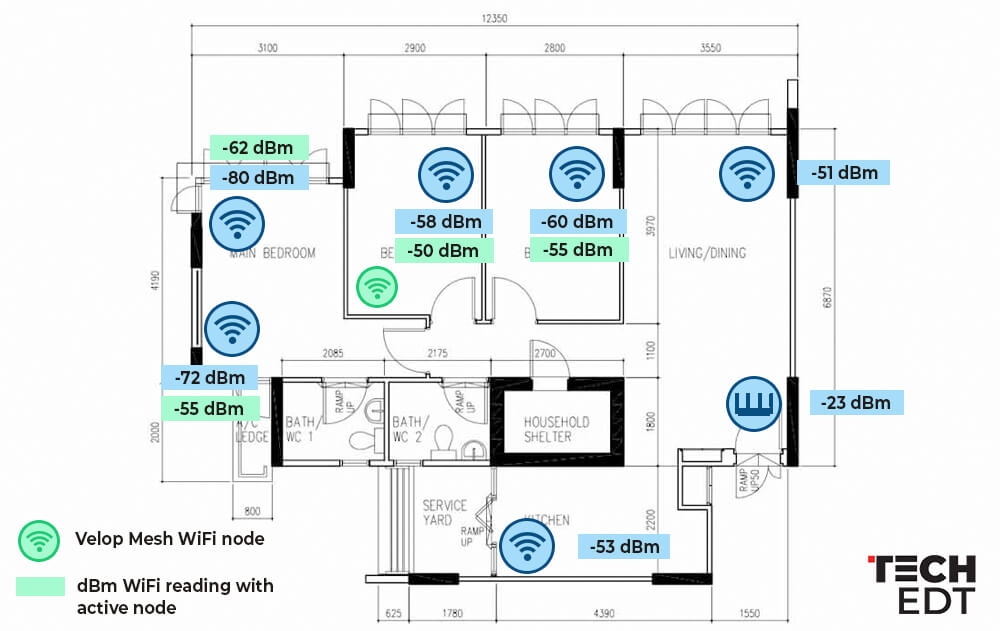
From our tests, a single MX5300 node is unable to cover a typical Singapore’s 4-room HDB apartment adequately, if it is placed at the Optical Network Terminal (ONT) near the main door. Thus, the additional node helps to increase the coverage, giving a stable signal to the extreme ends of the house, while providing decent speed.
Setting up is easy, but can be time-consuming for the initial setup
The Linksys Velop MX5300 is quite easy to set up, and just like most routers in the market, it is configured through the Linksys app. That’s why it is vital to set up a Linksys account so that you can have remote access to the router. Once you have an account, you can reboot the system or fix most problems over the internet.
Linksys makes use of Bluetooth to connect to your nodes, and then a wizard walks you through the setup of the broadband as well as the internet connection with a step-by-step guide. However, detecting and connecting to the nodes take some time, at least for the primary node, which can be quite frustrating. It took us about 10-15 minutes to get the router up and running, with a few restarts here and there, to get the modem to be properly connected to the primary node.
Having said this, the Linksys app was very helpful as it provided clear instructions and visuals to help troubleshoot any issues. Once you set it up, the app will provide you with complete control over your router. There is a web-based management page, in case you don’t want to use the app.
The basic controls of the MX5300 router are built-in, so you can set up a schedule for every device on your network or even pause access to a particular device. Additionally, you can manually block a website whenever you want. All you need to do is type in the address of the site you want to block.
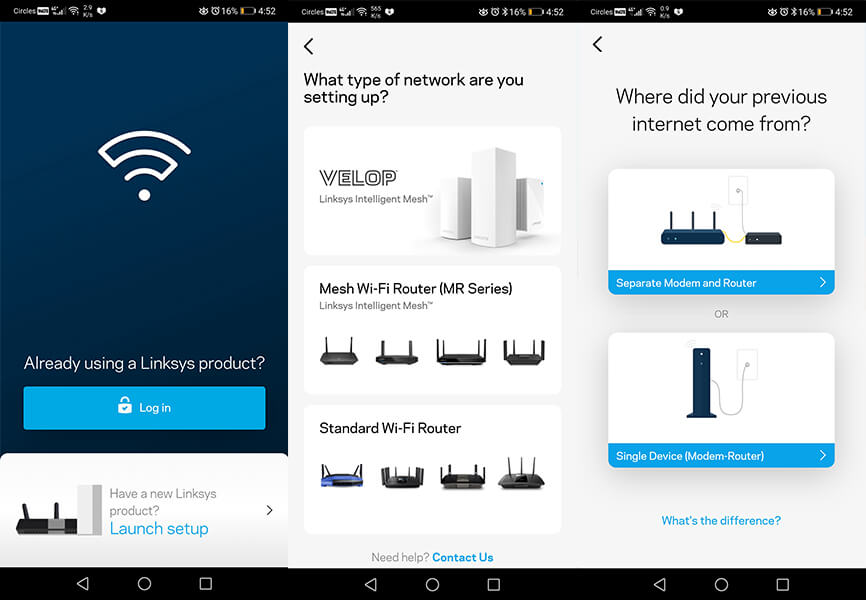
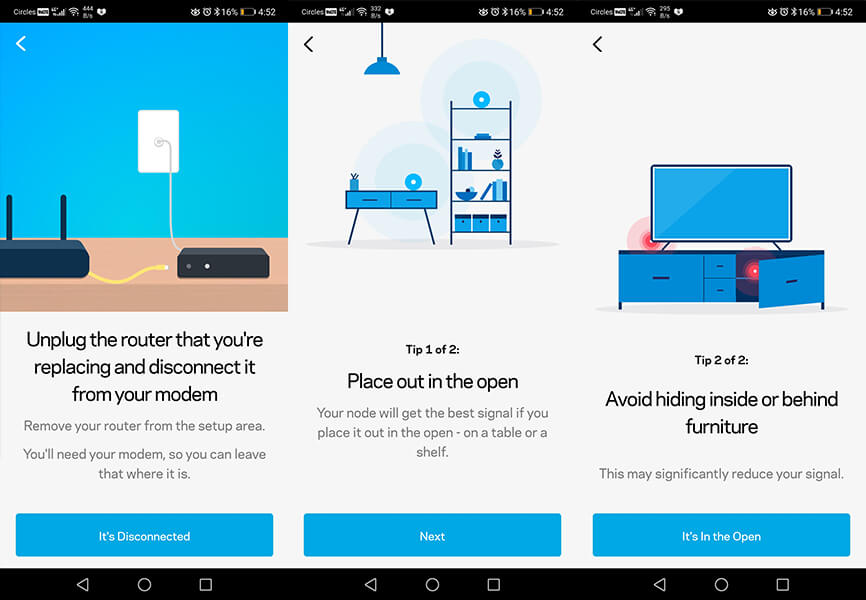
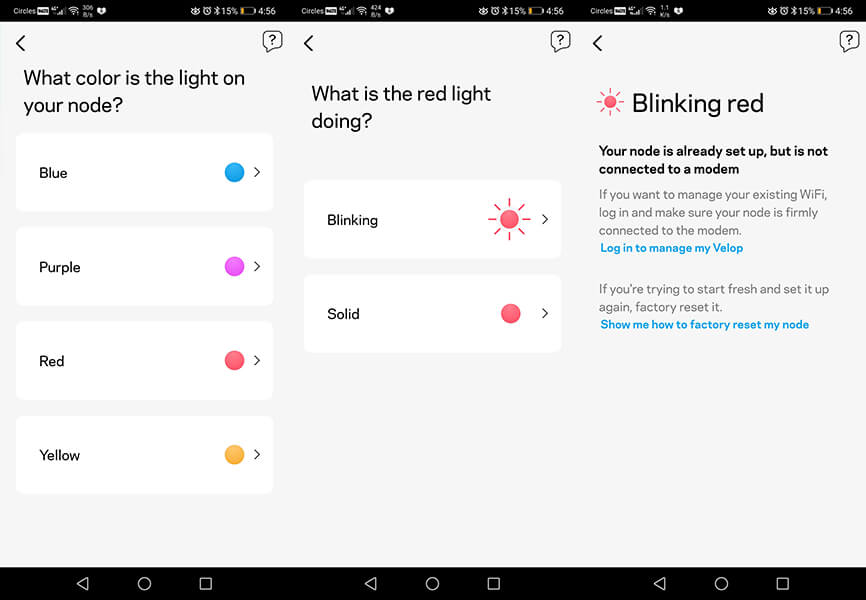
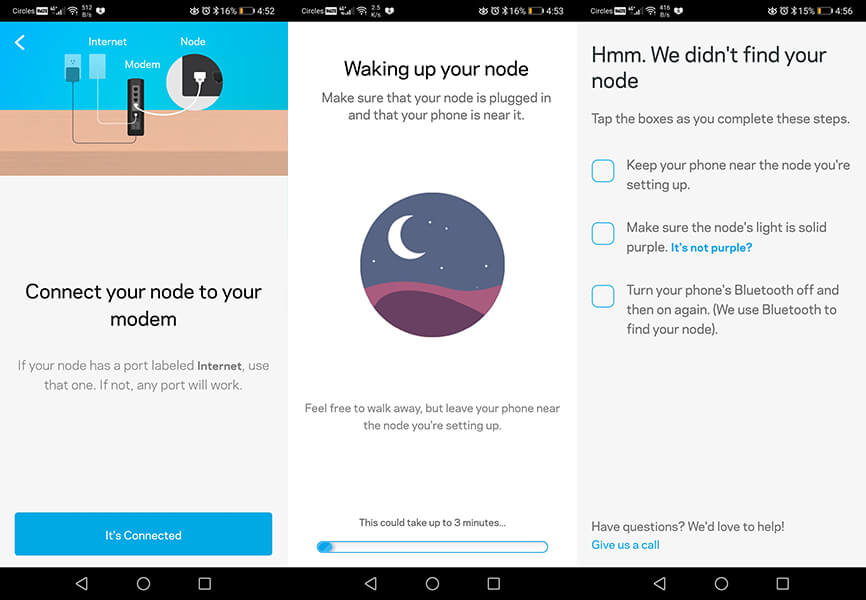
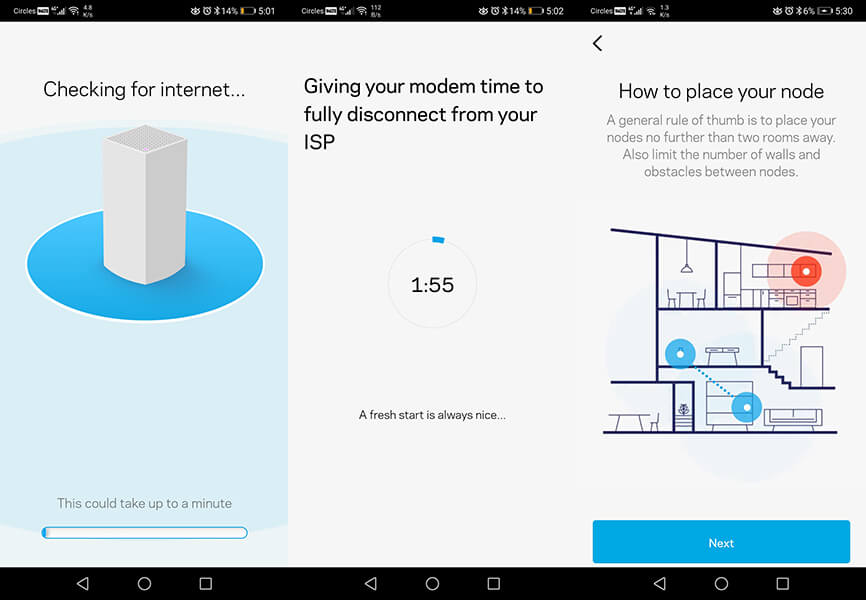
Final thoughts: Linksys Velop MX5300
The Linksys Velop MX5300 is fast and reliable enough to stream even 4K videos on platforms like Netflix, and you can connect it to up to 50 devices. Setting it up is quite easy, and not forgetting that the mesh network is extremely scalable where you can add more nodes as you expand the WiFi performance and coverage. It is neither the fastest nor the cheapest, but it is one of the more reliable routers that we have tested.
On top of its solid hardware, it also offers features like MU-MIMO technology which allows the router to connect up to 8 devices and simultaneously provide WiFi to each at their top speed. WiFi 6 BSS (Basic Service Set) Coloring technology which blocks interference from nearby WiFi networks, so that you always have a strong, clear signal for all your devices. As well as, Parental Controls and Guest Access which allows you setup a safe internet experience in your home or a separate network for your guests.
The Linksys Velop MX5300 router is available now at S$569 at Hachi.tech.