SteelSeries Apex Pro: The future of gaming keyboards
The SteelSeries Apex Pro emerges from the gaming keyboard scene that hasn’t evolved all that much in the last decade or so. We’ve gotten so used to Cherry MX mechanical switches and RGB...

The SteelSeries Apex Pro emerges from the gaming keyboard scene that hasn’t evolved all that much in the last decade or so. We’ve gotten so used to Cherry MX mechanical switches and RGB lighting that all kinds of things tend to blend.
Table Of Content
We live in an era where precision and performance tuning can-and is often-applied to virtually any area of our consumer technology lives. This is particularly true in the world of technology, where a few tweaks to squeeze out a little extra fuel to achieve a valuable advantage or additional power is a real art.
Apex Pro has been the largest leap in mechanical keyboards since the advent of the mechanical switch for more than 35 years ago. Each key can be changed to suit your desired degree of sensitivity, whether for gaming, work, or something else.


Excellent build quality with durable ABS double shot keycaps
The frame of the Apex Pro is made of aircraft-grade aluminum alloy. Instead of having a traditional black finish, it has a steel black paint that blends well with the RGB lighting.

A 32-bit ARM chip processor powers the Apex Pro engine. This helps to push features such as dedicated multimedia controls, custom onboard profiles, the OLED Smart Display ‘Command Center,’ showcasing in-game notifications, gaming profiles, Discord messages, current song details, etc., and the delightful vibrant RGB settings and animations per key.
As anticipated with the mechanical keyboard, the Apex Pro attaches to your PC through the USB Type-A cord. The cable management system is more surprising where the back of the keyboard has a long channel for snapping the keyboard cord and stretching it out from one of three positions. If your PC port is to the right, left, or middle of the keyboard, you can always keep your workstation clean and tidy. The bottom even has three rubber pads that hold the keyboard in place on your desk.

Flip-out legs give a modest amount of height to the rear and it has a soft-touch magnetic wrist rest that snaps on and off in a second. The exquisitely smooth wrist rest feels great, particularly when you’re slipping over the keyboard, and helps provide the kind of experience you’re expected to need from a high-end gaming keyboard. It’s not as thick and lustrous as a fabric, like the HyperX wrist rest, but it can be durable and long-lasting without the fabric getting worn out, and its eight rubber feet provide much added stability.

In the upper right corner is where things get more fun. You’ll see a little OLED screen, a button to help navigate it, and a volume dial. Using all three in unison, you can control most of the keyboard functions without ever having to delve into the SteelSeries Engine software on your computer.
Excellent performance with custom actuation point
SteelSeries did not just mount any mechanical switches in the Apex Pro; the company made its own switches. The OmniPoint Switch is a unique mechanical switch with customizable actuation force.
The Apex Pro differs from just about any other system on the market, it has a per-key actuation feature. Each mechanical key switch has an “actuation” point. An actuation point is how much you need to push the key before registering your command. Linear key switches enable you to depress the key all the way; tactile key switches will work roughly halfway down. The problem is that linear and tactile switches are useful for various purposes, and so far, you aren’t able to find a keyboard that does both.

However, the Apex Pro lets you adjust the actuation point: somewhere between 0.4 mm and 3.6 mm, defined by a scale of 1 to 10 in the SteelSeries Engine software. Set the Apex Pro to 1, and the lightest touch will activate the key. Set the keyboard to 10, and you’ll have to get the bottom of the key before the command is registered.
The company states that the keys have 5x quicker actuation, 8x faster response time, and 2x more durability relative to conventional mechanical switches.
Gaming on the Apex Pro was surprisingly nice, and the OmniPoint Switches are, however, a fierce rival to the Cherry MX Blue switches. It performed admirably in a wide variety of games, including DOTA 2, Bloodstained: Ritual of the Night, DOOM Eternal, and others.
Dedicated media keys with OLED screen
The SteelSeries Apex Pro has many fantastic extra features, such as the above mentioned dedicated media keys such as volume control and playback control with the wheel and menu button. You can also program any feature key you like, and the OLED panel is completely customizable. You can display whatever you like, whether it’s a picture or a GIF.

The 128 x 40 pixel OLED panel aims to provide a faster way to change your keyboard settings. There are settings to change the brightness, macros, actuation, and profiles of the keyboard. You can also change the parameters of the OLED panel itself, including the brightness and timeout.

A few applications work with the OLED panel, including CS:GO (which monitors KDA and money) and Discord (which displays current speaker and messages). You’ll still be able to use Spotify for the display down the line.
Intuitive software: The SteelSeries Engine 3
Apex Pro uses the proprietary configuration software of SteelSeries Engine 3. It functions very well and is very logically structured in general.
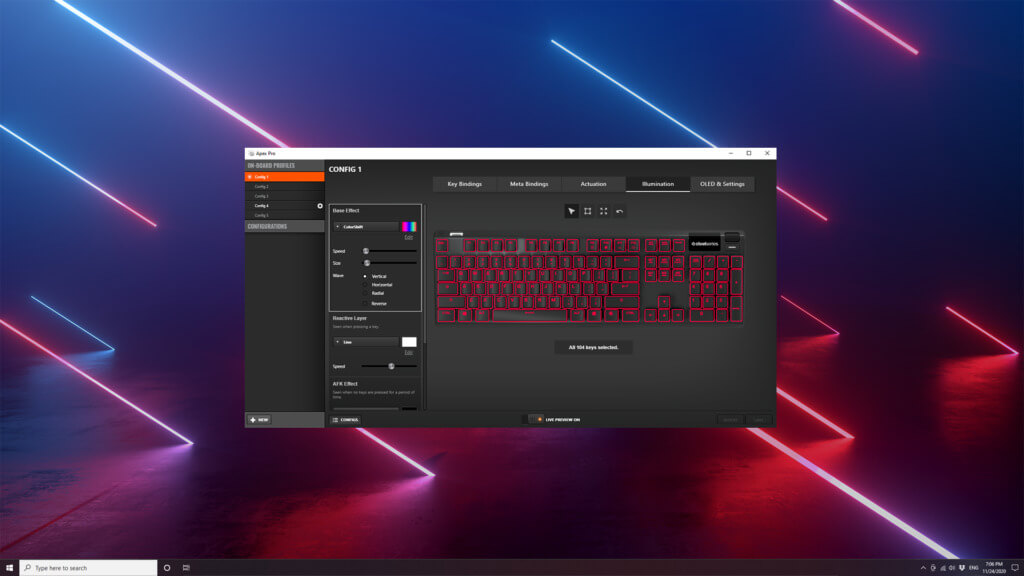
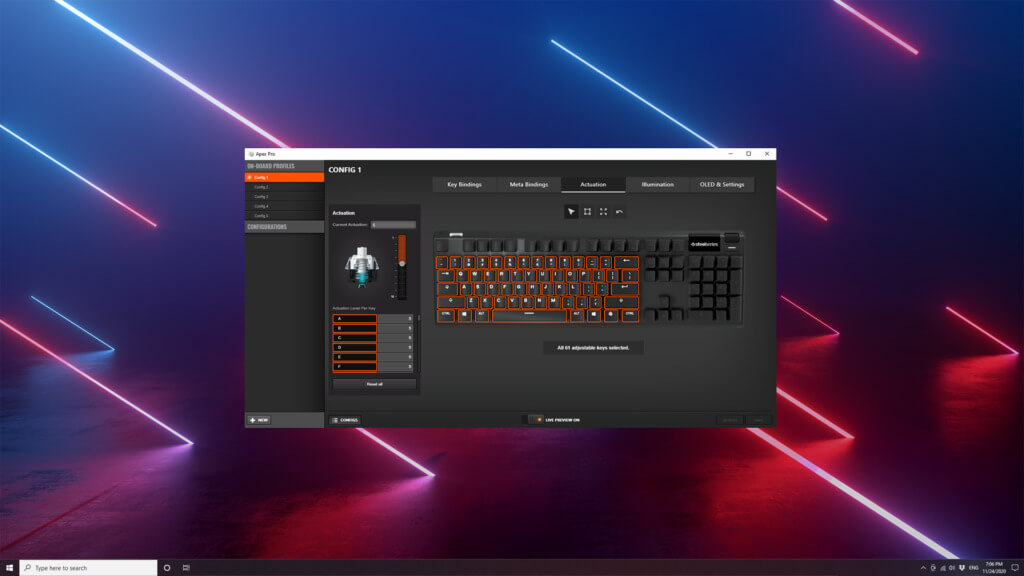
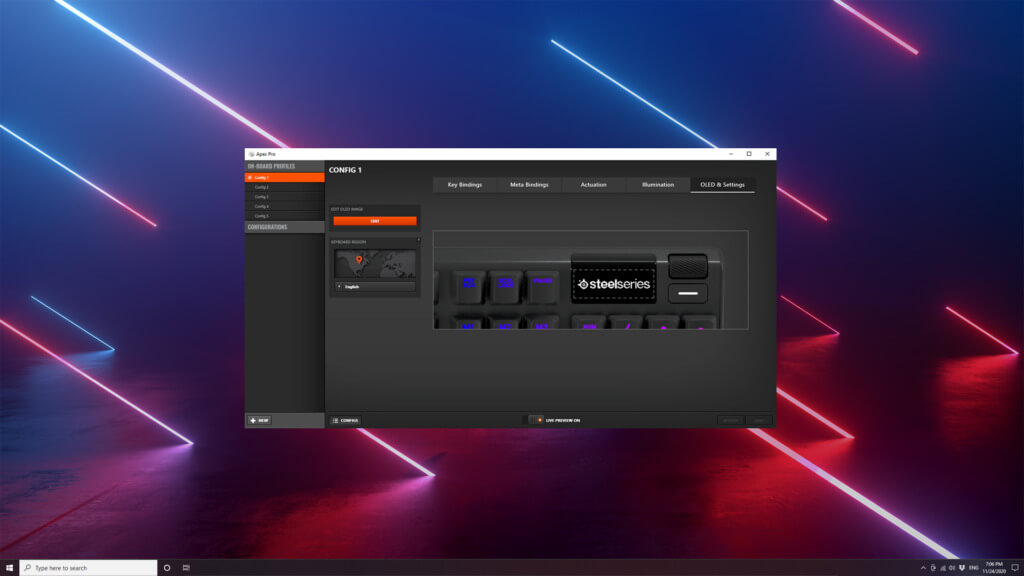
SteelSeries Engine 3 is another special aspect of the Apex Pro that allows for greater customization of the OLED Smart Display. SteelSeries Engine also lets you program macro keys and remap every key on your keyboard. You get five onboard profiles (including key mappings, illumination, and actuation forces), and you can also allocate these profiles to particular applications which is pretty neat.
The verdict: SteelSeries Apex Pro
The Apex Pro is a superb dedicated gaming keyboard, as well as a rock-solid all-rounder for work and play that has a lot to give. SteelSeries Engine 3 management software is intuitive to use and helps you customize per-key switch actuation, illumination, macros, and everything else you’d anticipate. Both configurations can be profiled, so it’s trivial to switch back and forth between a game setup and one more suited to everyday typing.
All that said, at US$200 (S$349), it may be a bit on the high side for most, but it’s hard to argue that there’s little serious competition on the market. The SteelSeries Apex Pro has been designed to provide the best performance, in any case, and the collection of features and the degree of customization can ensure that everybody stays well satisfied.
















