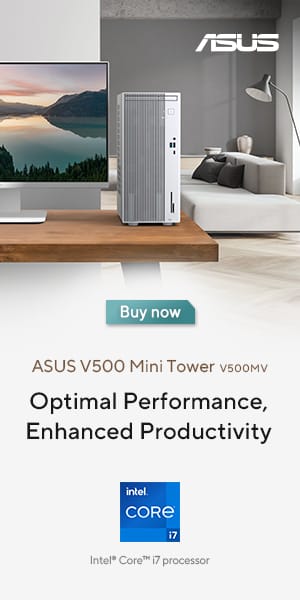Cybersecurity is the practice of protecting systems, networks, and programs from digital attacks. It has become one of the most critical issues of our time as so much of our personal data is being transmitted online; the risk of loss is significant which is why we need to take precautions.
The threat of cyber attacks on businesses is rising fast. According to one report by McAfee, the damages associated with cybercrime now stands at almost US$$600 billion or 0.8 percent of global GDP. As crimes with global impact go, cybercrime ranks third, behind government corruption and narcotics as a worldwide economic scourge.
Internet users must understand and comply with basic data security best practices like choosing strong passwords, being aware of attachments in email, and backing up data. And organizations must have a framework for how they deal with both attempted and successful cyber attacks.
Here’s an overview of online security, and what you can do to avoid becoming a victim.
Key events
1943-1944: The British developed the first digital machine to hack German codes.
1982: The US stage a proto-cyberattack, reprogramming computer equipment intended for a Soviet gas pipeline, causing the pipeline to explode.
1988: The first worm ever distributed via the internet was called the Morris Worm and was released in November.
1999: Melissa (the first widespread email worm) and Kak were created and deployed.
2003: DHS began operations, creating the National Cyber Security Division.
2006: NASA was forced to block emails with attachments before shuttle launches out of fear they would be hacked.
2009: The Aurora attacks hit Google and 33 other companies in search of intellectual property.
2010: Stuxnet was uncovered. It is considered the first weaponized malware because of its targeted nature, throwing a wrench into Iran’s nuclear program by disrupting the centrifuges used for uranium enrichment.
Types of online threats
Botnets
What they are: Botnets create an army of infected computers that act under the control of the hacker. The infected units will function normally, making the attack undetectable.
What they do: They send spam emails, spread malware and carry out DDoS attacks.
Interesting fact: The share of Windows botnets rose from 29% up to 34% in the first quarter of 2018.
Distributed Denial-of-Service Attack (DDoS)

What it is: A botnet army keeps hitting a web server, causing it to fail due to overload.
What it does: It forces web servers to shut down.
Interesting fact: The top spot in terms of the number of DDoS attacks goes to China (59.03%), with Hong Kong (17.13%) in second in 2018’s second quarter.
Hacking
What it is: The act of something or someone gaining unauthorized access to your computer or device.
What it does: It can find the weakness in security settings, exploit them to access private information, and inject harmful data or applications.
Interesting fact: 50,000,000 Facebook accounts were affected by an attack in September 2018.
Malware
What it is: Malicious software that infects the computer which includes computer viruses, worms, Trojan horses, spyware, and adware.
What it does: It aids hackers in gaining control over the target computer or device, performs forced actions, and accesses unauthorized data.
Interesting fact: 99.9% of discovered mobile malware has been found to be hosted on third-party app stores.
Pharming
What It is: A class online fraud practice.
What it does: It points you to a malicious and illegitimate website by posing as a legitimate one. Once clicked, it redirects you to the scam.
Interesting fact: In March 2005, 1,300 internet domains were redirected to web servers that had been compromised.
Phishing

What it is: It’s a method used by online scam artists who pose as a real service or company to get hold of your personal information.
What it does: They trick you into giving away information (passwords, bank details, etc.) by asking you to update, validate, or confirm your personal account. It is often presented in a manner that seems official and intimidating, to encourage you to take immediate action.
Interesting fact: 91% of the cyber attacks that took place in 2017 began with a phishing email.
Ransomware
What it is: It is a type of malware that restricts access to your files or computer.
What it does: Lockscreen ransomware will display an image that stops you from accessing your computer. Encryption ransomware encrypts files on your computer’s hard disk and prevents you from opening them. They will display a notification stating that your computer or data has been locked and demand payment for you to regain access.
Interesting fact: According to IBM, 85% of attachments on spam emails have been designed to spread ransomware.
Spam
What it is: Spam is one of the more common methods of both sending information out and collecting it from unsuspecting people.
What it does: It mass distributes unsolicited messages, advertisements, or pornography to address that can be easily found on the internet.
Interesting fact: Of the emails that are sent every day globally, spam makes up 14.5B of them.
Spyware
What it is: It’s a software that collects personal information about you without your knowledge. It often comes in a form of “free” download and is installed automatically, with or without your consent.
What it does: It collects information about you without you knowing about it and gives it to third parties. Spyware changes the way your computer runs without your knowledge. It also takes you to unwanted sites or inundates you with uncontrollable pop-up ads.
Interesting fact: 25% of spyware sends the information it gathers from the victim’s device to the attacker.
Viruses
What they are: Malicious computer programs that are commonly sent as an email attachment or a download with the intent of infecting that computer, as well as the computers of everyone on its contact list.
What they do: They can send spam, hijack your web browser, display unwanted ads, provide criminals with access to your computer and contact lists, disable your security settings or scan and find personal information like passwords on your computer.
Interesting fact: Every month, at least 6,000 new computer viruses are sent out.
WiFi Eavesdropping

What it is: It’s a virtual “listening in” on information that’s shared over an unsecured (not encrypted) WiFi network.
What it does: It can potentially access your computer or steal your personal information, including logins and passwords.
Interesting fact: In April 2015, at least 25,000 iOS apps were left open to these attacks because of a bug in the open-source-code library AFNetworking.
Worms
What they are: Unlike a virus, they live autonomously in the computer memory.
What they do: They don’t damage or alter the hard disk but instead propagate by sending themselves to other computers in a network, causing damage by shutting down parts of the network.
Interesting fact: Back in 2009, a worm called “Downadup” infected nearly 9M computers in just 14 days.