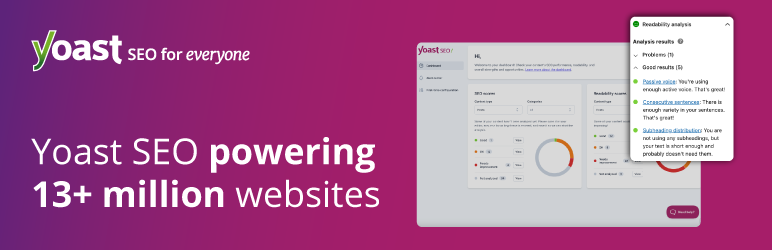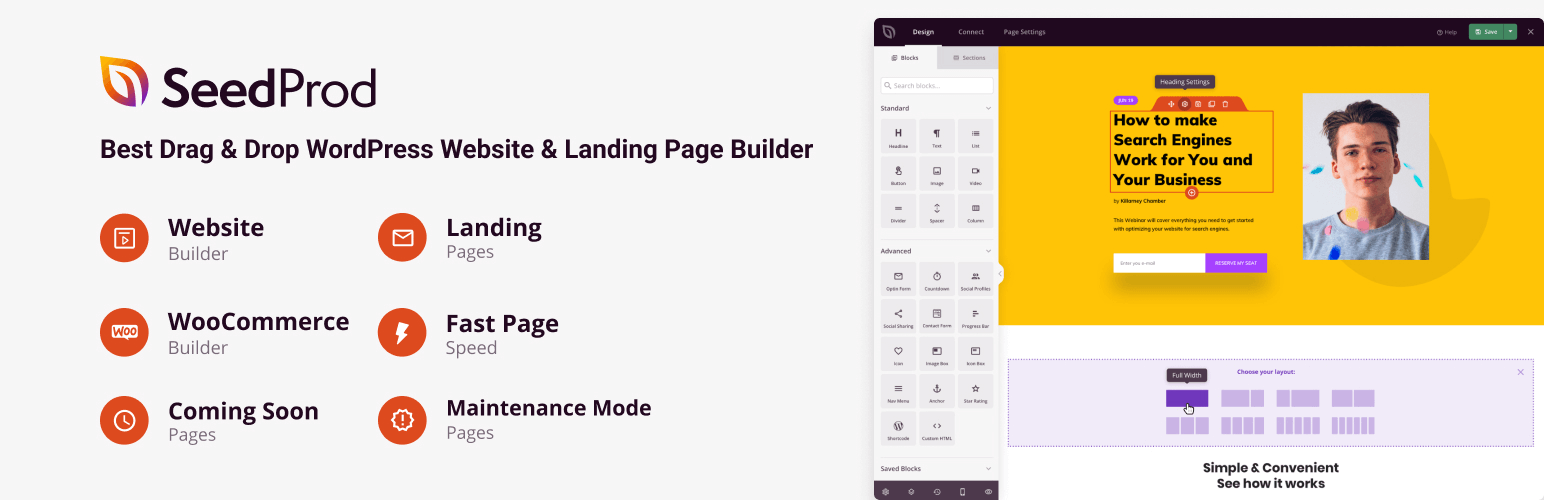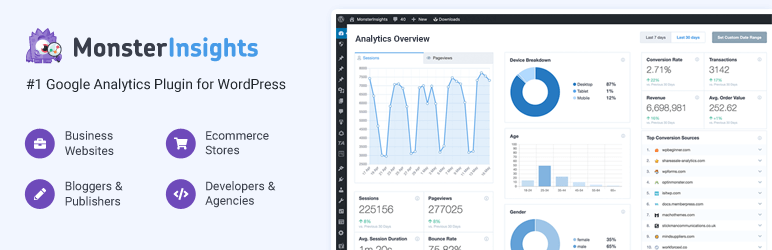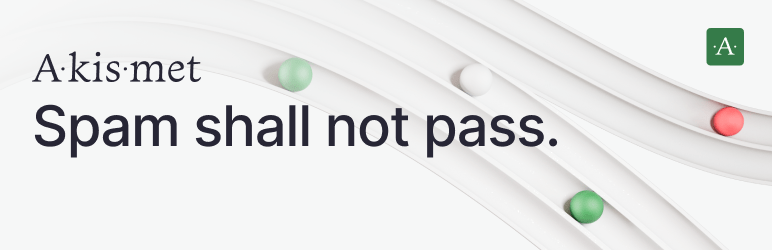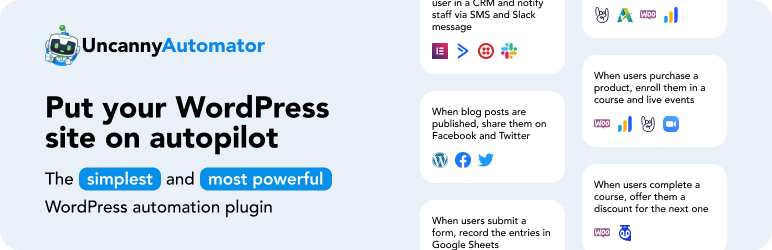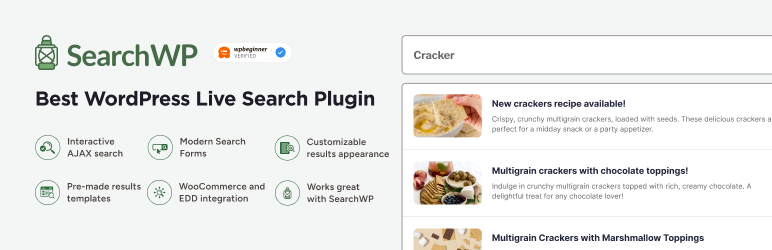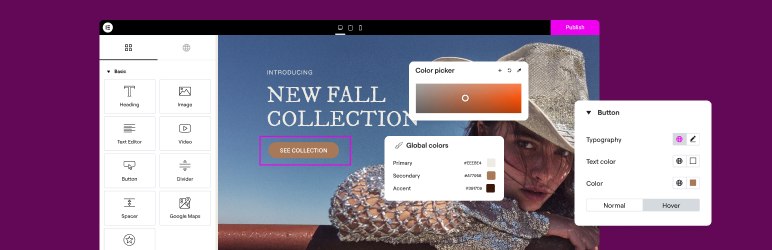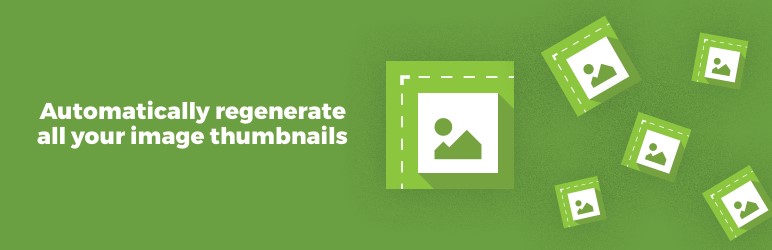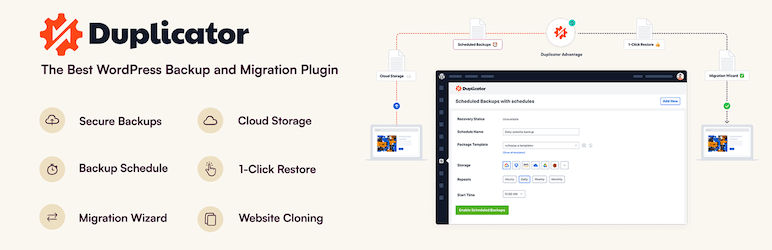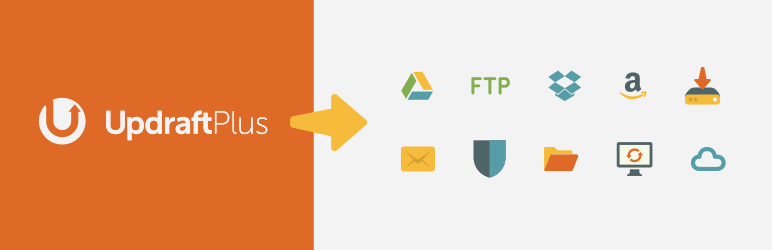25 essential WordPress plugins for marketers in 2022
Here's a list of 25 essential WordPress plugins you most definitely need to try out in 2022

WordPress offers an enormous variety of plugins for anything that you might need. Sometimes, it is hard to choose between all the plugins you will be able to find on WordPress. Some of them are pretty much doing the same, and then it becomes tricky to know which one is the best choice. Probably there are plugins for activities you never imagined that you could do with WordPress. It is easy to get lost in this ocean of plugins. This is why we prepared a list of 25 essential ones that you most definitely need.
Table Of Content
- 1. Yoast SEO
- 2. SeedProd
- 3. MonsterInsights
- 4. Constant Contact
- 5. Akismet
- 6. Social Warfare
- 7. Wordfence Security
- 8. Uncanny Automator
- 9. Revive Old Posts
- 10. Envira Gallery
- 11. MemberPress
- 12. Sucuri
- 13. SearchWP
- 14. AdSanity
- 15. WPRocket
- 16. Elementor
- 17. Regenerate Thumbnails
- 18. SEMRush
- 19. WP Mail SMTP
- 20. WooCommerce
- 21. OptinMonster
- 22. Duplicator
- 23. UpdraftPlus
- 24. Gravity Forms
- 25. Replyable
- To sum it all up
1. Yoast SEO
If you have a website or a blog, you know how important it is to rank on a high position in any search engine, but most importantly, Google. Achieving that is not that easy because there is a lot of competition and because SEO is not an easy topic to grasp. You will have to familiarize yourself with many rules check for updates that happen very often, which might not leave you time to produce content. This is why Yoast SEO is the perfect plugin for WordPress users who want some SEO help.
Yoast SEO will give you very comprehensive guidance and recommendations on how to improve your SEO score and the rankings on the search engines. It can help you with the metadata fields, content, images, and almost any other element.
2. SeedProd
SeedProd is probably one of the best builders for landing pages that you can find on WordPress. It is super easy to use, and just in a few clicks, you will have an amazing page created. It is a drag and drop builder that people can use without any technical knowledge. You can choose from many templates or create something completely unique. You can create various landing pages that include text, images, countdown timers, forms, videos, and much more.
3. MonsterInsights
If you are using Google Analytics, then MonsterInsights is your plugin. With its help, you can connect your website with Google Analytics so that you can see all the useful statistics for your site’s performance. And to check those stats is not even necessary to leave your WordPress because they are visible on your dashboard. The free version is minimal, but the premium one will offer you everything you need when it comes to statistics.
4. Constant Contact
Emailing is still a top-rated and successful emailing tool. It allows you to connect with your potential and existing customers and send them the information they need. Constant Contact is a famous email marketing service provider with a fantastic plugin for WordPress. A non-technical person can easily set up the plugin. After that, you will be able to send emails to your customers.
5. Akismet
Akismet is a free plugin that allows you to filter activity that looks suspicious. Let’s say, for example, that you receive a lot of reviews under a product you just launched. Those comments are full of grammatical mistakes or are one-word ones. Akismet will detect those and alarm you so that you can take the needed actions.
6. Social Warfare
Nowadays, almost everyone is on social media. This is why you would like to have your content shared there. To do that effortlessly, you can use Social Warfare. With the help of this plugin, you and your visitors can share the content of your website on a variety of social media platforms. The free account allows you up to 5 social media accounts connected. Social Warfare offers many options for customizing the share buttons that can easily be adapted to your site’s style.
7. Wordfence Security
Security is fundamental, and there is a plugin to help you with that. Wordfence is an excellent choice if you want to make your website safer and protect yourself from cyberattacks. It will put on a firewall to protect your website or blog from any breaches. With the security scanner feature, you can make your website practically impenetrable. This is very important, especially if you collect any type of personal data of your visitors, so you would know that you are doing your best to protect them and yourself.
8. Uncanny Automator
Automation is just great, and Uncanny Automator will assist you with automating almost any tedious task around maintaining a website. You can do this for different tasks without the need for even a line of code. For example, you can automate your content sharing over social media.
9. Revive Old Posts
Revive Old Posts is a plugin used to share your old content over social media regularly. If one of your blog posts, for example, was a great success is only logical to reshare it from time to time to gain some visits still.
10. Envira Gallery
If you are looking for a gallery plugin on WordPress, you should try Envira Gallery. You can create easy-to-use image galleries with it that will be responsive on mobile, SEO optimized, and much more. You can also add your own watermark on your images with the plugin.
11. MemberPress
If you would like to build a community or offer some kind of training and online lessons, you should get MemberPress. Like that, you can easily restrict your content, and it will be shown only to the people with the right subscription level. This plugin can be connected with the most popular payment platforms as well.
12. Sucuri
Sucuri is another great option for a security plugin. It will protect your site from DDoS attacks, malware, spambots, and much more. On top of that, it will help you improve the speed of your site, thanks to the additional CDN layer.
13. SearchWP
SearchWP can help you improve your site search. It is very advanced and is probably the best you can get. It won’t search only through your basic indexing, and this is why it can provide more and better search results. It will also give you insights into what people were searching for.
14. AdSanity
Ads are great for monetization, but they are not easy to manage. Unless you have the AdSanity plugin. You can create many ad units and then position them in the right places on your site. It can be easily integrated with many advertising programs like Google AdSense.
15. WPRocket
People are expecting websites to work fast. And with the help of WPRocket, you can significantly improve the speed of your website. Increasing the speed of your landing pages can help you with SEO rankings.
16. Elementor
Elementor is a high-end page builder. It has a very easy-to-use drag and drop editor. You can create amazing designs in a matter of minutes, and it works perfectly with any WordPress theme.
17. Regenerate Thumbnails
If you need thumbnail size images of some images for your website, then you should get Regenerate Thumbnails. It will allow you to create different thumbnails for your WordPress site, and even if you change the theme of your site, it will update all images automatically.
18. SEMRush
SEMRush is just a fantastic plugin for digital marketers. It can help you improve almost anything – SEO, social media posts, content, paid UA, etc. With it, you can also perform very detailed competitor analytics and adapt your strategy accordingly.
19. WP Mail SMTP
WP Mail SMTP is another plugin that facilitates email communication with your customers. It is straightforward to use, and the pricing is very reasonable. Using a proper SMTP mail server instead of the default PHP mail function of WordPress is definitely the smarter decision.
20. WooCommerce
WooCommerce is the most popular eCommerce plugin for WordPress. And there is a good reason behind it – it is very simple to create a fantastic online store with it. Your store can be highly personalized, and the management after that is also effortless.
21. OptinMonster
You can use OptinMonster to create different types of opt-ins that you can use to collect the email addresses of your visitors. Their display targeting features allows you a lot of personalization based on different criteria, and you will be sure to show the perfect message for each user.
22. Duplicator
Duplicator assists you in migrating, copying, cloning, or just moving your site from one location to another. It is perfect, for example, if you would like to change your hosting provider and you would like just to make sure everything will be safe.
23. UpdraftPlus
Backing up your site is something you should do. UpdraftPlus is the plugin that is perfect for the purpose. You will feel better knowing that your site is safely backed up in case of any issues. It can be connected with many different cloud options.
24. Gravity Forms
Having different forms on your site is not uncommon. The most popular ones are the contact or payment forms, but with Gravity Forms, you can create any form you might need. This plugging doesn’t have a free version but is definitely worth it.
25. Replyable
Some of your visitors might want to be notified about comments left on your posts or if someone replies to a comment they left. Replyable can help with that and also with the option to chat with your visitors easier by replying to them from your email address.
To sum it all up
There are so many plugins for WordPress and it is hard to choose just 25, but we believe those are the most beneficial ones for any site owner. Try them out in 2022 and make life and work easier.