Razer Basilisk V3: Affordable, sleek, and packed with functionalities
The Razer Basilisk V3 mouse is the newest one from the Razer Basilisk series

The Razer Basilisk V3 mouse is the newest one from the Razer Basilisk series. It looks very sleek, and it is packed with amazing functionalities that every gamer will love. The design is not something entirely new, but it is well-loved and accepted by gamers. Following the tradition of releasing new mice every year, Razer is not disappointing us by introducing this one. It has surpassed expectations and will surely become the preferred mouse of many gamers.
Table Of Content
The Basilisk line was introduced back in 2018 and quickly became one of the most successful lines of Razer. It is well known by gamers that are just in love with the design, the functionalities, and the performance of the series. Razer Basilisk V3 is the continuation of this line and will amaze you. Let’s look at the details.
Sleek design loved by everyone
Maybe when you look at Razer Basilisk V3 for the first time, you won’t notice a lot of differences compared to the V2. And this is because Razer’s users were more than happy with the design of the previous version, and you shouldn’t mess up with perfection. But there are still some significant improvements that Razer introduced with Basilisk V3.
Maybe the biggest change is the underflow RGB effect. Many other products from Razer’s assortment are very popular exactly because of the RGB lights. It was expected that this would be introduced with the new mouse. 11 lighting zones are positioned all around the back of the pointer. Because of the perfect positioning, the light looks like a halo on the surface of your desk with a hovering effect. And we are not talking about some subtle light. It is pretty strong light, unlike most mice that offer such an effect.
As we mentioned, the form of the mouse is almost identical to the Razer Basilisk V2. It is a lopsided right-handed design that prevents fatigue even after longer use. The thumb rest is also perfect for having an excellent grip. The mouse texture under the thumb is also a bit grippy, so you would have extra control when you get too excited while gaming. We are very happy to see this improvement on Razer Basilisk V3 because we all loved it when introduced with Razer Basilisk Ultimate.
However, something that is not improved is how heavy the mouse is. Razer Basilisk V3 is still quite heavy, and this is making it not the best fit for fast-paced games. It weighs 104g, which is a bit heavier than its predecessor, V2. In total, the mouse has 10 programmable buttons that can make gaming easier by creating your own macros.
A power-house gaming mouse
The mouse feels comfortable in hand even though it is a bit heavier and is still great for gaming. The grippy texture assures you a very good grip, and the ergonomic design prevents any stiffness even after a long gaming night. The buttons are very well placed, so you can take advantage of any macro you set up. All this gives you better control over the Razer Basilisk V3 and ensures you will get a very smooth gaming experience.

There is only a wired version of the Basilisk V3, and the wire is the typical fabric-braided cable that Razor uses and calls Speedflex. It is a very flexible mouse even though it is wired, and you won’t be slowed down by the cable at all. It is not sure if this mouse will ever get a wireless version, but you can get the Razer Basilisk Ultimate if you prefer a device without a cable.
The Basilisk V3 has an updated version of the optical-mechanical mouse switches, which is much more tactile. It is very easy to move the mouse around, and the click functions are highly reliable, making it the perfect choice for any game. You can program the buttons just as you want to, and the options are almost limitless with Razer Synapse.
You can set up up to 5 profiles and switch between them at any point. And what is great is that those onboard profiles are stored. This means you don’t need to download software that stores this for you even if you change your machine. But we need to note that the more advanced settings like macros and RGB settings won’t be stored without Synapse.
Everything you need for the perfect gaming
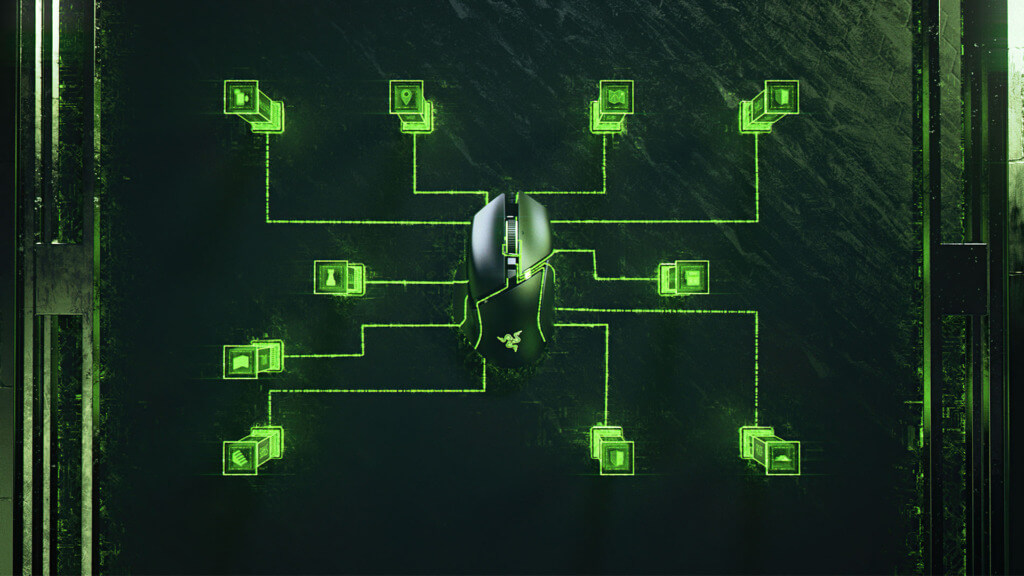
One of the best things about the Razer Basilisk V3 is the scroll wheel with two modes — Free-Spin mode and Tactile mode. So, if you are using the mouse for gaming, the Tactile mode is perfect for you, but if you use it for work and need a lot of scrolling, the Free-Spin is ideal for you. A button south of the wheel toggles will allow you to switch between the two modes and the completely new Smart-Reel mode. The Smart-Reel mode will allow you to scroll rapidly like the Free mode just until you go back to Tactile mode if you slow down your scrolling speed. You can control the scroll options through Razer’s Synapse software.
The ten programmable buttons are just perfect. It is easy to set up what you would like to do with each of them. There is also a profile shift on the mouse’s underside, so you can easily switch between the profiles you set up for different games.

The Focus+ offers you a lot of extra functionalities that might not be something everyone needs but still are very cool. An example is a manual calibration that lets you modify and personalize your specific Razer mousepads settings.
The verdict: Razer Basilisk V3
Razer Basilisk V3 is the perfect mouse for almost any game. It offers you great functionalities, feels amazing in hand, and just looks beautiful. Also, the mouse is more in the mid-range price tag, so it is not something you will have to spend too much on. This mouse will offer you a sleek design, outstanding performance, and a variety of functions, so you won’t be disappointed if you decide to give it a try.














