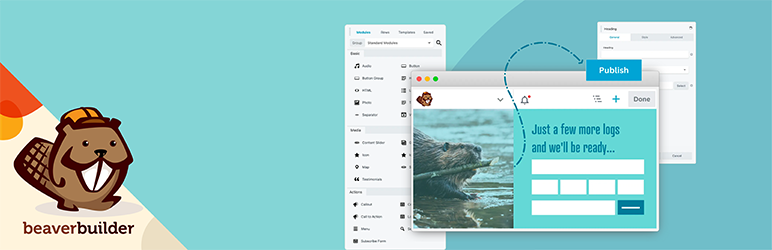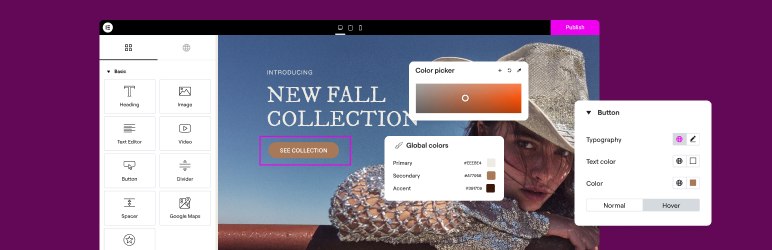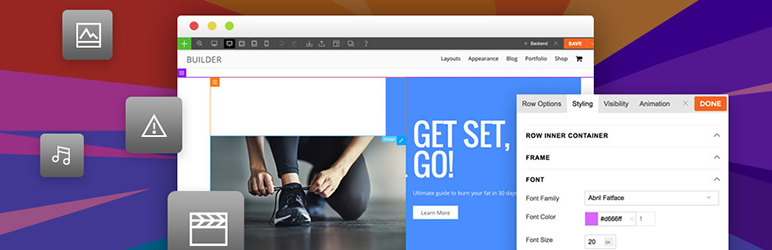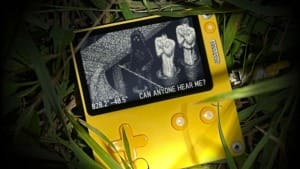6 WordPress page builder plugin of 2022: Elementor, Visual Composer and more
Page builders now make it possible to create a professional WordPress site cheaply and easily

Building a website without coding has been a dream for a lot of business owners. Everyone knows that you need a coder to construct a good website. Using professional help can cost money, and many business owners do not have the extra funds. However, companies see the business potential here, and they are building solutions for easy website construction.
Table Of Content
Here are a few of the best WordPress page builder plugins. They will make your life easier and ensure you build a website just like you envision it.
Drag-and-drop WordPress page builder – Is it worth it?
To construct a page using WordPress, you first need to choose a theme. Besides the free options they offer to users, premium themes are also available for a modest charge. The premium options are more complex, and they give you access to additional features.
All the plugins on this list will provide three essential features.
- Ready−made drag and drop elements
- Blocks and widgets
- No need for coding skills
However, each of them also comes with their specific offers and options. The best way to know which one to choose is to learn about what they offer.
1. Beaver Builder
Beaver Builder is one of the more popular drag-and-drop page builder plugins on WordPress. The interface is straightforward, and it will be easy to familiarize yourself with it. Furthermore, you can see all the changes you make immediately.
The platform comes with different styling options and a general tab if you want easy access to customizations. You can always choose the advanced option if you want to customize it even further. Also, you can easily change the buttons, the images, and the text blocks for a more straightforward approach to page building.
2. Elementor Page Builder Plugin
Elementor is a live page builder plugin, and that means that you can see the changes as you make them. Starting work on this plugin is simple too. Just choose the element that you want to change and make the necessary adaptions per section. There are different widgets that you can choose from as well. Most people are familiar with them because you can find such widgets on other websites.
The plugin has basic widgets, text, sliders, icons, and much more. They come with settings that you can customize according to your needs. Furthermore, this will also allow you to use widgets made by other WordPress plugins. There are also available ready−to−use templates when you do not want to overthink your website.
3. Themify Builder
This plugin is credited to Themify Company, and it is a simple tool that people can use to develop their website. They have an extensive collection of modules and templates that any business can use regardless of its industry. Furthermore, the plugin comes with a mega menu that you can use to improve your recent posts or pages.
Edit your pages with ease and without the need for extensive coding skills. Just move the modules around and make the necessary changes. Not only that, but there are also different animation effects available to improve customer engagement. The customize panel option will allow you to change various elements of the theme that you have chosen. The best part about this plugin is that it is free. However, some add−ons that bring premium features come with a price.
4. Visual Composer Website Builder
Visual Composer is one of the most user−friendly plugins that you can try. Creating custom layouts will not be a problem, plus you can make them very fast. They have different available elements and features that allow you to make the best website.
You can easily design a unique front end for your website with all the features this plugin offers. It also allows you to make changes to your login page. If you want to change your logo, your footers, and even your menus, you will do it with ease.
The design options are also beneficial because they can help you customize your web page’s appearance. If there are elements that you need to improve, you will be able to do them quickly. The plugin also works well with all WordPress themes.
5. Divi Builder
Divi has similarities to other plugins you can see on this list. However, customizations will be more fun with this builder. There are simple and flexible elements that will help you create the features you want without expert coding skills.
Also, you can use this plugin with other website builders, and you have many pre-made layouts to choose from. Divi is one of the most advanced plugins that you can use for WordPress. The fact is made clear because of the enormous number of templates that they offer. Furthermore, they allow the customization of 40+ elements. It can be overwhelming to use initially, but if you like to customize your webpage, they will give you much more than any other option on this list.
6. SeedProd
SeedProd is not the number one plugin on most lists, but regardless it remains popular. It offers a variety of many different templates. It has many features that will readily be appreciated, from creating various landing pages to being used as a multisite. People like it because of its simple interface, which will help you use it without any technical knowledge about coding. You can also customize the different elements very easily.
This plugin can be integrated with different third-party email marketing services, making it easier for you to use. How you use the features depends on the type of industry you come from. This plugin will offer you convenience, but many users recommend getting the pro version for more advanced editing features.
Build your WordPress sites with page builder
The ones mentioned above are six of the best drag-and-drop plugins you can get for WordPress. They all have their pros and cons. Consider their prices and their features. You are bound to find the page builder plugin that will work best for your website.