Apple to end macOS updates for Intel Macs after 2025
Apple says that MacOS 26 will be the final update for Intel Macs, ending new feature support and keeping security updates until around 2028.
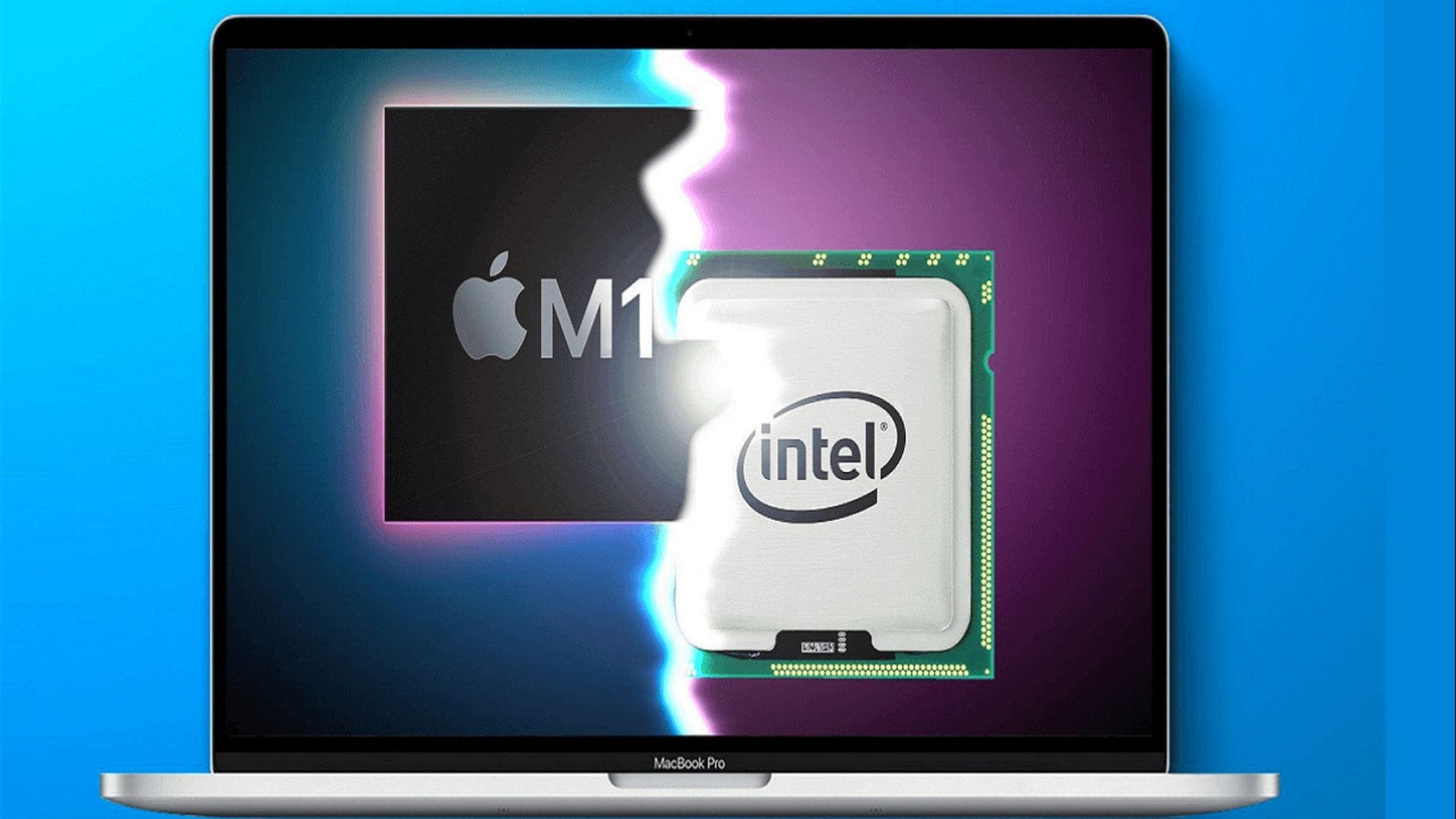
If you’re still using a Mac with an Intel chip, it’s time to prepare for big changes. Apple has officially announced that macOS 26—also known as macOS Tahoe—will be the last full version of macOS that supports Intel-based Macs.
Table Of Content
The news came during Apple’s Platforms State of the Union presentation at the Worldwide Developers Conference (WWDC) 2025. This update marks the final stop for Intel Mac owners when it comes to major macOS features and updates.
Intel support to end with macOS 26
Apple confirmed that macOS 26 will be the last major macOS version available for Intel Macs. From 2026 onward, Intel Macs will no longer receive new macOS versions. Instead, Apple will focus on supporting newer Macs powered by Apple Silicon chips.
That doesn’t mean your Intel Mac will stop working overnight. Apple has said it will continue to provide security updates for Intel Macs for up to three more years. So, while you won’t get any new features or improvements after macOS 26, you will still get essential security patches to keep your system safe until around 2028.
If you own one of the latest Intel models, such as the 16-inch MacBook Pro (2019), 13-inch MacBook Pro (2020), the 27-inch iMac (2020), or the Mac Pro (2019), macOS 26 will still run smoothly on your device. However, this version will be your final macOS upgrade.
Apple shifts focus to Apple Silicon
This move isn’t unexpected. Apple began its shift to Apple Silicon chips in 2020 with the launch of the M1 processor, and the company has since released a range of Macs with even more powerful M-series chips. These chips offer better performance, longer battery life, and improved energy efficiency compared to Intel versions.
With the transition complete, Apple clarifies that future macOS releases will be designed for Apple Silicon hardware. This means new features and improvements in future macOS versions will likely depend on Apple’s custom chips and their advanced capabilities.
If you’ve been holding off on upgrading to a newer Mac, now might be the time to start planning. While Intel Macs are still functional and can run macOS 26, the lack of future updates could affect your access to the latest apps and services over time.
What you should do next
If you’re an Intel Mac user, don’t panic. Your device will continue to work, and you’ll still get important security updates for a few more years. But remember that once security updates stop, your Mac will become more vulnerable to risks, and software compatibility might drop off.
Here’s what you can consider:
- Check your current Mac model to see if it supports macOS 26.
- Back up your data regularly, especially before any system updates.
- Start researching Apple Silicon Macs if you plan to stay in the Apple ecosystem.
- Keep an eye on app compatibility, as developers may begin to phase out support for Intel Macs in the coming years.
The shift to Apple Silicon is a major change that’s been in motion for several years. If you’re still using an Intel Mac, this is a good moment to evaluate your next steps and stay ahead of the curve.
















