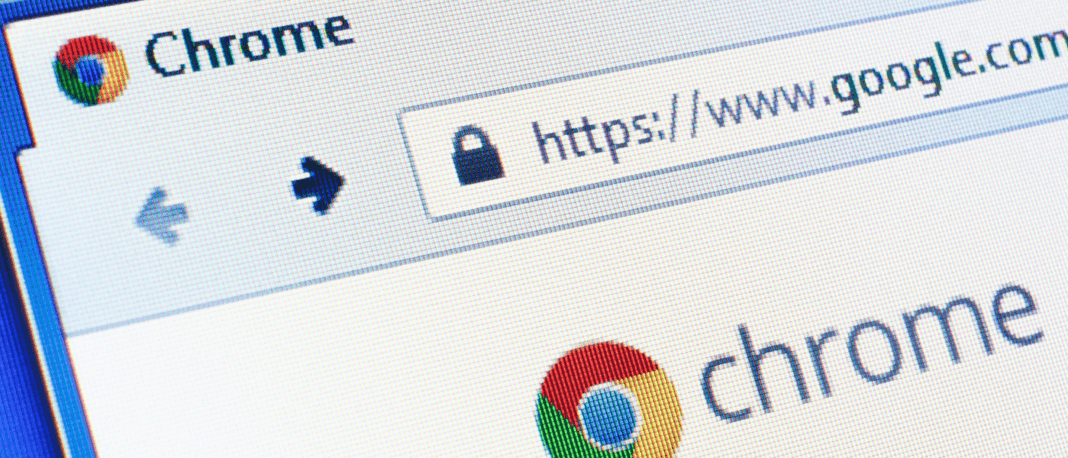A new Chrome Extension which tech giant, Google, released on Tuesday called Password Checkup will automatically check whether your username and password that have been stolen in any data breaches. It will then prompt you to change them if they had been.
Password breaches are an unfortunately common issue among internet users, but as long as you’re using a unique password for each website, it’s relatively simple to prevent such problems.
Even data breaches from more than a ten years ago can still harm victims if they have not changed their passwords frequently. A database of 2.2 billion stolen credentials, as far back as 2008, continues to linger around in the dark web. Cybercriminals often count on users for being lazy.
As such, Google announced the new extension via its blog with its very own database of collected credentials from public breaches carries over 4 billion usernames and passwords.
Google can already automatically reset the password on your Google Account if it is known to have been breached. And with this Extension, Google aims to “provide you with the same data breach protections for your accounts, beyond Google apps and sites.”

If you enter your credentials that positively matches Google’s database of hacked or exposed logins, the extension will trigger an automatic warning and recommend you to change your password.
Since Password Checkup needs you to send confidential information to Google, the company is keen to stress that this is encrypted and that Google has no way of seeing your data. Passwords in the database are also stored in a hashed and encrypted form, and any warning that is generated about your details is done locally on your machine.