Belkin-owned Linksys, being one of the leaders in the mesh WiFi market with its Velop lineup, has launched with Foxconn Interconnect Technology (FIT) the Linksys MR8300 Max-Stream Tri-Band Mesh WiFi AC2200 Router. It’s a standalone WiFi router that offers many of the features power users are looking for which includes three radios (one 2.4 GHz 802.11n and two 5 GHz 802.11ac), four adjustable antennas with beamforming to provide maximum signal coverage, and four other gigabit LAN ports for wired connectivity. There’s also a USB 3.0 port for future connecting of peripherals such as shared network storage.
When setting up your home network, the first consideration should be given to finding the best router you can. After all, a good internet network is at the center of everything. A good router contains both multiple LAN ports for wired connections and the ability to send out a wireless signal.
In recent years, mesh networking has also become quite popular as there is an increasing number of households or offices that are partitioned with multiple walls, large, or one with a usual layout. As a result, consumers are encountering WiFi dead zones and could use a mesh-router system.
Mesh routers are the latest technology upgrade for home WiFi networks, and they have been used for years in huge places where a secure network is critical, like military bases and businesses. Now, residential wireless-internet users can also optimize their home WiFi with a form of mesh networking.
Clean black traditional router form factor


Unlike most gaming routers that often get adorned with fancy stripes and colorful LEDs, with multiple antennas, there’s nothing to shout about for the Linksys MR8300. At first glance, the router looks like a typical WiFi router, and in many ways it is. It has external antennas, multiple LAN ports, adopts a traditional form factor.
The Linksys MR8300 has a textured black compact chassis with four non-removable but adjustable antennas (2 single-band and 2 dual-band) that you can point in pretty much any direction. The glossy black panel on the top of the router makes use of a uni-color LED to let the user know the status of the home network.



Around back of the router are four gigabit LAN ports, a WAN port, a power port, with both the reset and power buttons. The router also has a USB 3.0 port for future expansion for connecting external peripherals like hard drives and printers.
Decent performance with maximum superior speeds of up to 2.2 Gbps
The Linksys MR8300 is a high-performance router that delivers up to 2.2 Gbps of excellent speed with 400Mbps over its 2.4GHz network and 2 x 867Mbps over its two 5GHz networks. Its transfer rate is ideal for homes that require massive bandwidth for 4k entertainment and peak mobile gaming. Powered by a 716 MHz quad-core processor, 512MB of RAM, and 256MB of flash memory, the Linksys MR8300 can improve overall network performance for faster wired, wireless, and WAN to LAN speeds. Though it’s not the strongest processor you may find inside a piece of networking equipment, it does happen to have power proportionate to the kind of throughput this equipment was built to handle.
Extended coverage with built-in mesh WiFi
Typically, if your network device supports 5Ghz, it’s best to use it because it’s faster. However, the 5Ghz band does not go through walls or travel as far as the 2.4Ghz band does, therefore reducing the overall network coverage using a single router and so having a mesh system that provides you multiple 5Ghz spots throughout your home can improve WiFi performance significantly.
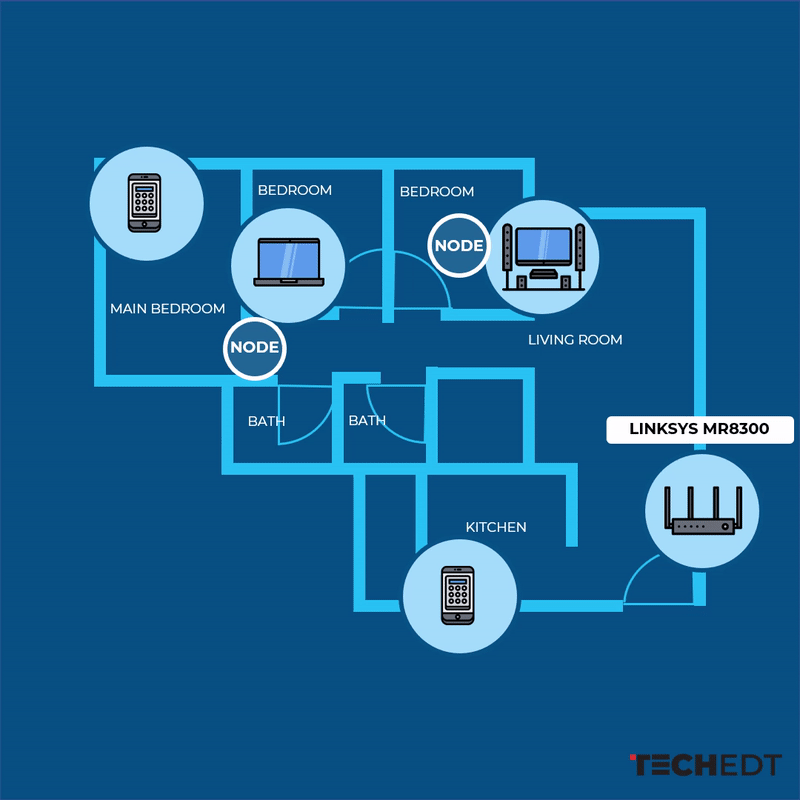
The Linksys MR8300 also includes built-in mesh technology that integrates with the Velop systems, so it gives you flexibility and increases the scalability of the product. Instead of investing in a new router, you can expand coverage by merely adding Linksys Velop Mesh WiFi nodes for seamless WiFi everywhere. This integration helps to evolve your home network over time if you need an upgrade such as moving from a small apartment where a single router is sufficient to a larger home where you can benefit from a mesh setup.
From tests, it shows that the Linksys MR8300 is unable to cover fully a typical Singapore’s 4-room HDB apartment. This is not surprising considering the distance from the Optical Network Terminal (ONT) near the main door and the extreme end of the house. By adding a single Velop unit, the Linksys MR8300 can provide up to 4,500 square feet of coverage, giving a stable signal from the extreme ends of the house.
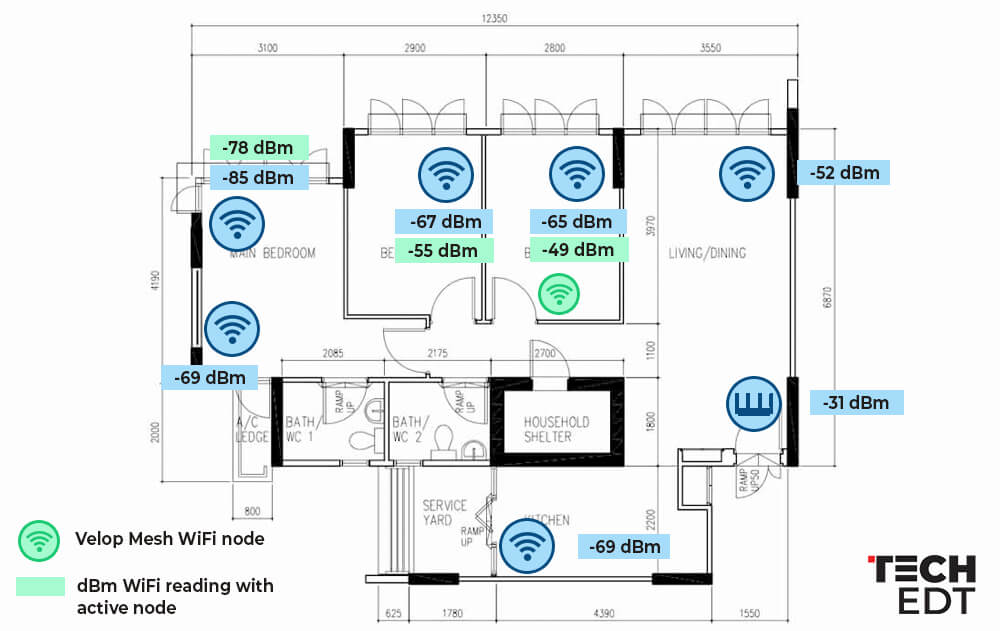
Setting up the Linksys MR8300 and adding nodes
Setup, much like the other devices, is a breeze, even if you’re not tech-savvy. The Linksys mobile app provides step-by-step instructions to guide you through the setup process from setting up the Linksys MR8300 router to adding the individual nodes.
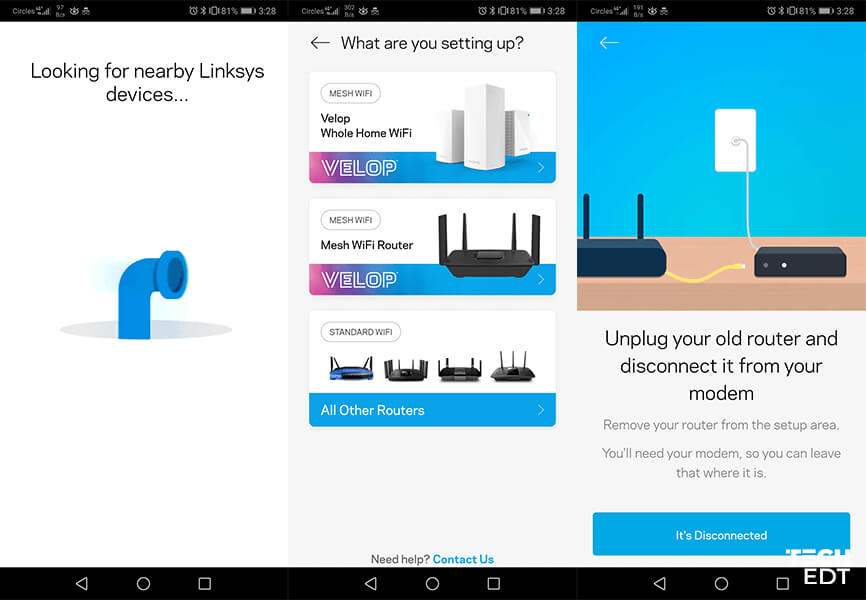
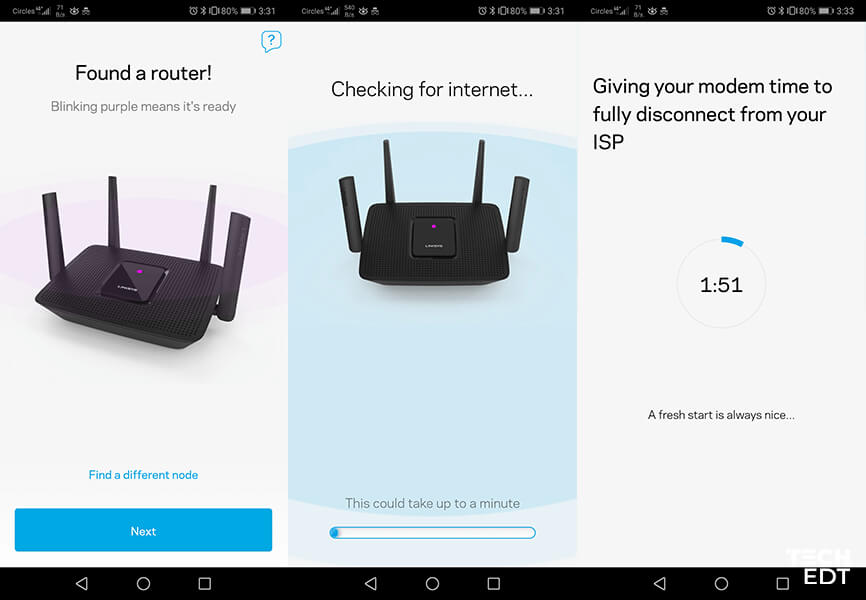

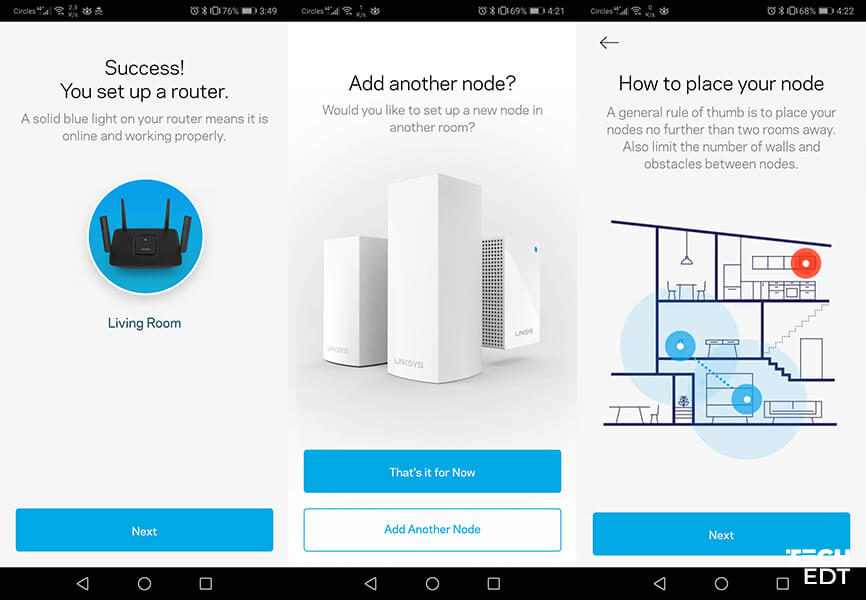
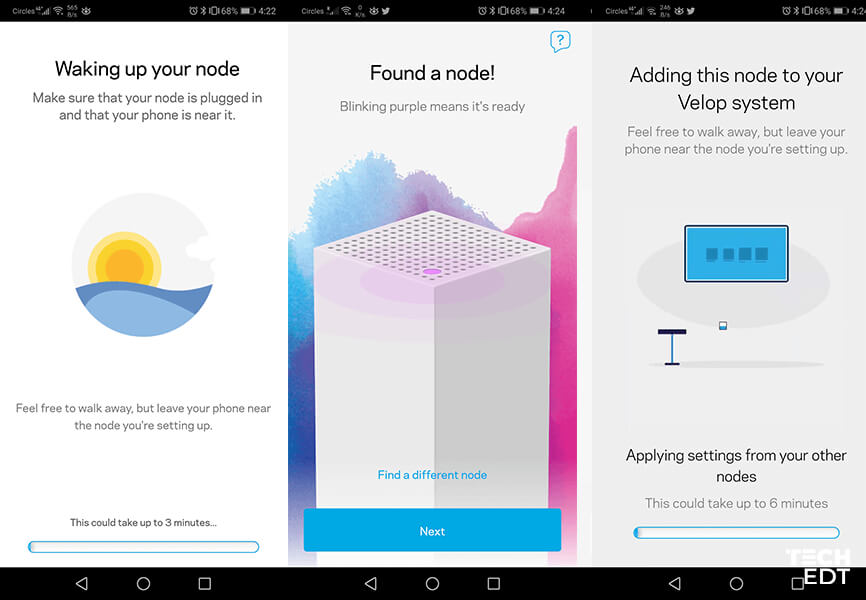
The only downside is that the setup takes a long time. From our test, it seems like it will take approximately 15 – 20 minutes for the whole process, including the discovering of devices to setting up the settings on these devices.
Features: Mesh WiFi technology, MU-MIMO, Beamforming+ technology
Mesh WiFi technology provides the advantage of adding additional coverage by simply adding a Velop Mesh WiFi node anywhere in your home.
MU-MIMO (Multi-User Multiple-Input Multiple-Output) technology was created to support environments where multiple users are trying to access the same wireless network at the same time. It makes the Linksys MR8300 ideal for simultaneous streaming of HD movies, online gaming, video calling, and supporting all of your smart home devices.
Beamforming+ technology helps to improve your WiFi reception and reducing interference, by focusing your WiFi signal and sending it directly to your devices in a straight line, therefore minimizing surrounding signal interference while increasing the strength of the signal that each device.
The Verdict: Linksys MR8300
The Linksys MR8300 has performed well, providing the best of both worlds (an easy-to-use mesh WiFi system with a mostly-traditional router experience), as well as the networking robustness to handle almost anything. One of the significant benefits of the mesh WiFi technology is that you can expand it as you go by adding extra nodes individually to your mesh network.
With an easy setup procedure and a decent range, it is more than capable of providing sufficient WiFi speeds for most Singaporean household, provided you use it in conjunction with the Velop Mesh WiFi node. The Linksys MR8300 router is available now at S$299 at Lazada Singapore.





