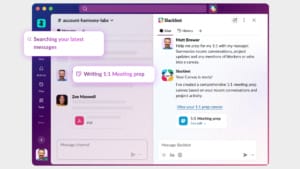Plesk vs cPanel: Which control panel is better for you?
Dive deep into the essential differences between Plesk and cPanel, the two leading web hosting control panels, and discover the ideal solution for your unique web hosting needs.
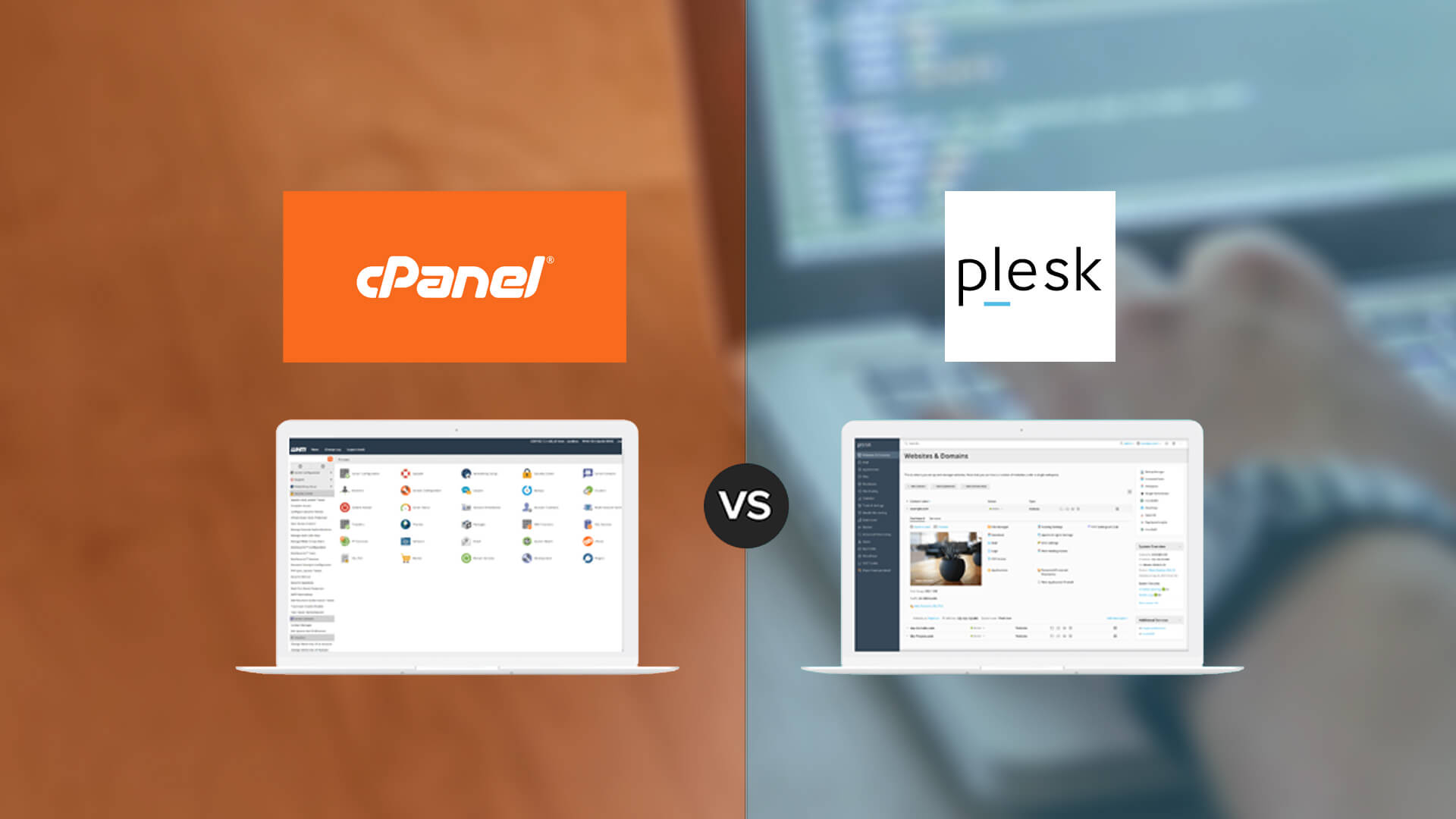
When launching a new web project, one of the most critical aspects to consider is your choice of web hosting control panel. With numerous options available, the decision often comes down to two industry-leading control panels: Plesk and cPanel. These popular control panels have earned their reputation by offering user-friendly interfaces, comprehensive functionality, and a wide range of features to streamline your web hosting experience.
Table Of Content
- Understanding your web hosting needs
- Compatibility with web servers: Linux and Windows
- Comparing dashboards
- Features galore: Integration, security, and beyond
- Pricing considerations: Which option offers better value for money?
- Support and customer service
- Scalability and performance: Preparing for future growth
- Making the final decision: Plesk vs cPanel
In this article, we will delve into the essential differences between Plesk and cPanel to help you make an informed decision for your next web project.
Understanding your web hosting needs
Before exploring the pros and cons of each control panel, it’s crucial to assess your specific web hosting requirements. Consider factors such as your preferred operating system, the hosting solution you need (dedicated or shared hosting), and the Content Management System (CMS) you plan to use. By clearly understanding your needs, you will be better equipped to make an informed decision when selecting between Plesk and cPanel.
Compatibility with web servers: Linux and Windows
One of the main distinctions between Plesk and cPanel is the web servers they support. Plesk is compatible with both Linux and Windows servers, offering greater flexibility for users who need to work with both operating systems. On the other hand, cPanel is exclusively designed for Linux web servers, making it the ideal choice for users who prefer the Linux environment. If your project requires a Windows server, Plesk will be your only option.
Comparing dashboards
The control panel’s user interface and overall experience are other critical aspects when comparing Plesk and cPanel. The cPanel dashboard is fully customisable for hosting companies and resellers who want to highlight specific features for their customers. Over the years, the interface has undergone several updates, resulting in a cleaner and more modern appearance. In addition, the dashboard is divided into multiple sections, such as Files, Databases, and Domains, making it easy to find the options you need.
In contrast, Plesk takes an entirely different approach to dashboard design. Its interface resembles WordPress or other content management systems, providing a familiar experience for users who have worked with these platforms. Ultimately, the choice between the Plesk and cPanel dashboards will come down to individual preference. Some users favour the cPanel interface, while others prefer the Plesk dashboard.
Features galore: Integration, security, and beyond
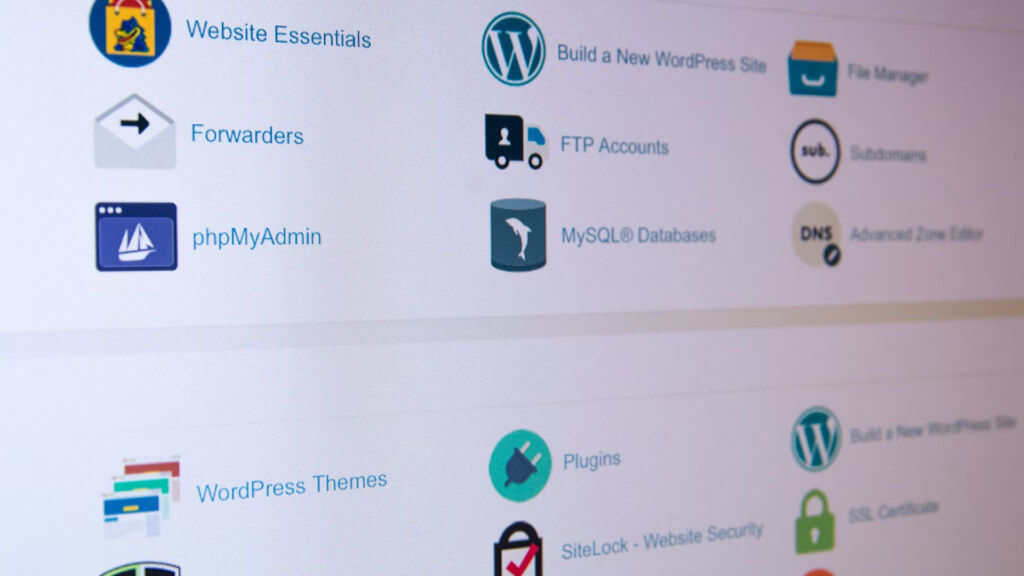
While the appearance of a control panel’s dashboard is essential, its features are even more critical. Both Plesk and cPanel provide a range of core functionalities, including email management, database management, CMS integration, and backup options. In addition, it’s essential to examine additional functionalities that closely cater to specific needs.
One-click installations are a helpful feature that can save time and streamline the setup process. Review each control panel’s one-click installation options and compatibility with your preferred CMS to ensure a seamless experience.
Robust security is a must for any web project. Analyse each control panel’s security offerings, including SSL certificates, firewalls, malware scanning, and advanced security extensions. Ensuring that your chosen control panel has comprehensive security features will provide peace of mind and protect your web assets from potential threats.
If you’re a developer or plan to collaborate with developers, evaluate each control panel’s support for various programming languages, frameworks, and development tools. Consider aspects like PHP version management, Git integration, and staging environments. A control panel with extensive developer tools can make your project run smoothly and efficiently.
Finally, if you plan to offer hosting services to clients or manage multiple websites, evaluate each control panel’s reseller features and ease of use. Look for options like white-label branding, client management, and billing integration. Having suitable reseller options can help you scale your business and efficiently manage multiple clients.
Pricing considerations: Which option offers better value for money?
Another vital aspect to consider when comparing Plesk and cPanel is their pricing structures. Plesk is generally regarded as the more cost-effective option, offering a more comprehensive range of pricing plans to suit various budgets. In contrast, cPanel’s pricing model may be more expensive, particularly for larger businesses and agencies. Therefore, to make an informed decision, it’s essential to review the pricing models of both control panels and determine which one aligns with your financial requirements and offers better value for money. That said, most of the costs are adsorbed by the hosting providers, making it appear transparent to the end-users.
Support and customer service
When selecting a web hosting control panel, it’s essential to consider the quality of support and customer service provided by both Plesk and cPanel. Timely and efficient support can significantly impact your overall experience, ensuring issues are resolved quickly and effectively. In addition, both Plesk and cPanel are known for their dedicated support teams, offering multiple channels for assistance, such as live chat, phone support, and email. Therefore, it’s essential to research and compares the support services provided by both control panels to ensure you’ll receive the help you need when you need it.
Scalability and performance: Preparing for future growth
As your web project grows and evolves, selecting a control panel capable of accommodating your changing needs is crucial. Both Plesk and cPanel offer scalable solutions that can be easily adjusted to cater to increased traffic, additional domains, and growing resource requirements.
First, consider resource management to ensure that your chosen control panel can support your future growth and expansion plans. Then, analyse each control panel’s ability to allocate and manage resources, such as RAM, CPU, and disk space, as your web project expands. A flexible control panel will make it easier to adjust resources in response to increased demands.
Performance optimisation is another crucial aspect to consider. Examine the performance optimisation features offered by both Plesk and cPanel, such as caching, content delivery network (CDN) integration, and server optimisation tools. These features can help improve your website’s load times, enhance user experience, and boost search engine rankings.
The ability to migrate between hosting plans or providers is essential for long-term growth. Evaluate each control panel’s migration options, including tools, support, and compatibility with various hosting environments. A control panel that makes migration processes straightforward and efficient will ensure you can adapt to changing hosting requirements with minimal disruption.
Finally, consider the level of support and documentation provided by both Plesk and cPanel. As your project grows and your control panel needs to evolve, having access to comprehensive support resources and a knowledgeable support team will be invaluable. Assess the quality of each control panel’s support resources and community forums, as well as the availability and responsiveness of their support teams.
By evaluating these factors, you can choose a control panel that meets your current needs and can grow with your web project and continue to support your long-term success.
Making the final decision: Plesk vs cPanel
| Features | Plesk | cPanel |
|---|---|---|
| Operating Systems | Debian, Ubuntu, CentOS, RHEL, Cloud Linux, Amazon Linux, Virtuozzo Linux, Windows Server 2008 R2 SP | CentOS, CloudLinux, or RHEL 7, or Amazon Linux |
| Migration | Plesk Migrator Tool | Transfer Tool in WHM. It cannot be done using cPanel alone |
| Web Servers | NGINX & Apache | Apache |
| Admin Panel | Same Logins for end-users and server administration | Separate logins- cPanel for website management and WHM for server-side administrative tasks |
| User Interface | Redesigned UX/UI with modern JavaScript technology | Graphical interface |
| Extensions & Apps | Access more than 112 extensions and apps from App catalogue and extension catalogue | Access more than 112 extensions and apps from the App catalogue and extension catalogue |
| Security | One-click SSL Security, monitor plugin updates, install security patches and fixes bugs | Blacklist individual IPs, deploy SSL certificates, encrypt outbound messages, or form multi-factor authentication for customers |
| Database Access | Offers MySQL or MSSQL Server databases | cPanel allows access to PhpMyAdmin for managing MySQL databases |
| Mobile Accessibility | Website backup tools like DropBox, AWS S3, Google Drive, and Acronis are available. You can secure sensitive data in your backups by using password protection | No mobile app |
| Backup | Website backup tools are available like DropBox, AWS S3, Google Drive, and Acronis. You can secure sensitive data in your backups by using password protection | Backups have to perform manually and are stored in the local backup directory of your server |
| Support | Call or chat with them 24*7 without paying any fee | Submit a support ticket or have to pay $65 for priority phone support |
| SSL | Let’s Encrypt + Symantec | Let’s Encrypt |
| Latest Updates | You can secure sensitive data in your backups by using password protection. Automated healing and recovery functionality to resolve technical issues without needing skilled support. | One-Click HTTPS Redirection of Websites and Build Node.js Applications. |
When choosing between Plesk and cPanel, there is no one-size-fits-all solution. Instead, both control panels offer unique advantages and disadvantages, depending on your needs, preferences, and budget. You can confidently select the control panel that best suits your web hosting requirements by evaluating factors such as your preferred operating system, pricing, features, support, scalability, and security.
In summary, if you prefer a modern dashboard design, require support for Windows servers, and are looking for a more cost-effective and scalable solution, Plesk may be the ideal choice. Conversely, if you favour a more traditional interface, robust infrastructure for larger businesses, and comprehensive security features, cPanel could be the perfect fit for your web project.
Ultimately, the choice between Plesk and cPanel comes from personal preference and individual requirements. So take the time to explore both options, weigh the pros and cons, and discover the perfect control panel for your next web project.