Surface Laptop Studio 2 review: Redefining flexibility and productivity
Discover the Microsoft Surface Laptop Studio 2: A versatile 2-in-1 laptop with a 13th Gen Intel Core i7, up to 64GB RAM, and a 14.4" PixelSense display. Ideal for professionals and creatives seeking...

In an age where adaptability and efficiency are paramount, the Surface Laptop Studio 2 emerges as a paragon of versatility in the 2-in-1 laptop market. This device is a lifestyle enhancer for a diverse range of users. Imagine seamlessly shifting from a high-octane work environment to a creative haven within the same device. The Surface Laptop Studio 2 caters to this modern demand for a gadget that bridges the gap between work and play.
Table Of Content
It offers the perfect blend of a robust work laptop and a dynamic creative studio for the professional constantly on the move. Whether you’re finalising a business proposal or sketching out your next big idea, this device transitions with you, ensuring your workflow remains uninterrupted and fluid.
The true essence of the Surface Laptop Studio 2 lies in its ability to transform according to the user’s needs. It’s a dream for creative professionals who no longer have to choose between a traditional laptop and a tablet. Its innovative design easily shifts from a productivity powerhouse to an artist’s canvas. Imagine editing videos, drafting architectural designs, or indulging in graphic artistry with the same device used for your day-to-day office work. This seamless transition boosts efficiency and opens up new realms of creativity. The Surface Laptop Studio 2 is more than a gadget; it’s a companion for the modern-day creator who values flexibility and creative freedom in their digital experience.
CPU: 13th Gen Intel Core i7-13700H Processor
RAM: 16GB, 32GB, or 64GB LPDDR5x RAM
Display: 14.4” PixelSense Flow Display (2400 x 1600), up to 120Hz refresh rate, Dolby Vision IQ support
Storage: 512GB or 1TB SSD
Ports: 2 x USB-C, 1 x USB-A 3.1, MicroSDXC card reader, 3.5mm headphone jack, Surface Connect port
Battery Life: Up to 19 hours of typical device usage
Wireless: WiFi 6E: 802.11ax compatible, Bluetooth Wireless 5.3 technology
Dimensions: 323 x 230 x 22 mm
Weight: Intel Iris Xe graphics model (1.89 kg), NVIDIA graphics models (1.98 kg)
Modern aesthetic and solid build
The Surface Laptop Studio 2 exudes a sleek, modern aesthetic that appeals to both the professional and the creative soul. Clad in a sophisticated Platinum colour, it portrays a sense of upscale refinement. The casing, made of anodised aluminium, adds to its elegant look and ensures durability. This choice of material strikes the perfect balance between a premium feel and the resilience needed for daily use. The smooth finish and the minimalist design language speak of Microsoft’s attention to detail, resulting in a product that’s as stylish as sturdy. This fusion of aesthetics and robust construction makes the Surface Laptop Studio 2 a device that stands out in any setting, from high-powered boardrooms to bustling creative studios.


In terms of dimensions and weight, the Surface Laptop Studio 2 is crafted to blend portability with functionality. It is a compact yet commanding profile measuring 323 x 230 x 22 mm. The weight varies slightly based on the model, with the Intel Iris Xe graphics version weighing approximately 1.89 kg and the NVIDIA graphics models at around 1.98 kg. This makes it an ideal travel companion for those who require a powerful device on the go. Despite its relatively lightweight design, there’s no compromise on-screen real estate or performance, making it a perfect choice for professionals who need a powerful machine that won’t weigh them down.
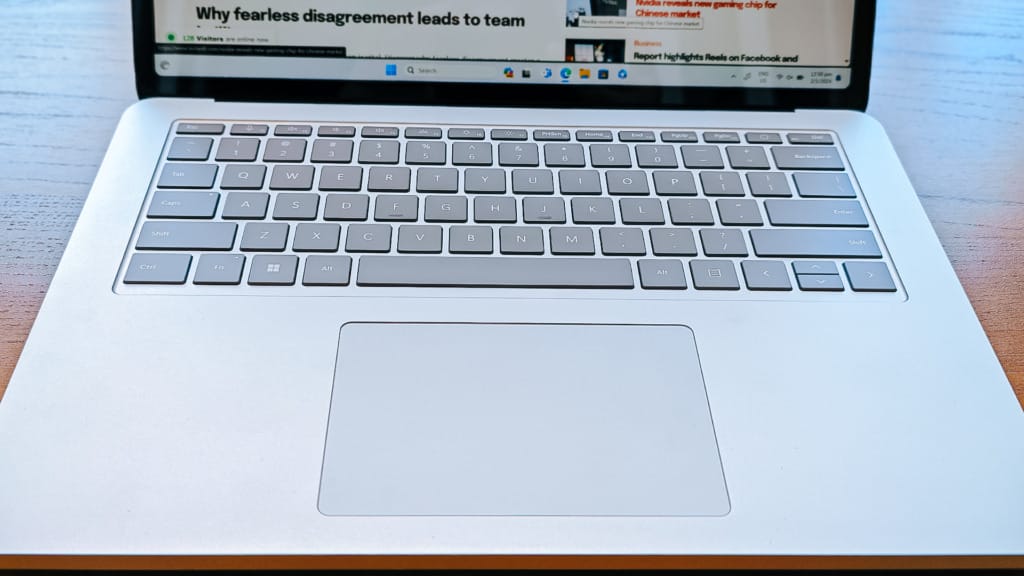
The keyboard of the Surface Laptop Studio 2 is a statement of Microsoft’s commitment to ergonomics and user experience. The keys are well-spaced and offer satisfying tactile feedback, making typing a comfortable and accurate experience. The trackpad is generously sized, providing users an intuitive way to navigate and interact with their content. The attention to these details ensures that whether you are drafting long documents or engaging in creative pursuits, the experience remains comfortable and efficient. This focus on ergonomics extends to the overall design, making the Surface Laptop Studio 2 a device that one can work on for extended periods without discomfort.


The Surface Laptop Studio 2 is well-equipped in terms of ports and connectivity options, catering to the needs of modern users. It features 2 USB-C 4.0 ports with Thunderbolt 4, offering high-speed data transfer and the ability to connect to multiple external displays. Additionally, there’s a USB-A port for legacy devices, a headphone jack for private listening, and a Surface Connect port for docking and charging. Including a microSD card reader further enhances its versatility, allowing for easy transfer of photos and documents.
The dynamic woven hinge contributes to the device’s distinctive look and is crucial in its functionality, enabling the seamless transition between different modes. This combination of ample connectivity options and the innovative hinge design makes the Surface Laptop Studio 2 a highly adaptable device in various work-and-play scenarios.

When power meets precision
At the heart of the Surface Laptop Studio 2’s performance lies its hardware, which is tailored for heavy-duty tasks and high-end creative work. Powered by the latest 13th Gen Intel Core processor (built on the robust Intel Evo platform), ensuring lightning-fast responsiveness and smooth multitasking capabilities. The inclusion of NVIDIA GeForce RTX 4050 and 4060 graphics cards transforms this laptop into a powerhouse, capable of handling intensive graphic design, 3D rendering, and even the latest PC games with ease. For those who demand even more, the NVIDIA RTX 2000 Ada Generation Laptop GPU is a game-changer, offering professional-grade power for the most demanding creative tasks. With options for up to 64GB of RAM and SSD storage capacities of up to 1TB, the Surface Laptop Studio 2 is equipped to handle large files and complex applications without breaking a sweat.

For professionals whose work demands high computational power, the Surface Laptop Studio 2 stands as an ideal solution. Its capacity to run multiple heavy applications smoothly simultaneously makes it a dream for engineers, architects, and video editors. The fluidity it handles demanding software suites, like Adobe Photoshop or AutoCAD, showcases its superior processing capabilities and ample memory. This translates to less time waiting for renders or dealing with sluggish performance and more time being productive. Whether crunching large datasets, compiling code, or editing high-resolution videos, the Surface Laptop Studio 2 ensures your workflow is as uninterrupted and efficient as possible.

In the era of remote work and virtual meetings, the Surface Laptop Studio 2 shines with its advanced camera specifications and features tailored for video calls. The device boasts a Full HD front-facing Studio camera, providing 1080p video quality that brings clarity and professionalism to every call. The wide field of view of the camera ensures that you are perfectly framed, while Windows Studio Effects like Auto Framing, Eye Contact, and Background Blur enhance the overall video call experience. These features, powered by AI, add a layer of polish to your virtual presence, making it ideal for professional meetings, online presentations, and collaborative creative sessions.
A device for every mode
The Surface Laptop Studio 2 stands out in the realm of 2-in-1 devices with its exceptional versatility, offering users the convenience of multiple modes tailored to their specific needs. In the Laptop Mode, it’s a powerhouse, perfect for handling demanding tasks like data analysis, coding, or document creation with ease and efficiency. The well-designed keyboard and responsive touchpad enhance this experience, making it ideal for long work sessions.
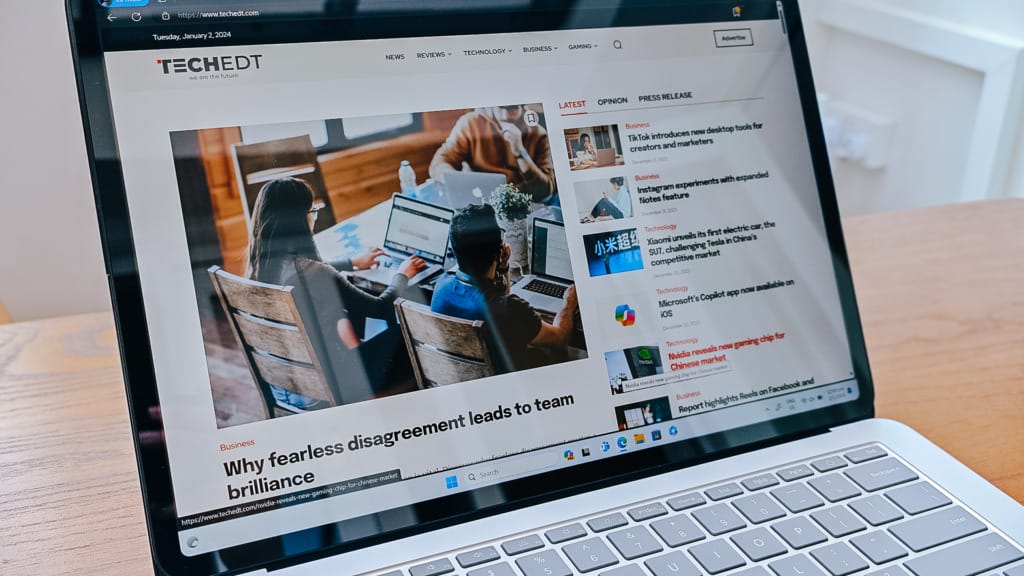
However, the true versatility of this device is revealed when it transforms into a tablet (Studio Mode). In this mode, the Surface Laptop Studio 2 becomes a blank canvas for creativity. It’s perfect for artists, designers, and anyone benefitting from a hands-on approach. This transformation is facilitated by the innovative, dynamic woven hinge, which contributes to the laptop’s sleek design and enables a smooth transition between modes. Whether you’re presenting to a client, watching your favourite show, or sketching out a design, the ability to shift effortlessly from laptop to tablet mode and various angles in between makes the Surface Laptop Studio 2 uniquely adaptable.
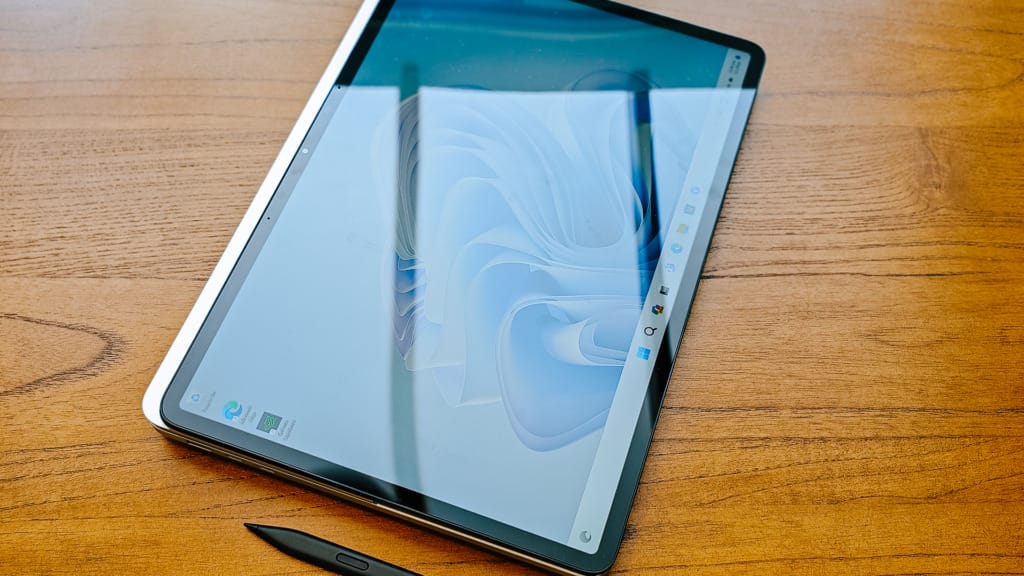
Enhancing the versatility of the Surface Laptop Studio 2 is the Surface Slim Pen 2, Microsoft’s best-performing pen yet. This pen is a game-changer for creators, offering the natural feeling of pen on paper with added precision. It’s an essential tool for artists, designers, and note-takers, bringing a new level of accuracy and fluidity to digital inking. The haptic feedback technology in the pen adds a tactile dimension to the drawing and writing experience, making it more intuitive and engaging. When used with the Surface Laptop Studio 2, the pen unlocks new possibilities in creative expression and productivity. From sketching and designing in apps like Adobe Fresco and Photoshop to taking handwritten notes in meetings, the Surface Slim Pen 2 provides a seamless and natural way to interact with your content.
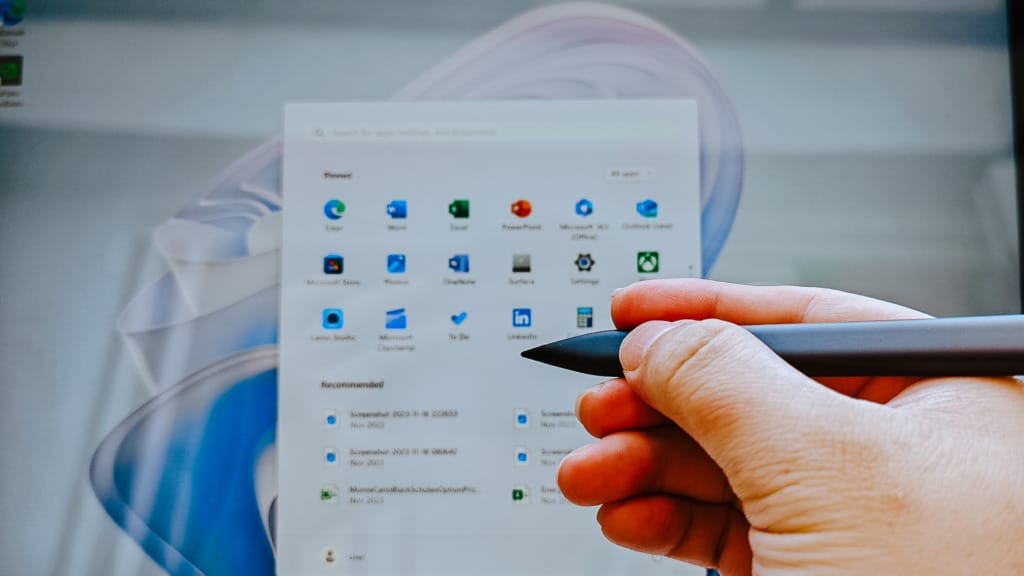

Transitioning the Surface Laptop Studio 2 into its Stage Mode is simple yet ingenious. In this mode, the device becomes an ideal platform for presenting to colleagues or clients, offering a unique, interactive display angle. It connects to external displays seamlessly, ensuring a clutter-free workspace for optimum productivity. The Stage Mode also enhances the experience of Microsoft Teams calls, providing a comfortable viewing angle and easy access to touch controls. This mode is perfect for touch-based tasks like web browsing, bringing a new level of convenience to your fingertips. Beyond work, it’s an excellent setup for entertainment – binge-watch your favourite shows or immerse yourself in movies. For gamers, the Stage Mode, coupled with an Xbox wireless controller, turns the Surface Laptop Studio 2 into a portable gaming station, perfect for playing Xbox games with ease and comfort.

The verdict: Surface Laptop Studio 2
At S$3,599, the Surface Laptop Studio 2 emerges as a high-value proposition for those prioritising advanced technology and versatility in their professional and creative endeavours. This price point indicates the device’s exceptional power, flexibility, and innovative features. It appeals particularly to professionals and creatives for whom a laptop is not just a tool but a central component of their work and artistic process.
The unique capability of the Surface Laptop Studio 2 to fluidly transition between a robust laptop and a dynamic creative studio underscores its value, offering the functionality of two high-quality devices in one sophisticated package.
While the cost is undoubtedly premium, it aligns with the cutting-edge technology and unparalleled user experience of the Surface Laptop Studio 2. For users who place a premium on productivity, creative freedom, and seamless digital interaction, the investment in this device is justified and promises long-term benefits.













