Notepad gets its most significant update in 41 years
Notepad receives its most significant update in 41 years, adding spellcheck and autocorrect, along with other modern features, making it more user-friendly.
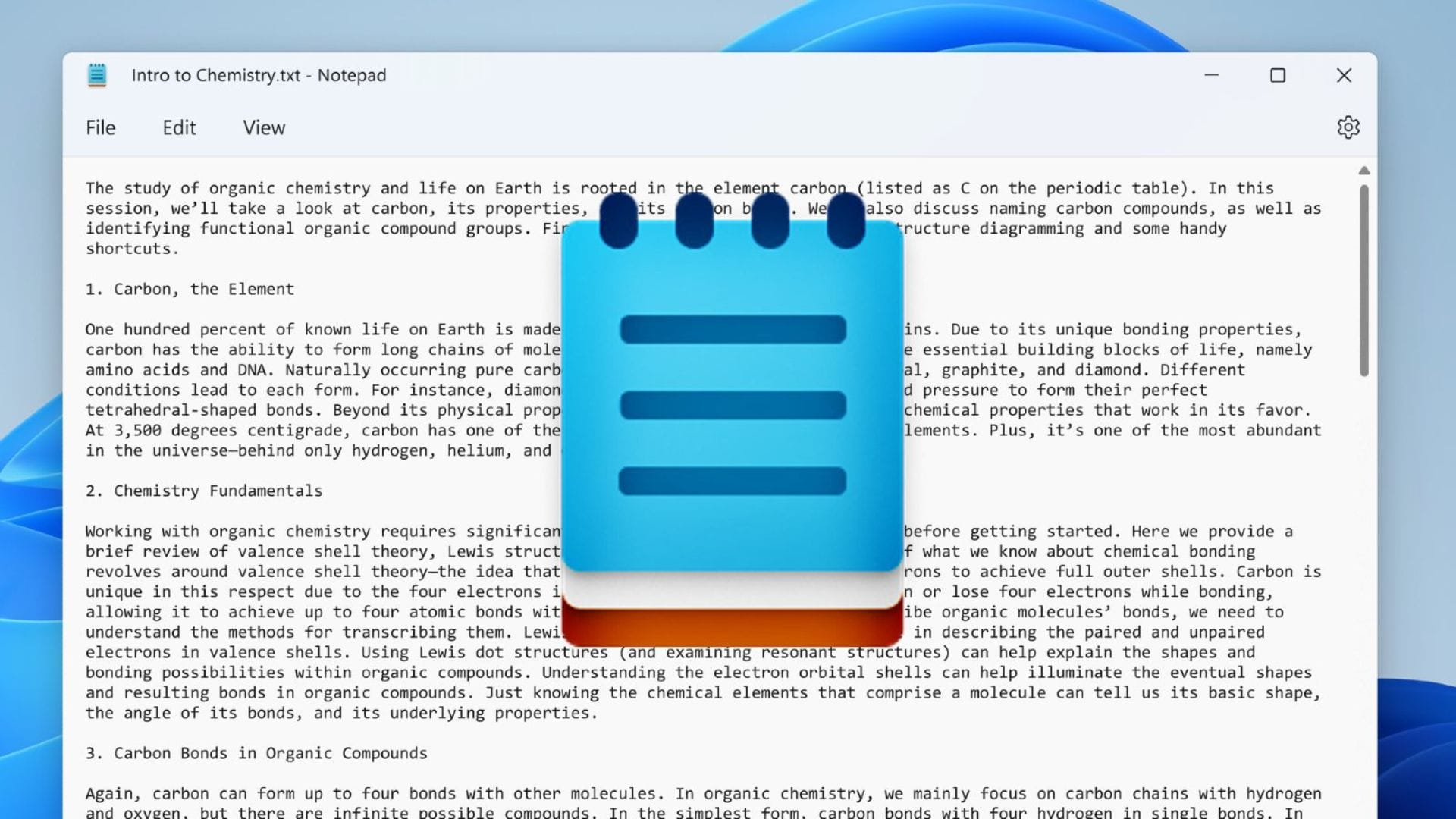
Microsoft’s Notepad, a staple of Windows for over four decades, has finally received its most significant update yet. After 41 years, the simple text editor now features autocorrect and spellcheck, making it more user-friendly than ever before. If you thought Notepad already had these features, you’re not alone. They have just been added to the version available for Windows 11.
Table Of Content
The long-awaited update
Microsoft first announced the addition of spellcheck and autocorrect in March, and the update began rolling out to Windows Insiders in April. Over the past few days, the broader Windows 11 user base has started to receive the update. You might have yet to notice the change, but if you check Notepad on your PC, you will see spellcheck enabled, even if you have not received any notifications from Windows Update.
Despite being a primary word processor, Notepad has been missing these essential features for years. Now standard in most text entry apps, Spellcheck was once a premium feature that set Microsoft Word apart. Word got spellchecked in the early 1990s, nearly a decade after its release. Before then, separate programs like Oracle’s CoAuthor were used to scan documents for errors after writing.
The evolution of Notepad
Notepad was initially launched in 1983 as Multi-Tool Notepad, a pared-down version of Word. It included basic features like bold and underlined text and was notable for allowing mouse interaction—a novelty at the time. Released alongside the Microsoft Mouse, Notepad showcased the capabilities of this new input method.
Over the years, Notepad has seen many cosmetic changes but only minor alterations to its core functionality. However, in the past year, Microsoft has given Notepad more attention. In addition to the new spellcheck and autocorrect features, Microsoft has added dark mode, tabs, a history feature, and Copilot integration. These updates likely follow Microsoft’s decision to discontinue its WordPad app after nearly 30 years.
Enhanced functionality
When you type in Notepad, misspelled words will be underlined with the familiar red squiggly lines. You also have the option to add unknown words to your dictionary. You can turn off spellcheck in the Notepad settings or toggle it for different file types. Autocorrect can also be toggled on or off based on your preference.
With these updates, Notepad has evolved from a simple text editor to a more robust tool, retaining its original charm while embracing modern features. It’s a welcome change for long-time users and a nod to the app’s enduring legacy in the Windows ecosystem.
















