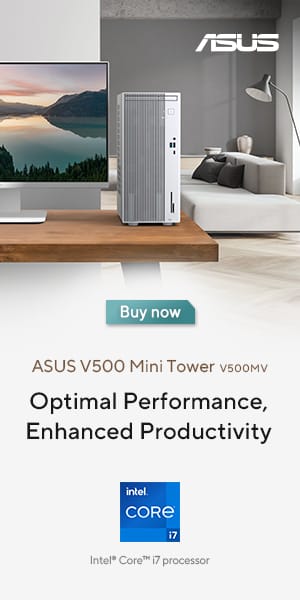The BenQ EX3203R is the latest 31.5″ curved gaming monitor by BenQ that combines everything we want in a gaming monitor and sports an immersive 31.5-inch curved panel, 1440p, fast 144Hz refresh rate, and AMD FreeSync 2 with HDR (High Dynamic Range) support. The PC monitor market is rapidly changing with curved monitors introduced to the market for a few years. Although being still a relatively new technology, there are many benefits of investing in a curved display.
One of the key features of a curved monitor is the enhanced level of immersion offered by the displays. It works by bending the edges of the display ever-so-slightly in a bid to replicate a more realistic visual experience. It acts like as if you are looking out of a window. Having the screen wrap around you also allows for more content to fill the surrounding, especially more significant in games.
BenQ has also been introducing top cutting-edge technology to provide eye-care in its display products. Some of these products include BenQ EL2870U, BenQ EW3270U and now BenQ EX3203R. This eye-care technology helps to reduce eye fatigue while ensuring greater user comfort after a long period of use.
Sleek, classy and smart design

Overall, it features a minimalistic and elegant design with a silver and chrome finish that looks attractive to the eyes. At first glance, the BenQ EX3203R feels refined with good quality build, adding a premium feel to this very appealing product. The BenQ EX3203R with its 31.5-inch curved panel in a 16:9 aspect ratio makes it a pretty big monitor. The display also sports an anti-glare screen coating finish which allows you to see the screen under bright lights. The front display comes with a dual stage black bezel with slim panel borders and a plastic outer layer. The robust metal stand provides both -5° ~ 20° tilt and 60mm of height adjustment while giving the monitor a nice contrast to the black display. A large cable hole is lined with yet more silver plastic and provides a functional, yet elegant way to route cables.

At the front of the monitor, there’s a small sensor which aims to reduce eye strain by dynamically adjusting the panel to its surrounding. The BI+ (Brightness Intelligence Plus Technology) works by changing the monitor’s color temperature and is also present in both the BenQ EL2870U and BenQ EW3270U.


For connectivity, there are two HDMI 2.0 inputs, a single DisplayPort 1.2a input, a 1/8th-inch headphone jack, USB Type-C input, and two USB Type-A 3.1 upstream ports. The ports can be easily hidden behind a cover which is provided by BenQ. Also, the BenQ EX3203R has support for VESA 100 x 100mm mounting, but the VESA converter plate and the mount has to be purchased separately.
The only minus point like all large monitors is that the BenQ EX3203R comes with a big power supply. It measures 170mm in width, 75mm in height, and 40mm in depth.
BenQ ships the EX3203R pre-assembled which means that the stand and base are already attached to the monitor and all you have to do is lift the monitor out of the box. It is unlike the BenQ EL2870U and BenQ EW3270U which you have to connect the monitor with the stand by using a screwdriver.
QHD 31.5-inch with 144Hz and HDR with AMD FreeSync 2
Refresh rates, contrast ratios, color saturation, and accuracy are all excellent, as expected from this monitor. With two times the pixel density of FHD, QHD’s 2560 x 1440 resolution can show details of the image with extreme clarity and sharpness, enhancing the gaming experience.


The EX3203R’s 31.5″ 2,560 x 1,440 VA panel makes a decent first impression as its resolution being in the sweet spot between 1080p and 4K and is well suited for the 31.5-inch monitor. The Vertically-Aligned (VA) panel offers a deep native contrast ratio of 3000:1. This monitor is VESA-certified DisplayHDR 400, which is essentially the baseline standard next to HDR 600 and HDR 1000. It is specified with a 300cd/m2 backlight that can pulse to 400cd/m2 when needed.

Sporting with a maximum refresh rate of 144Hz, the EX3203R is heavily geared towards gaming especially those that supports HDR. Such a high refresh rate combined with AMD FreeSync 2, ensures you’ll see almost no screen tearing, artifacts, or jittering. The AMD FreeSync technology is an adaptive synchronization technology that can help to synchronize the refresh rate of the monitor to the framerate of an AMD Radeon video card, thus reducing screen tearing.
The EX3203R’s overall color accuracy is excellent and is pretty decent for gaming and everyday use.
1800R curvature for endless horizons
In the world of monitors, immersion is a golden standard to work towards. If a monitor can make you forget that you’re staring at a screen, then you’re much more likely to enjoy the experience. In order to create such sense of immersion, products must be engineered in a way that it replicates real life. The technology specifically used in this case is called visual perception.
Curved monitors make use of all three dimensions (length, width, and height) to further expand on peripheral vision. In contrast, flat monitors don’t require the use of peripheral vision, offer a weaker immersive experience.
The key difference between curved and flat screen distortion also comes down to the physics of light projection. In simple terms, flat screens blast their images in a straight line, both at the viewers and past their sides. Curved screens, in contrast, take advantage of their shape, and aim everything at the viewer, thus limiting distortion.
Therefore, the BenQ EX3203R curved monitor is the monitor of choice when you are looking to have a better and more immersive viewing experience. The curvature of the BenQ EX3203R is 1800R which means that it is quite pronounced compared to other curved monitors in the market that have a curvature of only 3000R, which is more subtle. It can instantly capture your attention and fill your field of vision, providing an ideally immersive curve ratio for its size.
The verdict on the BenQ EX3203R

The monitor is convenience offered right out of the box. It is a beautiful work of art that’s already assembled and doesn’t require much technical tweaking to get beautiful visuals and immersive experiences. HDR on the BenQ EX3203R doesn’t deliver the most significant impact, but there’s plenty decent features, quality, and design. Gamers that are looking for a big, bold and beautiful monitor with high refresh rates and adaptive sync support should give the EX3203R a serious consideration. The BenQ EX3203R is retailing in Singapore at S$799.
- Learn More about EX3203R : https://goo.gl/VL9dmE
- Check the Price of EX3203R at BenQ Brand Store : http://bit.ly/2FTIacQ
- Check BenQ Eye Care Gaming Monitor Lineup : http://bit.ly/2P14J3r