Google Workspace enhancements unveiled for Android Tablets
Discover the latest updates to Google Workspace apps, enhancing the user experience on Android tablets with new features.

In a recent announcement, Google has revealed significant improvements to its Google Workspace apps, specifically tailored for Android tablets. These enhancements focus on elevating the user experience in Google Docs, Slides, and Sheets while improving Google Meet’s functionality on mobile devices. This move follows Google’s commitment, announced at Google I/O 2022, to optimise its applications for larger screens, particularly tablets.
Table Of Content
Streamlining productivity with new formatting sidebar
Google has introduced a new formatting sidebar in its productivity apps, namely Google Docs, Slides, and Sheets. This feature, activated by tapping the format button, minimises the need for excessive tapping to navigate through various formatting options. Depending on the application, it allows users to organise text, tables, images, and more effortlessly. This enhancement is designed to streamline the user interface, making it more intuitive and efficient for tablet users.
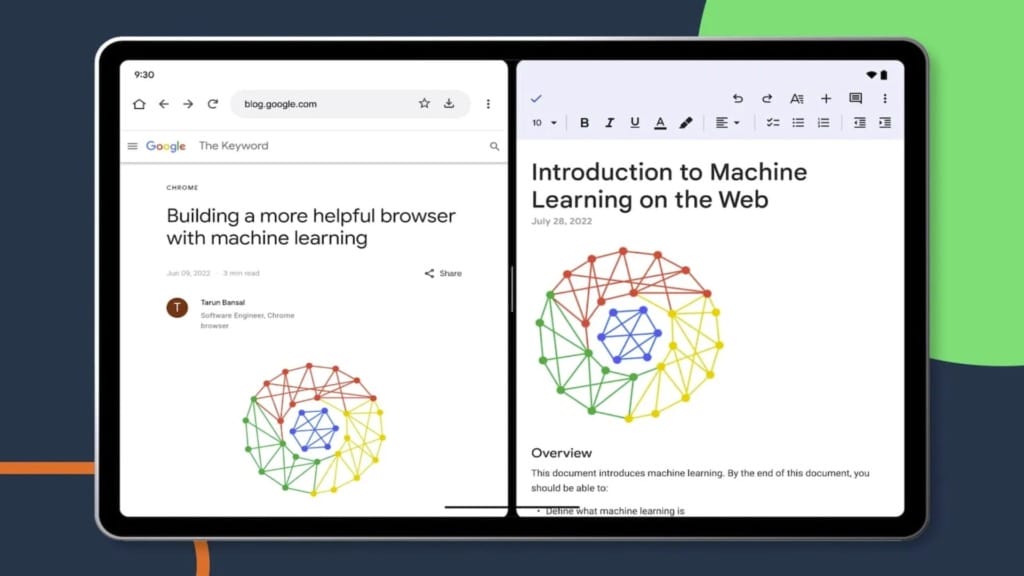
Enhanced visuals and interaction in Google Slides
A notable update in Google Slides is the ability to drag and drop images to set them as slide backgrounds. Users can now seamlessly drag an image from their desktop, Content Library, or another webpage and hover over the border of an empty slide before dropping the image in. If placed correctly, this feature inserts the image as the background or adds it onto the slide if dropped elsewhere. This intuitive interaction simplifies the process of customising presentations and enriches the visual experience.
Improved comment management and Google Meet Companion Mode
Google is also introducing a more efficient way to handle comments across Docs, Sheets, and Slides. This update aims to make it easier for users to find, sort, filter, and manage comments, enhancing collaboration and feedback mechanisms.
Furthermore, Companion Mode in Google Meet extends its support to Android and iOS mobile devices. This mode offers a range of interactive features, including the ability to check into a room by name, share emoji reactions, raise a hand to speak, turn on captions, exchange messages, and zoom in on presented content. These features aim to augment the meeting experience, making it more engaging and accessible.
According to Google, these new features are available to all Google Workspace customers. The rollout is either fully completed or in progress and is expected to take no more than 15 business days.
Conclusion
Google’s latest enhancements to Workspace apps demonstrate the company’s commitment to improving the user experience on Android tablets. These updates are set to make working with Google’s productivity tools more intuitive, visually appealing, and collaborative, especially for tablet users.
















