TikTok adds AI-generated photo descriptions to improve accessibility
TikTok now uses AI to add photo descriptions and improve text visibility to support users with visual impairments.

TikTok is making its platform more accessible for people with visual impairments. The app is now testing a new feature that automatically uses artificial intelligence (AI) to create alt text for images. If a creator forgets to add their image description, TikTok’s AI will generate one for them.
Table Of Content
This change builds on an earlier update from April, when TikTok introduced alt text support for still images. The latest update goes further by ensuring that all images, even those without a manual description, include some detail for users who rely on screen readers.
AI alt text aims to fill the gap
You can still write your image descriptions when uploading or after publishing your photos, giving you control over how your images are presented. The AI-generated alt text is only a backup, designed to fill in the gaps where needed. While these descriptions may not always be perfect, they provide a helpful layer for users who can’t see the images.
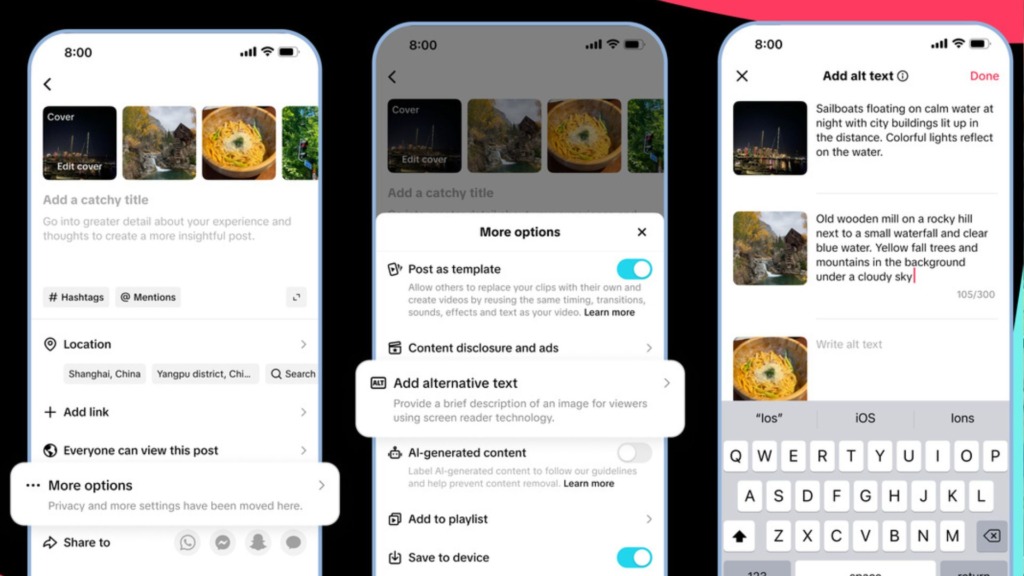
If you use a screen reader, you’ll likely find that some alt text is better than none. A rough idea of what’s in an image is a big step forward for accessibility on TikTok. This move means more people can enjoy content and stay included in the conversation.
New tools for better visual support
In addition to the AI-generated descriptions, TikTok is also rolling out other accessibility tools. A new colour contrast toggle increases the brightness of foreground text, icons, and other elements. This is especially useful if you have low vision or struggle to read text with poor contrast.
The app will also now detect if your device uses bold text. When it does, TikTok will also automatically show all in-app text in bold. This makes reading easier without adjusting settings inside the app itself.
These updates simplify TikTok’s navigation, whether you’re watching videos, reading captions, or browsing profiles.
Find the settings in one easy place
All of these new features are now available. You can find them by going to TikTok’s redesigned accessibility settings page. On mobile, tap the three-line menu in the corner of your profile. On a desktop, the settings are available from the left-hand taskbar.
TikTok continues to show that it’s serious about making its app usable for everyone. By adding more inclusive tools, the platform is helping you and millions of others have a better experience, no matter how you see or use the app.













